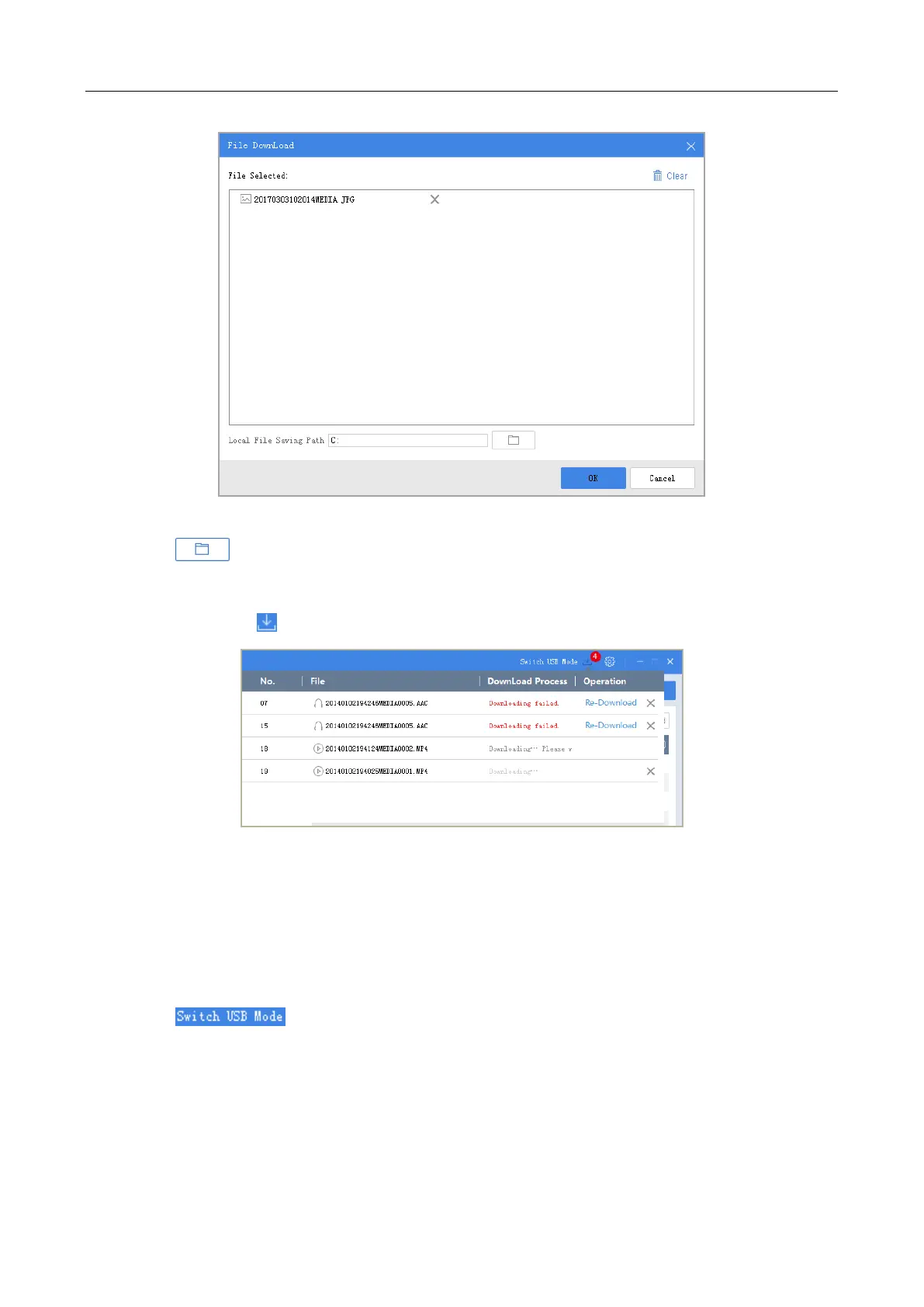Body Camera User Manual
39
Figure 7-16 File Download
Step 6 Click to select Local File Saving Path.
Step 7 Click OK to start downloading.
Step 8 (Optional) Click on the upper right corner to view downloading status.
Figure 7-17 Downloading Status
7.5.2 Export File via USB Mode
Purpose
You can switch the body camera as a USB flash disk and export files to your computer.
Step 1 Log in to the body camera via assistant.
Step 2 Click on the upper right corner of assistant window.
Step 3 Click OK to confirm. Then the assistant will exit.
