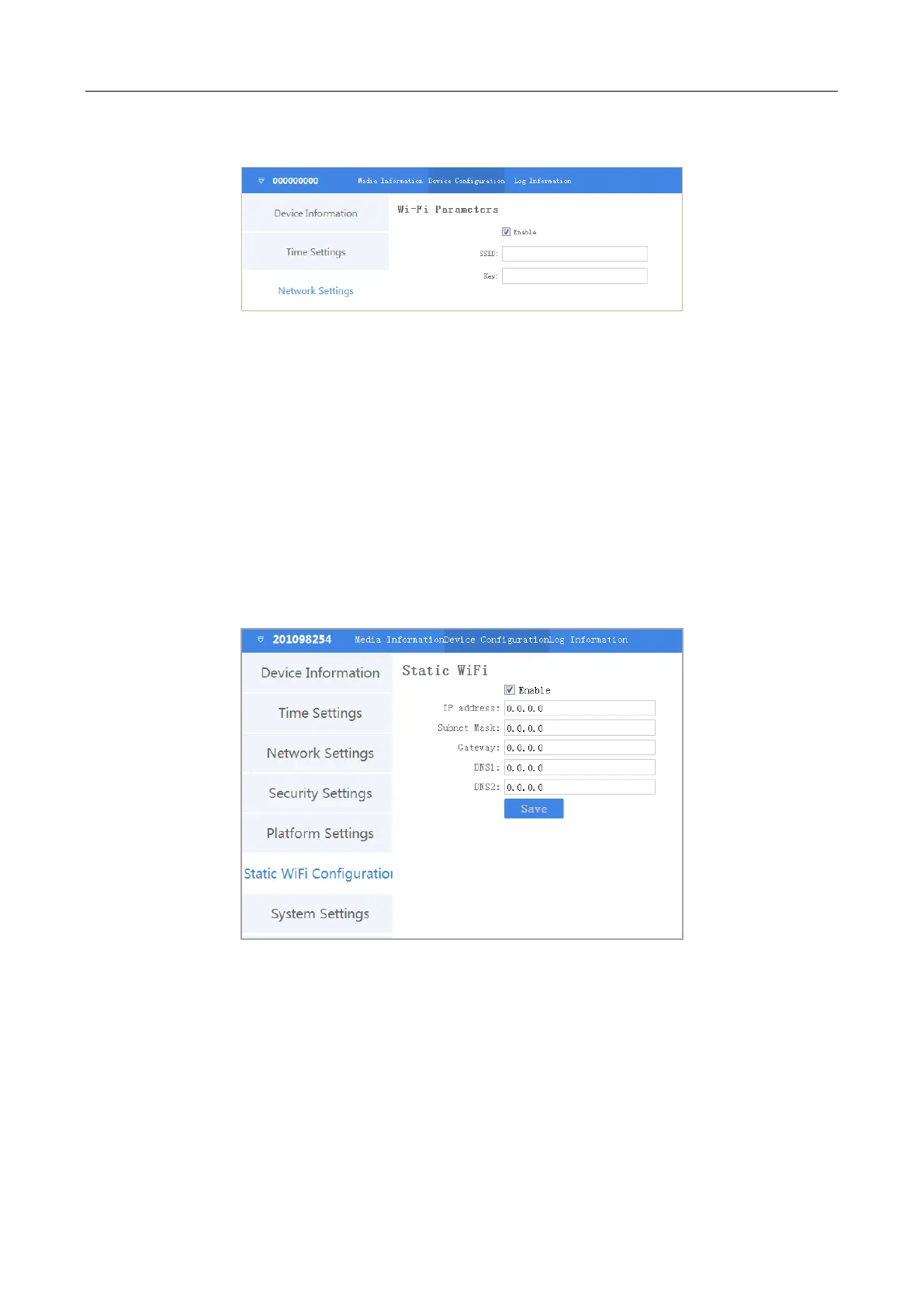Body Camera User Manual
41
Step 1 Click Device Configuration tab, and click Network Settings item in the left menu list.
Figure 7-21 Set Dynamic Wi-Fi Parameters
Step 2 Check Enable of Wi-Fi Parameters.
Step 3 Input SSID and Key of Wi-Fi signal you want to connect in text fields.
Step 4 Click Save to save the settings.
7.6.2 Connect to Static Wi-Fi
Purpose
You can access internet by connecting to a Wi-Fi. If you want to guarantee the network stability
and remain the access address, set the static Wi-Fi.
Step 1 Click Device Configuration tab, and click Static Wi-Fi Configuration item in the left menu list.
Figure 7-22 Set Static Wi-Fi Parameters
Step 2 Check Enable.
Step 3 Input the parameters listed.
Step 4 Click Save to save the settings.
7.6.3 Dial via 3G/4G MicroSIM Card
Purpose
