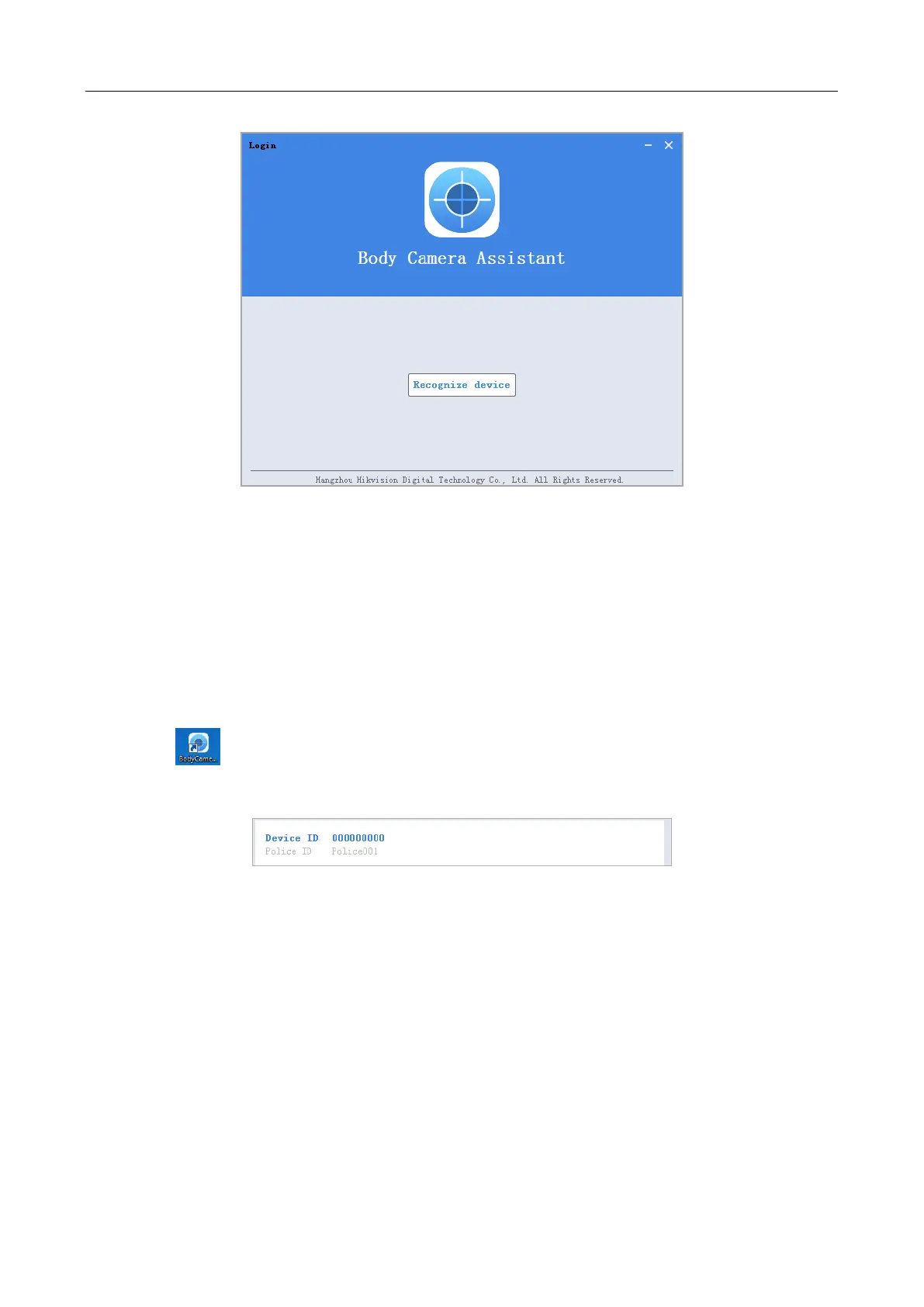Body Camera User Manual
35
Figure 7-9 Body Camera Assistant
7.2 Log in
Purpose
Log in to the assistant to operate the body camera.
Before you start
Connect the body camera to your computer with the USB cable.
Step 1 Click to start the assistant.
Step 2 Click Recognize device to start recognizing. Then the recognized device will be listed.
Figure 7-10 Recognized Device
Step 3 Click the recognized device, input device password, and then click Login to log in. Then the
configuration interface shows as below.
