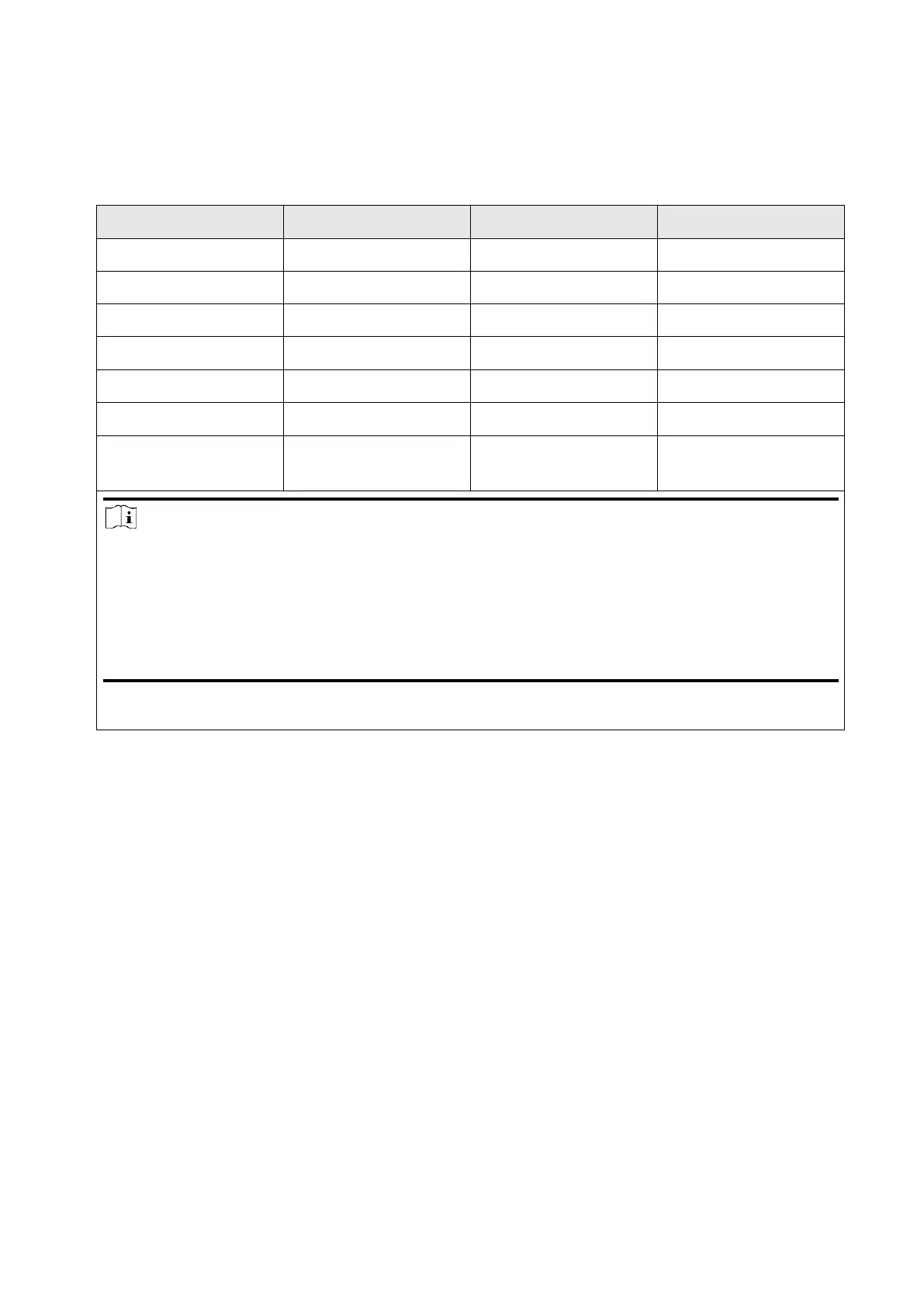Note
About mail configuration:
● SMTP portDefault to use port 25 without encryption, or using port 465 if SSL/TLS is used.
Port 587 is mainly used for STARTTLS protocol mode.
The STARTTLS protocol mode that is usually used by default when selecting TLS.
● User nameUser name of Outlook and Hotmail require full names, and other email require a
prefix before @.
