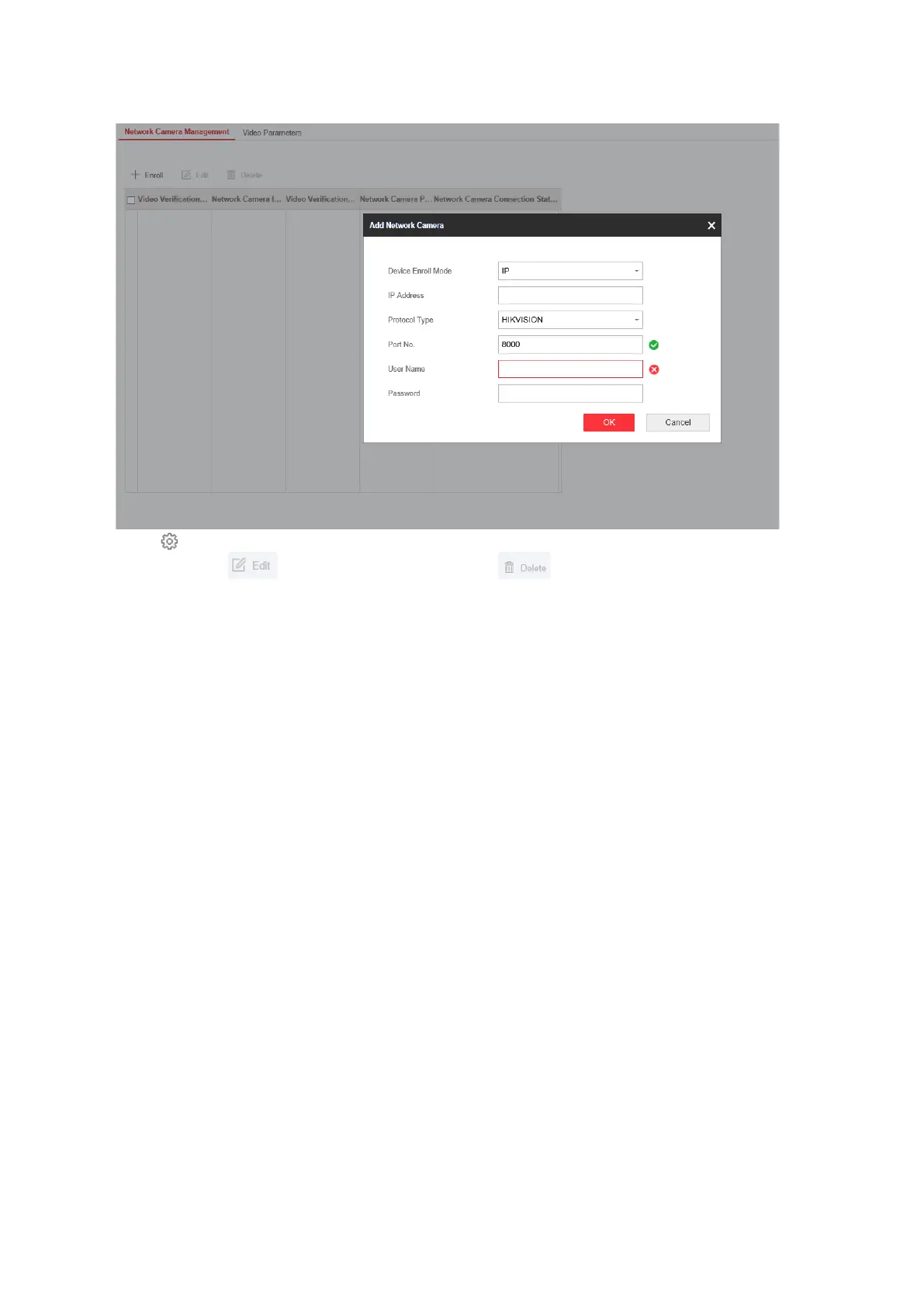89
3. Click to edit the camera information.
You can also click to edit the camera, or click to delete the camera.
4.3.3 Area Settings
Basic Settings
You can link zones to the selected area.
Steps
1. Click Area → Basic Settings to enter the page.
2. Select an area.
3. Check Enable.
4. Check the check box in front of the zone to select zones for the area.
5. Click Save to complete the settings.
4.3.4 Video Management
You can add two network cameras to the AX PRO, and link the camera with the selected zone for
video monitoring. You can also receive and view the event video via client and Email.