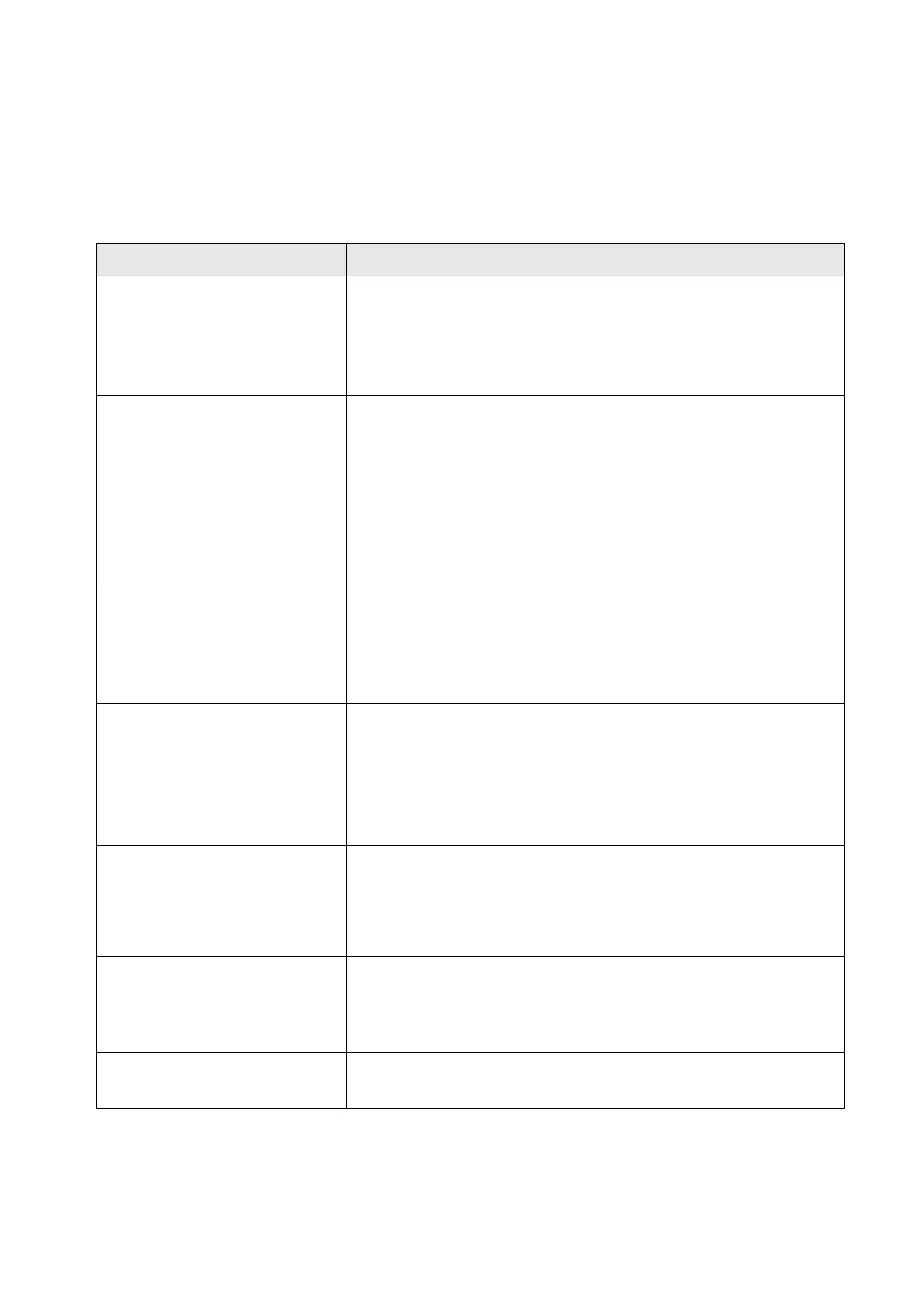121
B. Input Types
Table B-1 Input Types
The system will immediately alarm when it detects triggering
event after system armed.
Audible Response Trigger the system sound and sounder.
Voice Prompt: Zone X alarm.
The system will immediately alarm when it detects triggering
event after system armed.
Audible Response: Trigger the system sound and sounder.
There is a configurable interval between alarm and sounder
output, which allows you to check the alarm and cancel the
sounder output during the interval.
Voice Prompt: Zone X perimeter alarm.
The system provides you time to leave through or enter the
defense area without alarm.
Audible Response: Trigger the system sound and sounder.
Voice Prompt: Zone X alarm.
The zone acts as delayed zone when it detects triggering event
during system Entry Delay, while it acts as instant zone
otherwise.
Audible Response: Trigger the system sound and sounder.
Voice Prompt: Zone X follow alarm.
The zone activates all the time without any sound/sounder
output when alarm occurs.
Audible Response: No system sound (voice prompt or
sounder).
The zone activates all the time.
Audible Response: Trigger the system sound and sounder.
Voice Prompt: Zone X panic alarm.
The zone activates all the time with sound/sounder output
when alarm occurs.
