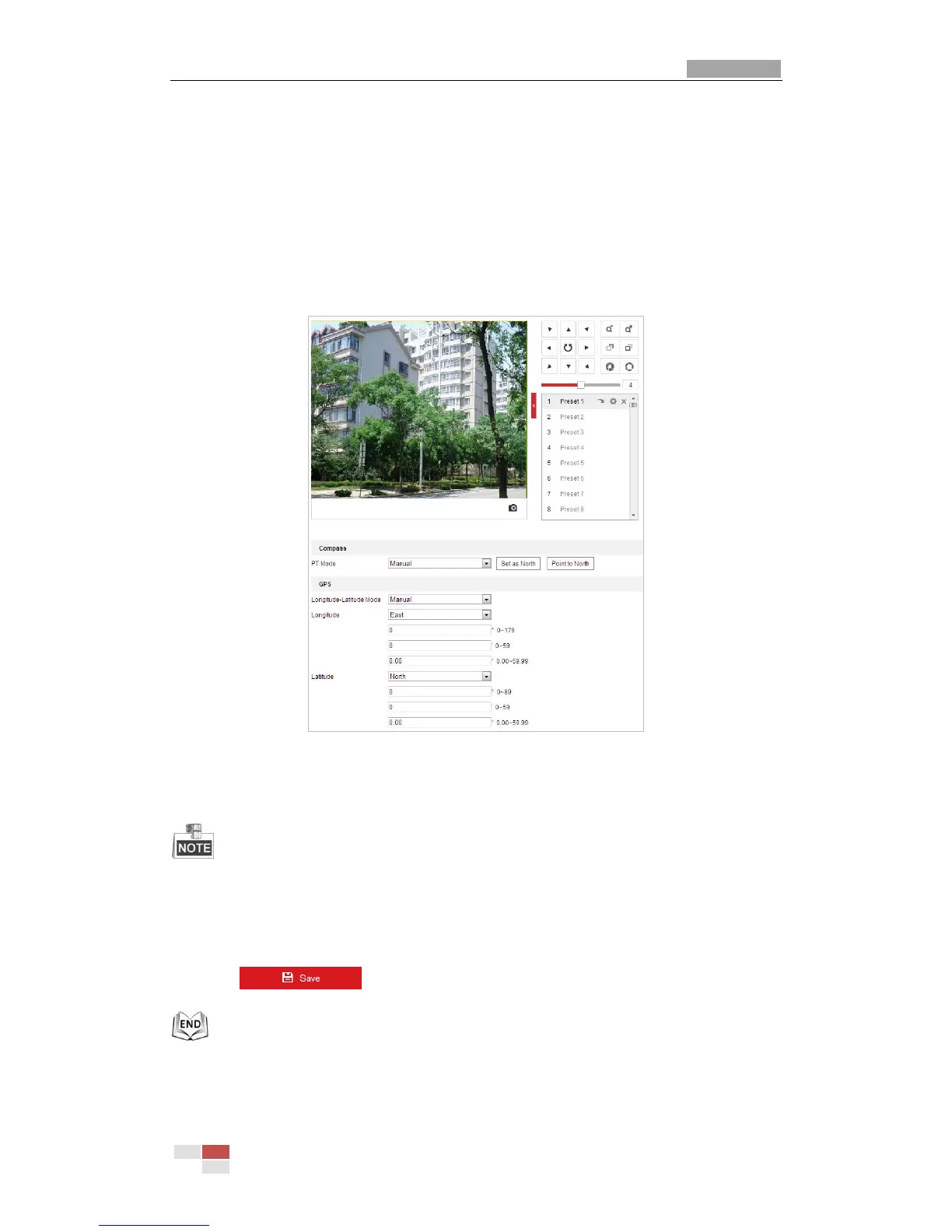5.4.8 Configuring Position Settings
Purpose:
You can configure the position settings in this interface, including the position information of the
device. The display format of position can be configured in Configuration > PTZ > Basic Settings.
Steps:
1. Enter the Position Settings interface:
Enter Configuration > PTZ > Position Settings.
Figure 5-35 Position Settings
2. Move the device with the PTZ control panel on the right until the device points to the
direction north.
The PT mode is automatically set as manual.
3. Click Set as North to save the position settings.
4. After setting the north position, you can click Point to North to automatically move the
device to the north position.
5. Select the longitude and latitude mode and enter the longitude and latitude information.
6. Click to save the position settings.
