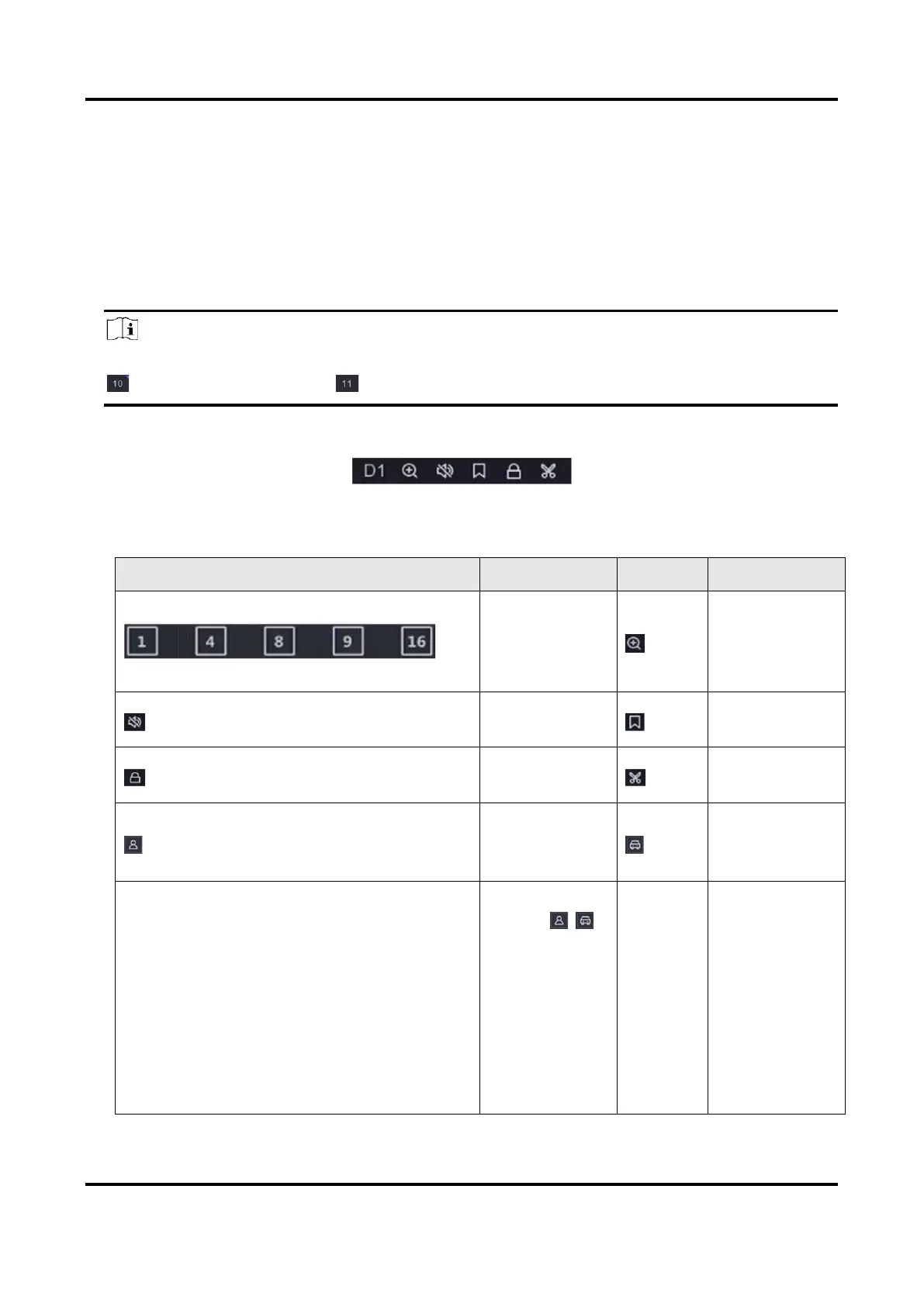Network Video Recorder User Manual
11
3.2 Normal Playback
Play back normal videos.
Steps
1. Go to Playback.
2. Select a camera from the camera list.
3. Select a date on the calendar for playback.
Note
The blue triangle at the calendar date corner indicates there are available videos. For example,
means video is available. means no video.
4. Optional: Position the cursor on playback window to show control bar.
Figure 3-3 Control Bar
Table 3-2 Button Description
