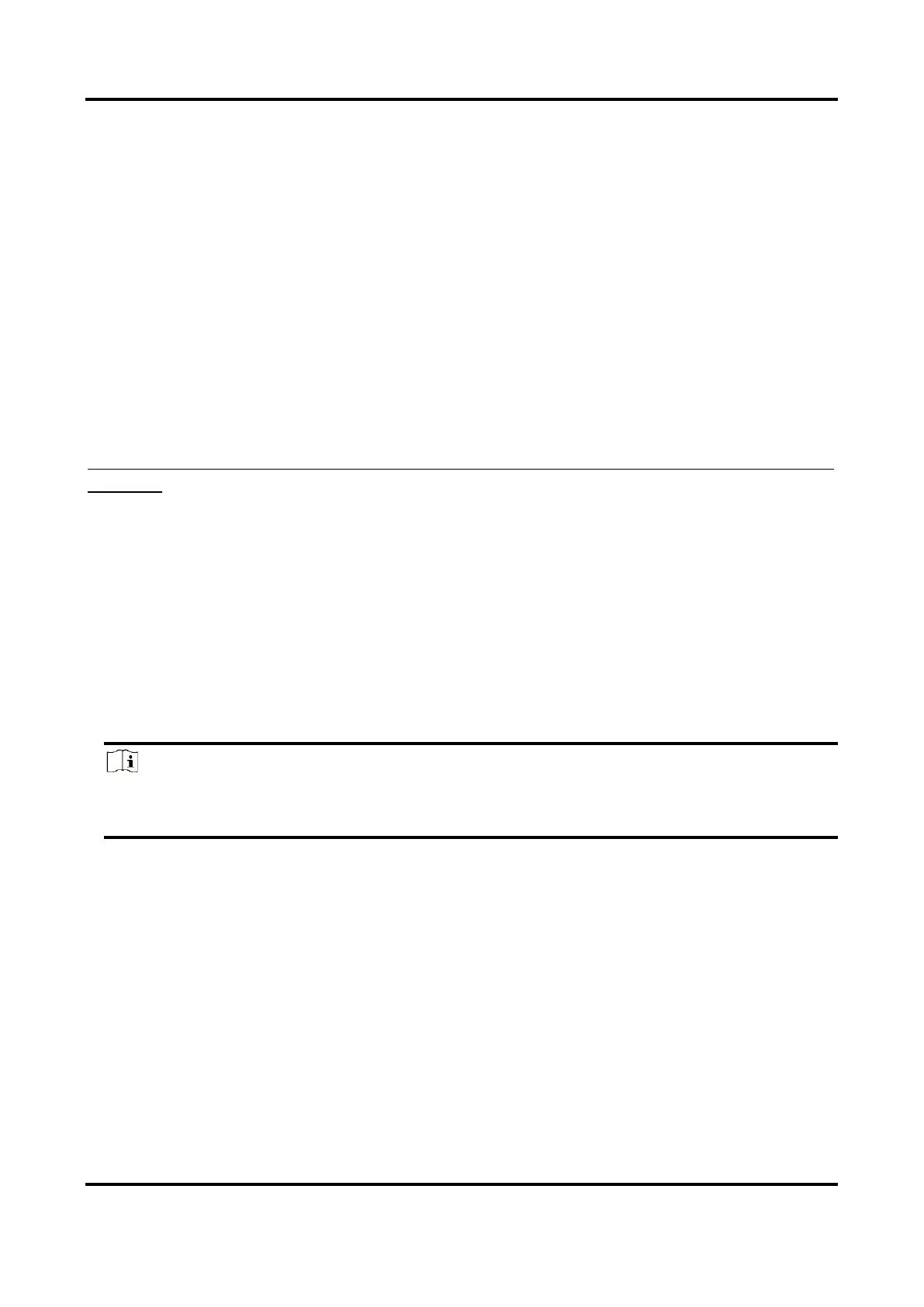Network Video Recorder User Manual
80
Chapter 9 Web Operation
9.1 Introduction
You can get access to the video recorder via web browser.
You may use one of the following listed web browsers: Internet Explorer 11.0, Apple Safari, Mozilla
Firefox, and Google Chrome. The supported resolutions include 1024×768 and above.
For certain models, you will have to download a web component plug-in, and install it. Otherwise,
a few functions would be unavailable. The download address is
http://hikdownload.ys7.com/web/webplugin/windows/WebComponents/standard/WebCompo
nents.exe.
9.2 Login
You shall acknowledge that the use of the product with Internet access might be under network
security risks. For avoidance of any network attacks and information leakage, please strengthen
your own protection. If the product does not work properly, please contact with your dealer or the
nearest service center.
Steps
1. Open web browser, input the IP address of the video recorder and then press Enter.
Note
If you have changed HTTP port, enter http://IP address:HTTP port in address bar. E.g., http:
192.168.1.64:81.
2. Enter user name and password in the login interface.
3. Click Login.
