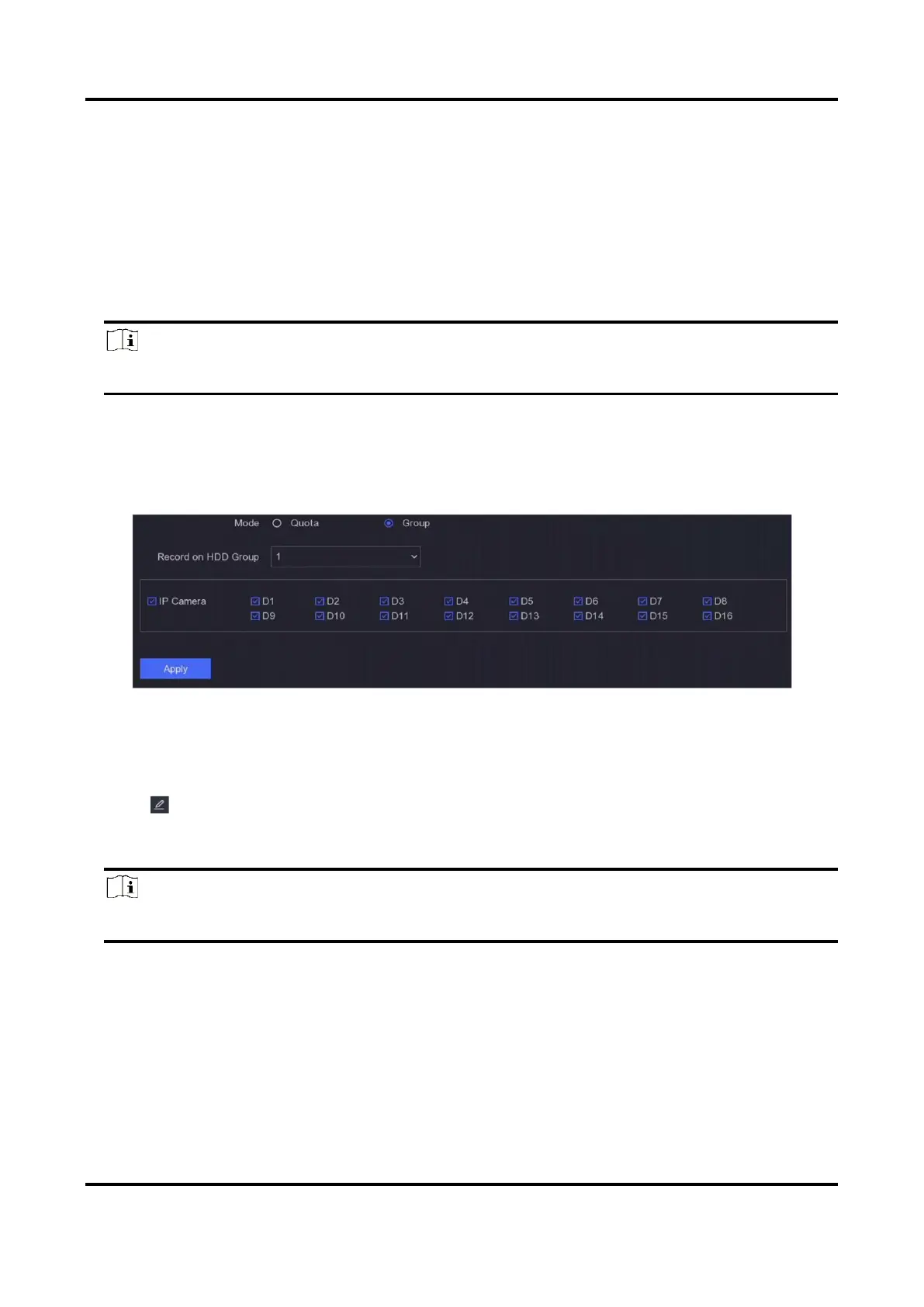Network Video Recorder User Manual
73
6.5.4 Configure Storage Mode
Configure HDD Groups
Multiple HDDs can be managed in groups. Video from specified channels can be recorded onto a
particular HDD group through HDD settings.
Steps
Note
This function is only available for certain models.
1. Go to Configuration → Record → Storage Mode.
2. Select Mode as Group.
3. Select a group number.
4. Select IP cameras to record on the HDD group.
Figure 6-30 Group
5. Click Apply.
6. Restart the video recorder to activate the new storage mode settings.
7. After restart, go to Configuration → Record → Storage.
8. Click of desired HDD to set the group.
9. Select a group number for the current HDD.
10. Click OK.
Note
Regroup the cameras for HDD if the HDD group number is changed.
