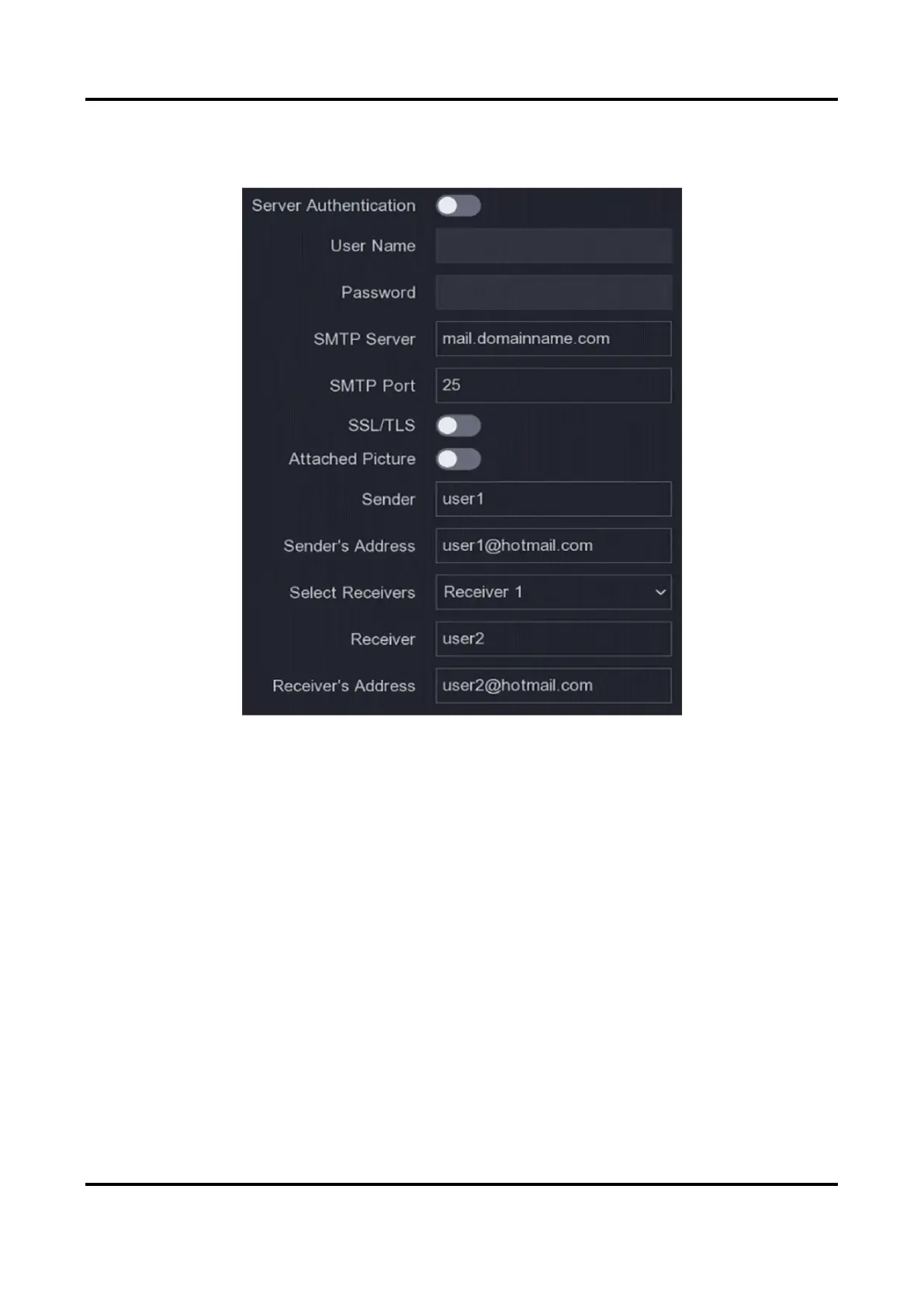Network Video Recorder User Manual
23
Steps
1. Go to Configuration → Network → Email.
Figure 5-6 Email
2. Set email parameters
Server Authentication
Check it to enable the server authentication feature.
User Name
The user account of email sender for SMTP server authentication.
Password
The password of email sender for SMTP server authentication.
SSL/TLS
(Optional) Enable SSL/TLS if it is required by the SMTP server.
Attached Picture
(Optional) If events are triggered, it will send images as email attachment.
Sender
