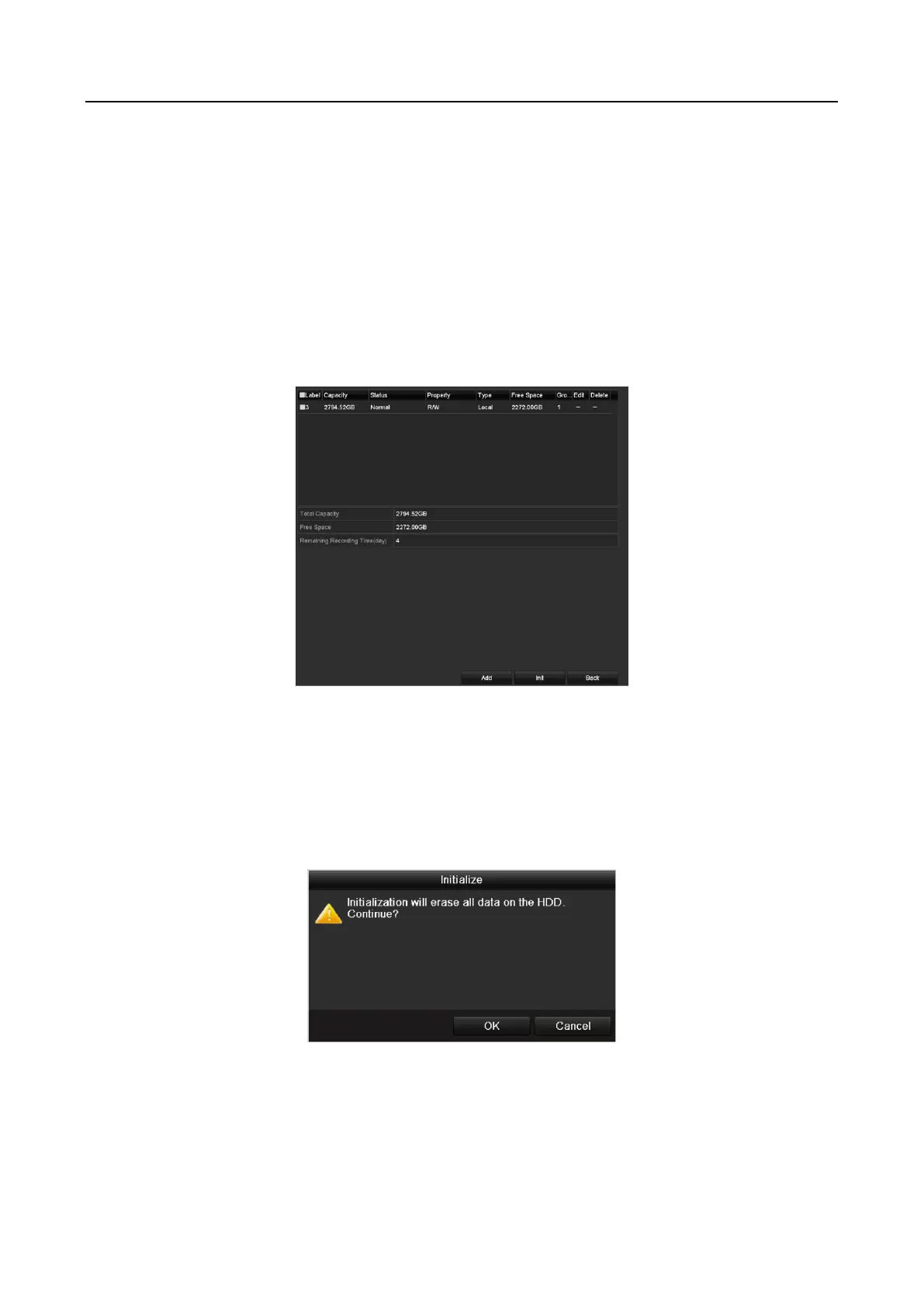Digital Video Recorder User Manual
168
Chapter 12 HDD Management
12.1 Initializing HDDs
Purpose
A newly installed hard disk drive (HDD) must be initialized before it can be used with your DVR.
Step 1 Go to Menu > HDD > General.
Figure 12-1 HDD Information Interface
You can view the Total Capacity, Free Space and Remaining Recording Time of the HDD.
The algorithm of the Remaining Recording Time is to use average bit rate for the channel
enabling smart encoding to raise accuracy.
Step 2 Select HDD to be initialized.
Step 3 Click the Init button.
Figure 12-2 Confirm Initialization
Step 4 Select the OK button to start initialization.
