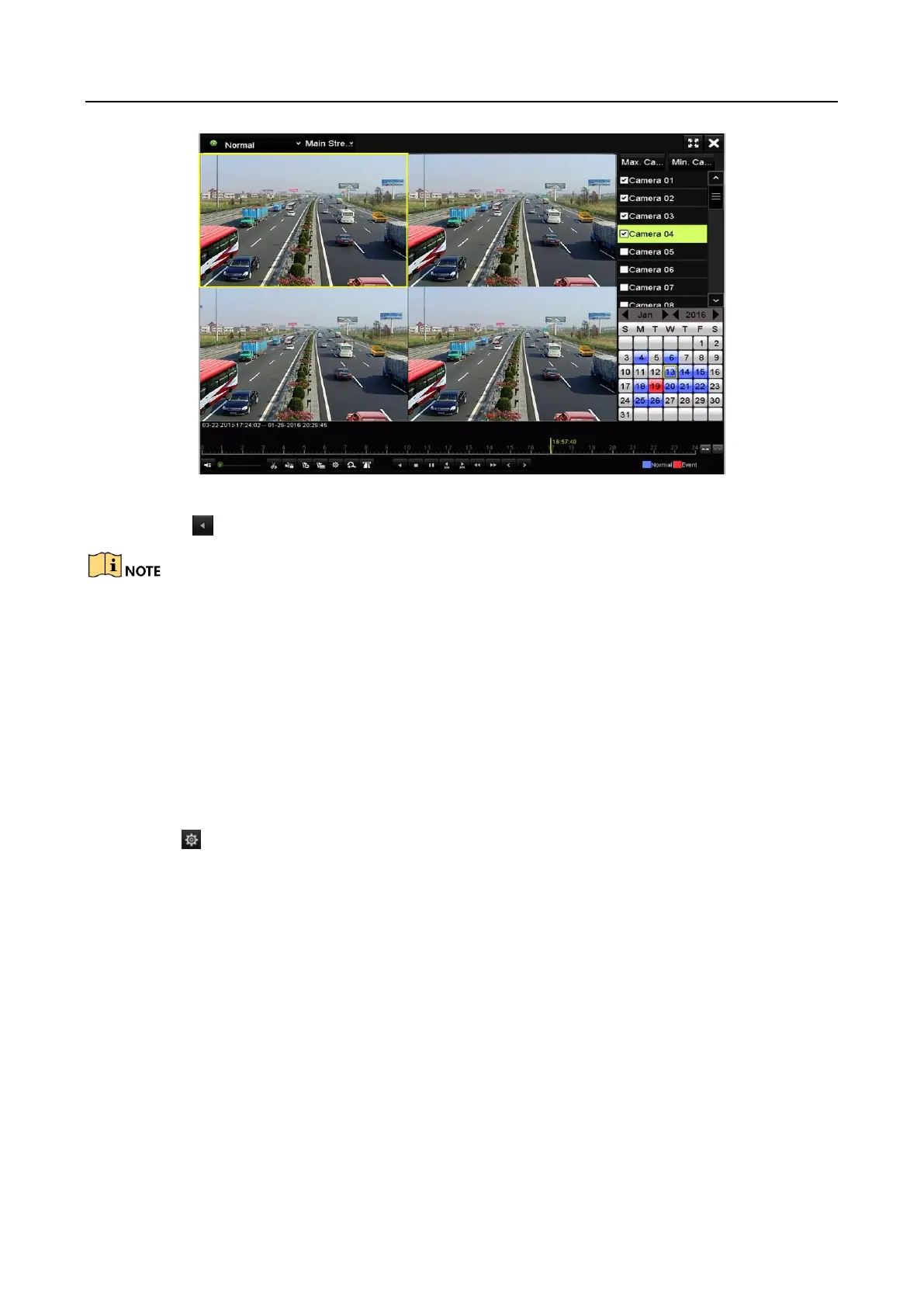Digital Video Recorder User Manual
106
Figure 6-24 4-ch Synchronous Playback Interface
Step 3 Click to play back the record files reversely.
For HWD-7100MH and HWD-7200MH series DVR with 8 video inputs, at least 4-h 8 MP
multi-channel playback is supported. For HWD-7100MH and HWD-7200MH series DVR with 16
video inputs, at least 8-h 8 MP multi-channel playback is supported.
6.2.4 File Management
Purpose
You can manage the video clips in playback, locked files and tags you have added in the playback
mode.
Step 1 Enter the playback interface.
Step 2 Click on the toolbar to enter the file management interface.
