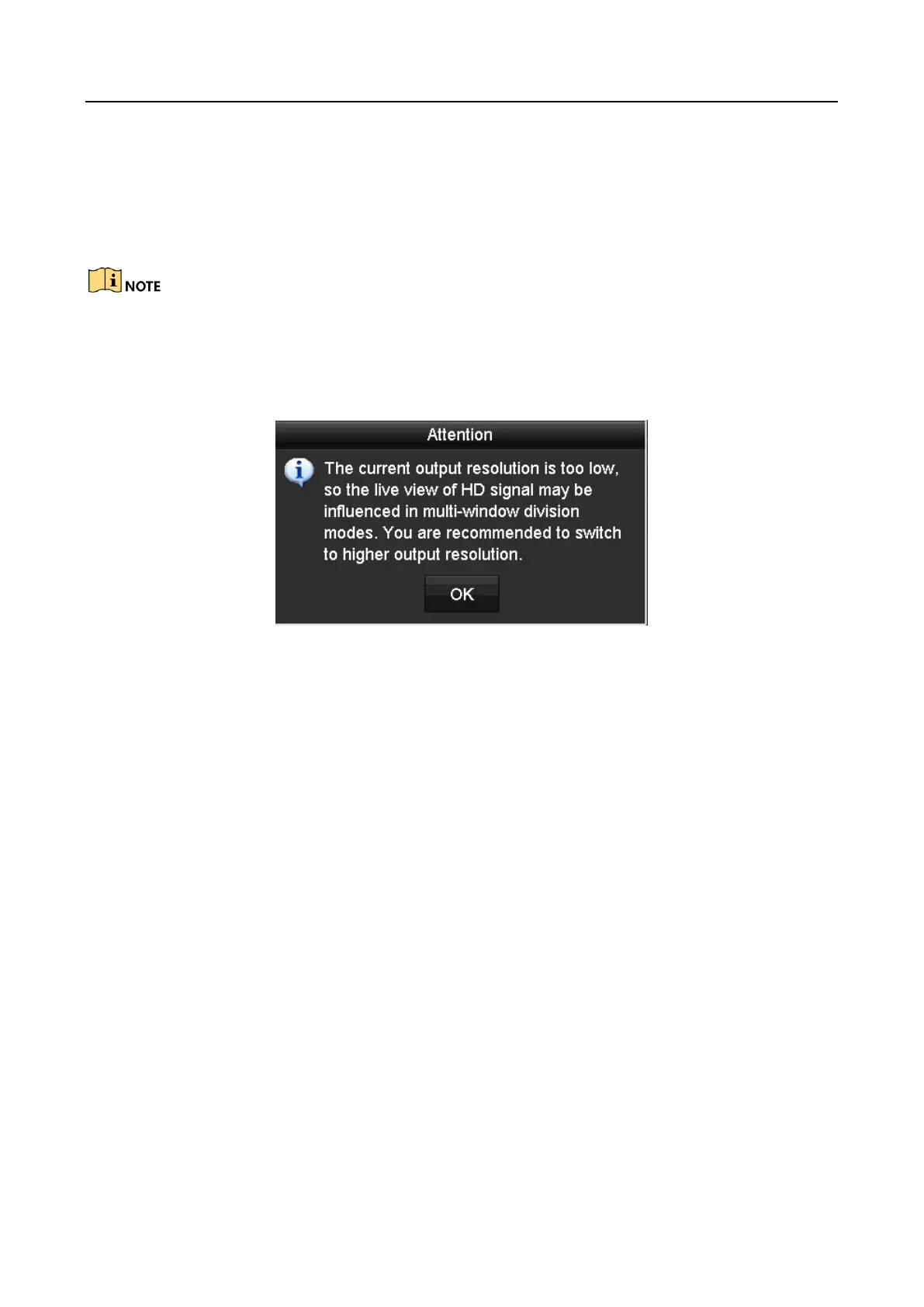Digital Video Recorder User Manual
53
The settings available in this menu include:
Video Output Interface: Selects the output to configure the settings.
You can select Main CVBS and HDMI/VGA for video output interface.
Live View Mode: Selects the display mode to be used for Live View.
For HWD-7100MH and HWD-7200MH series DVR with 4/8/16 video inputs, if you set the
video output resolution as 1024*768 in Menu > Configuration > General, when you set
more than 16 windows, the following message box will pop up as below. If you set the video
output resolution as 1280*720 or 1280*1024 in Menu > Configuration > General, when you
set more than 25 windows, the following message box will pop up as below.
Figure 3-11 Note for Live View Mode
If you have set the video output resolution larger than 1280*1024, and then switch to low
resolution, the former live view mode will not be changed.
Dwell Time: The time in seconds to dwell between switching of channels when enabling
auto-switch in Live View.
Enable Audio Output: Enables/disables audio output for the selected camera in the live view
mode.
Volume: Adjusts the volume of the audio output.
Event Output: Designates the output to show event video. If available, you can select a
different video output interface from the Video Output Interface when an event occurs.
Full Screen Monitoring Dwell Time: Sets the time in seconds to show alarm event screen.
Step 2 Set the camera order.
1) Click View tab and select the Video Output Interface from the drop-down list.
