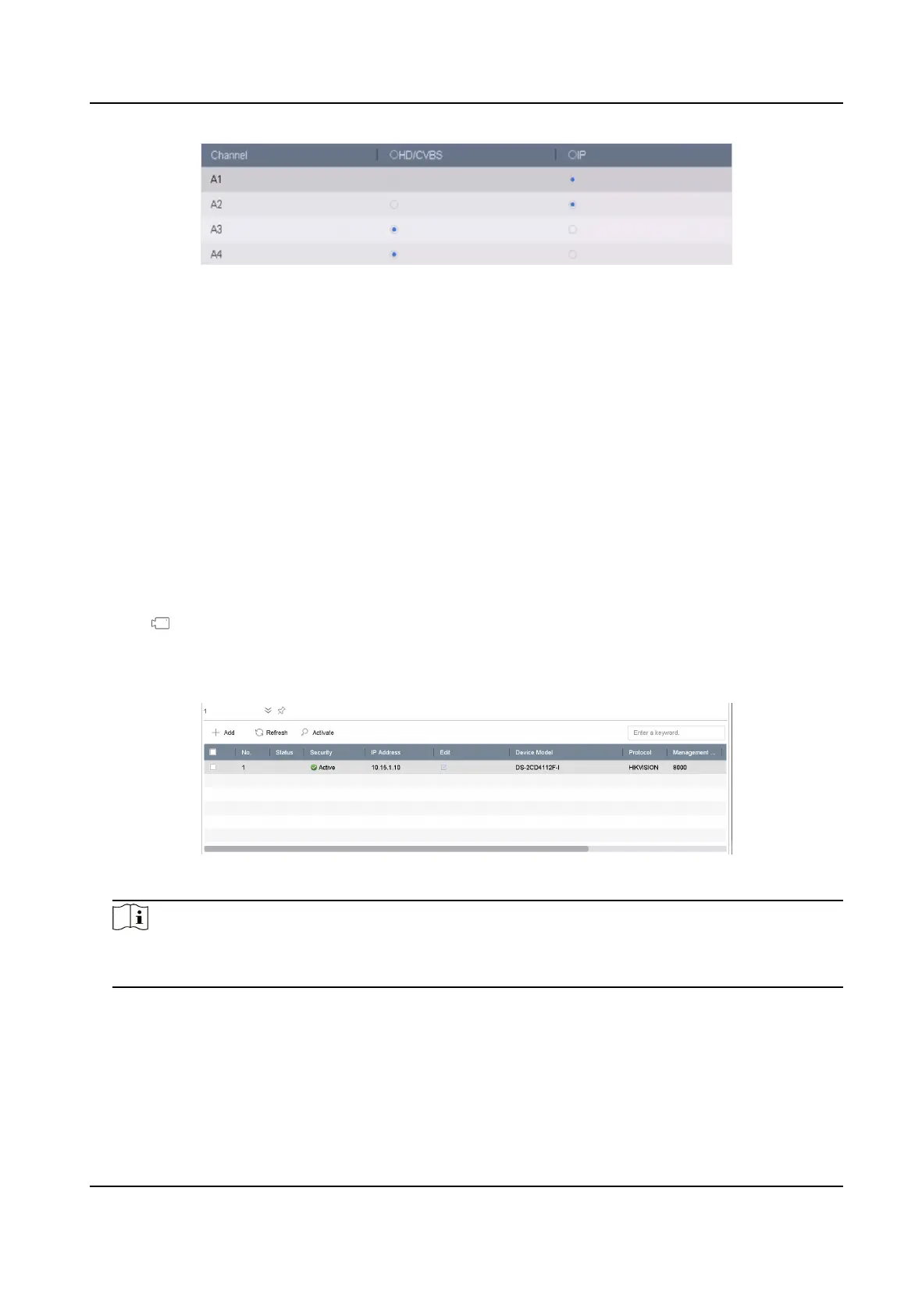Figure 1-9 Signal Input Type
2. Select signal input type as HD/CVBS or IP for each channel.
HD/CVBS
Four types of analog signal inputs including Turbo HD, AHD, HDCVI, and CVBS can be
connected randomly for the channel.
IP
Network camera can be connected for the channel.
3. Click Apply. You can view the maximum network camera accessible number in Max. IP Camera
Number.
1.3.2 Add
Automacally Searched Online Network Camera
Steps
1. Click
on the main menu.
2. Click Number of Unadded Online Device at the boom.
3. Select the automacally searched online network cameras.
4. Click Add to add the camera which has the same login password with the video recorder.
Figure 1-10 Add Automacally Searched Online Network Camera
Note
If the network camera to add has not been acvated, you can acvate it in the network camera
list of camera management interface.
1.3.3 Add Network Camera Manually
Before you view live video or record video les, you must add network cameras to the device.
ATM Digital Video Recorder User Manual
8