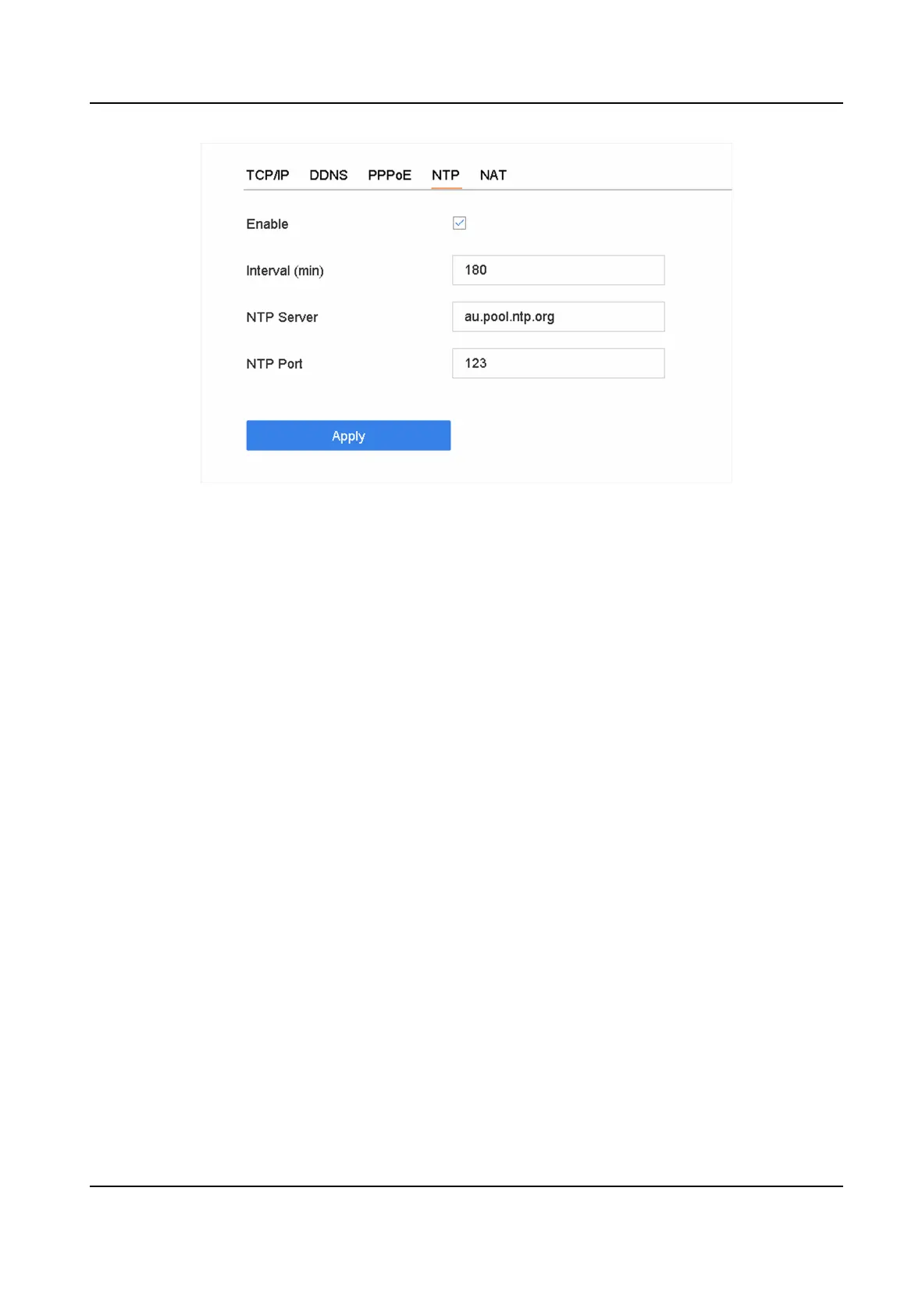Figure 7-3 NTP Sengs
2. Check Enable.
3. Congure NTP sengs as need.
Interval (min)
Time interval between two
me synchronizaon with NTP server.
NTP Server
IP address of the NTP server.
NTP Port
Port of the NTP server.
4. Click Apply.
7.5
Congure Port
You can congure dierent types of ports to enable relevant funcons.
Steps
1. Go to System → Network → Advanced → More Sengs .
ATM Digital Video Recorder User Manual
61