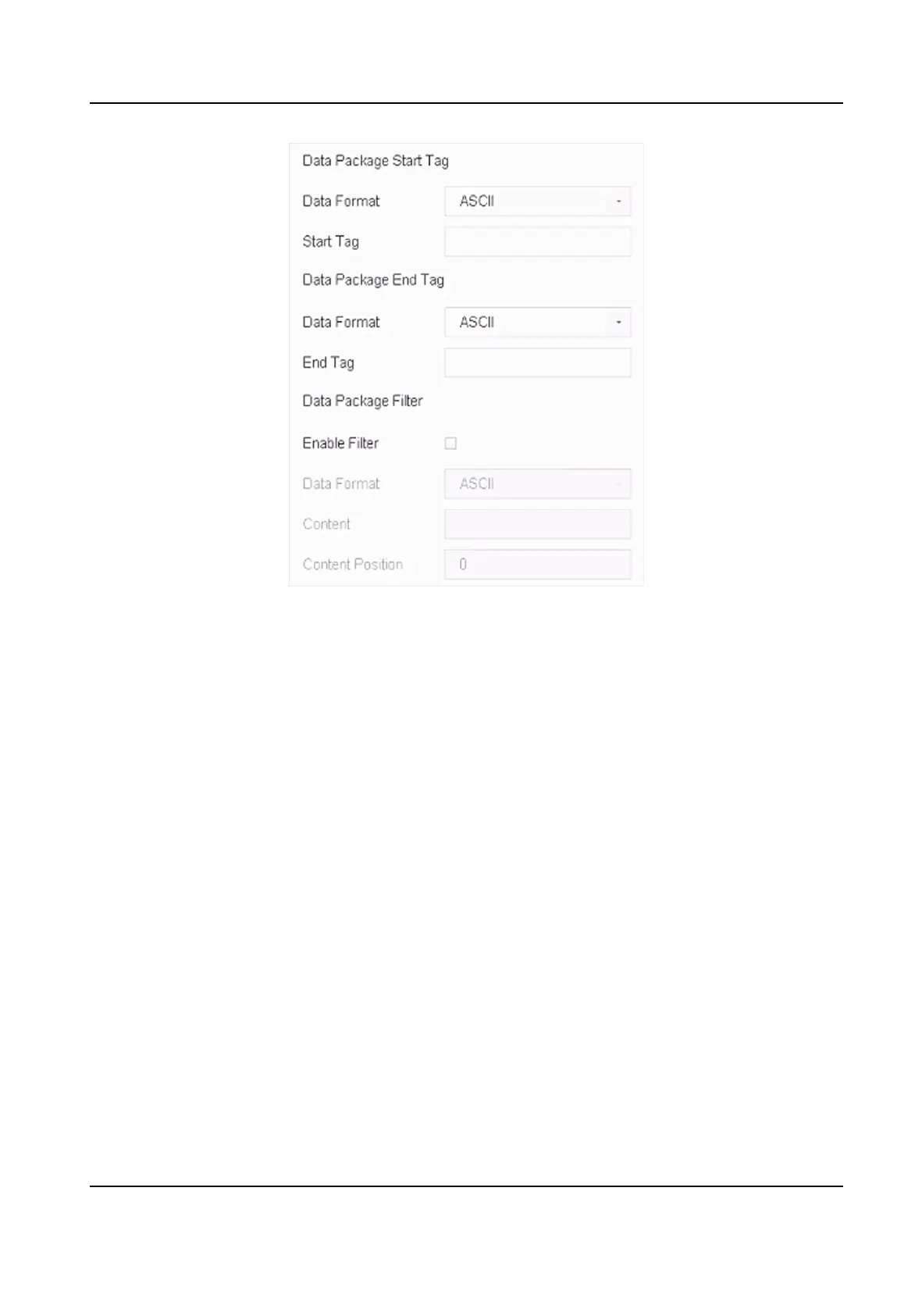Figure 8-1 Data Package
2. Set Data Format in Data Package Start Tag.
3. Set Start Tag for the data package according to Data Format.
4. Set Data Format in Data Package End Tag.
5. Set End Tag for the data package according to Data Format.
6.
Oponal: Filter specied content.
1) Check Enable Filter.
2) Select a format in Data format.
3) Enter the content in Content.
4) Set Content
Posion
7. Click OK.
8.5.2
Congure Transacon Informaon
The device can analyze the transacon informaon which is contained in the captured message,
including the card No., transacon behavior, transacon amount and serial No.
Steps
1. Click Transacon Informaon.
ATM Digital Video Recorder User Manual
68