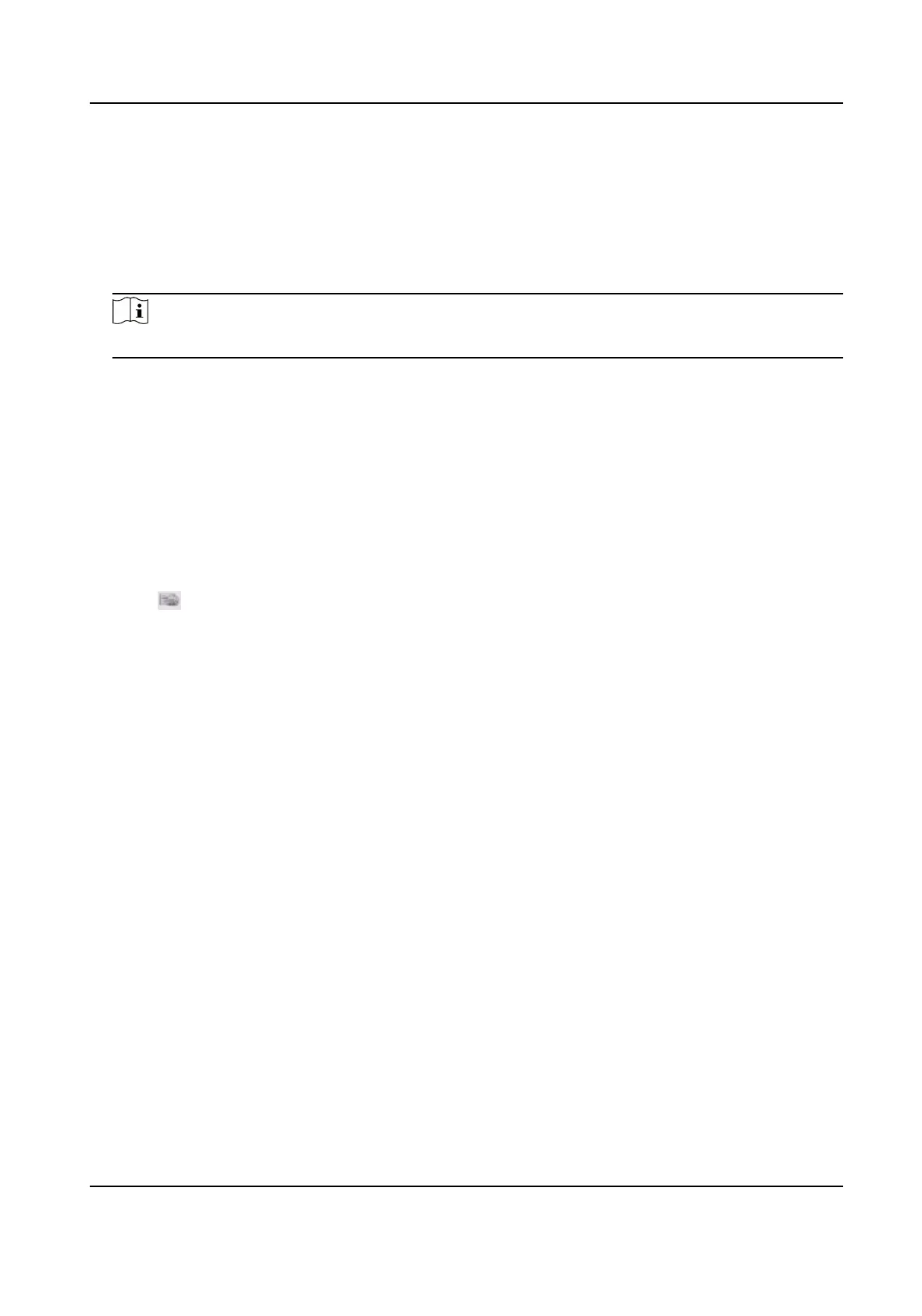It will alarm if the selected rule type connues for the congured duraon. For Operaon
Timeout, it ranges from 4 to 6000 seconds. For Scking Scrip and Installing Scanner, it
ranges from 4 to 60 seconds.
Alarm Duraon
Alarm duraon aer the selected type is triggered.
4) Click OK.
Note
Rules of dierent types can be enabled together for the panel mode.
9. Draw the rule region.
Human Entrance Click Draw Entrance Region to draw the region.
Operaon
Timeout
Click Draw Entrance Region, Draw Rectangular Frame, Draw Polygon,
or Full Screen to draw the region.
Scking Scrip Click Draw Entrance Region, Draw Rectangular Frame, Draw Polygon,
or Full Screen to draw the region.
Installing Scanner Click Draw Entrance Region, Draw Rectangular Frame, Draw Polygon,
or Full Screen to draw the region.
10. Click of the selected rule to set alarm response acons. Refer to Congure Linkage Acons
and Congure Arming Schedule for details.
11. Oponal: Set the shield region. The shield region is used to shield environment interferences
or other
inuences which may cause false alarms.
1)Select a shield region in Select Shield Region.
2)Click Draw Shield Region.
3)Click on the live view image to draw points of the region. You can click Clear Prev. Point to
clear the point that was previously drawn.
4)Click Close and the system will close the region
automacally.
12. Click Apply.
4.2.2 Human Face Mode
Human face mode supports the following smart ATM protecon rule types: normal human face,
abnormal human face, mulple human faces, wearing sunglasses, and using mobile phone. Only
one rule can be set for the mode, the rule can contain one or more ATM
protecon rule types. You
can set the alarm response acons once the congured rule is triggered.
Steps
1. Go to System → Event → Smart ATM Event .
ATM Digital Video Recorder User Manual
34