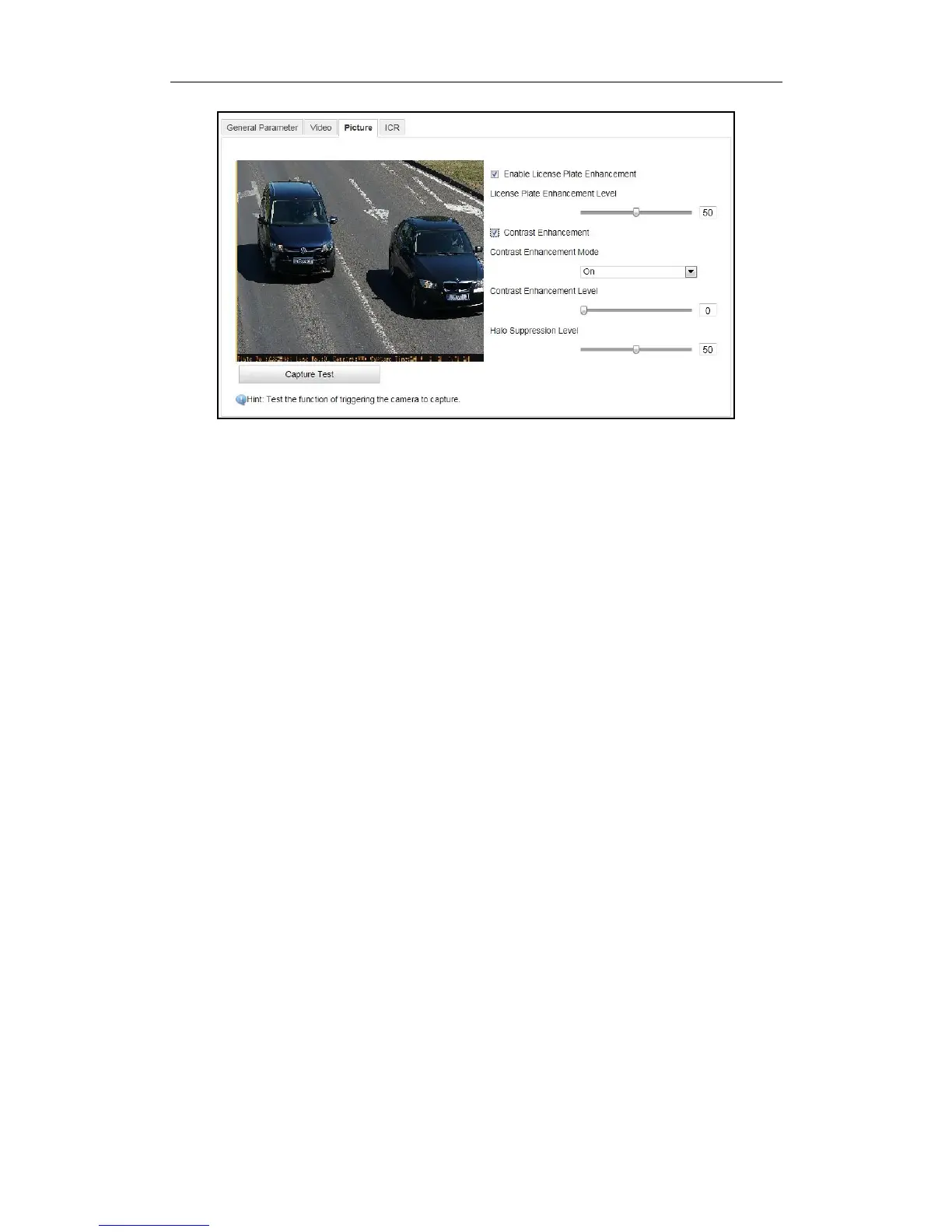User Manual of Network Traffic Camera revise
56
Figure 12-3 Captured Image Configuration
2. Check Enable License Plate Enhancement. Level adjustable from 0 to 100.
3. Check Contrast Enhancement.
1) Select mode as On, Time, Brightness.
Time: Activate the function on schedule. Set the start time and end time.
Brightness: Active the function automatically. Set the brightness threshold.
2) Set enhancement level from 0 to 100. Higher value means stronger effect.
3) Set Halo Suppression Level from 0 to 100. Higher value means stronger effect.
12.4 Configuring ICR
Purpose:
IR Cut Filter is used to block or reflect infrared wavelengths but pass visible light.
This series of cameras support auto switch of ICR to realize the 24-hour surveillance.
Note: ICR configuration is not supported by all camera models of this series.
Steps:
1. Go to Configuration > Device Configuration > Image Parameters > ICR.
2. Select ICR Mode. Do not Switch, Auto-switch, Manual Switch, and Scheduled
Switch are selectable.
Do not switch: The ICR always stays in day mode by default.
Auto Switch: The ICR switches according to the brightness. Adjust
