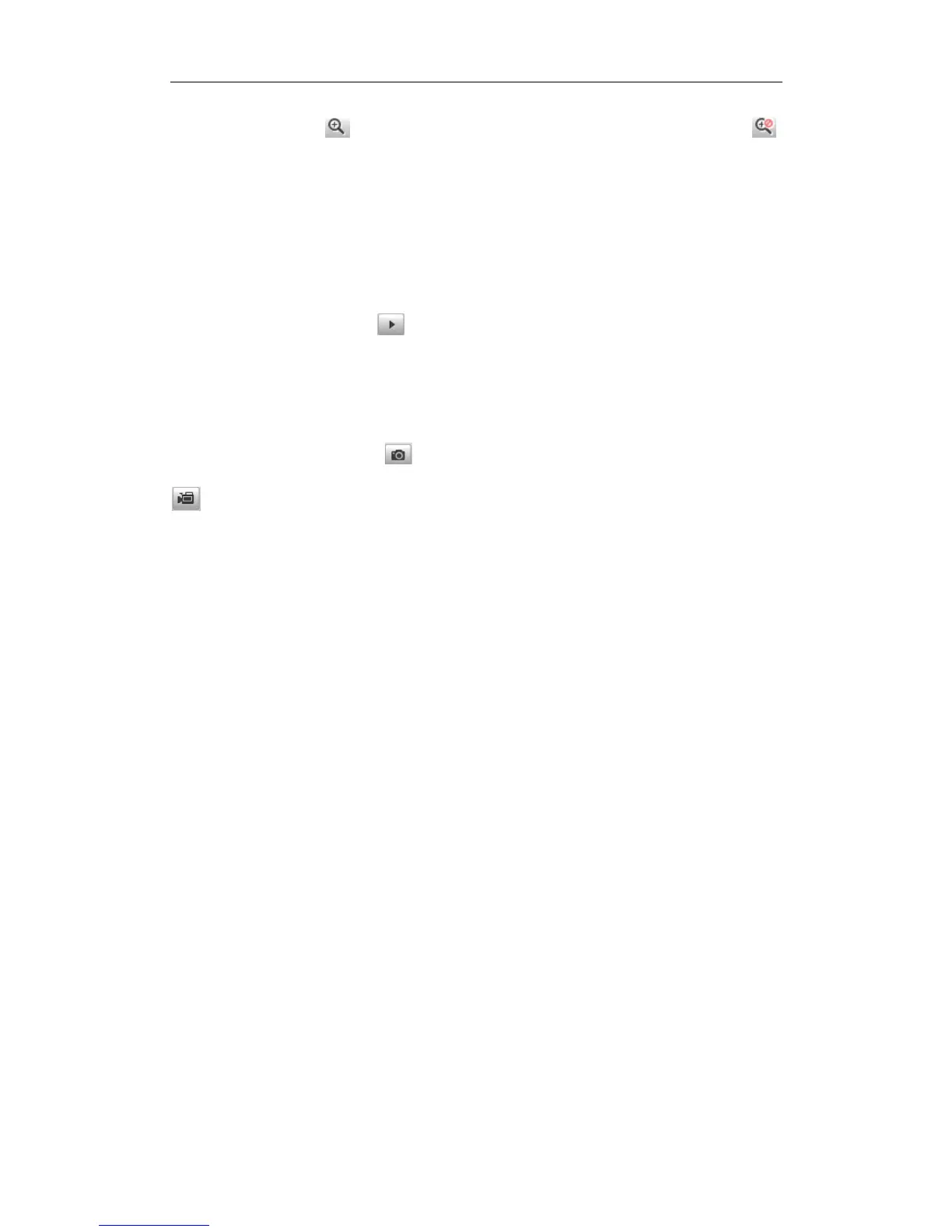User Manual of Network Traffic Camera revise
16
Digital zoom: Click to enable digital zoom function and the icon turns into .
Then drag the mouse towards low right direction to draw a rectangle on the image as
the desired zoom. After viewing it you can click any place of the picture to get back to
normal picture.
4.2 Starting Live View
On the live view page, click on the toolbar to start the live view of the camera.
4.3 Recording and Capturing Pictures Manually
On the live view page, click on the toolbar to capture the live pictures or click
to start record. The saving paths of the captured pictures and recorded videos can
be set on the Configuration > Local Configuration page.
Note: The captured image will be saved as JPEG file in your computer.
4.4 Checking Live Status and Traffic Statistics
Click Live Traffic Statistics on the upper right of the live view window to enter the
live status and traffic statistics configuration page.
