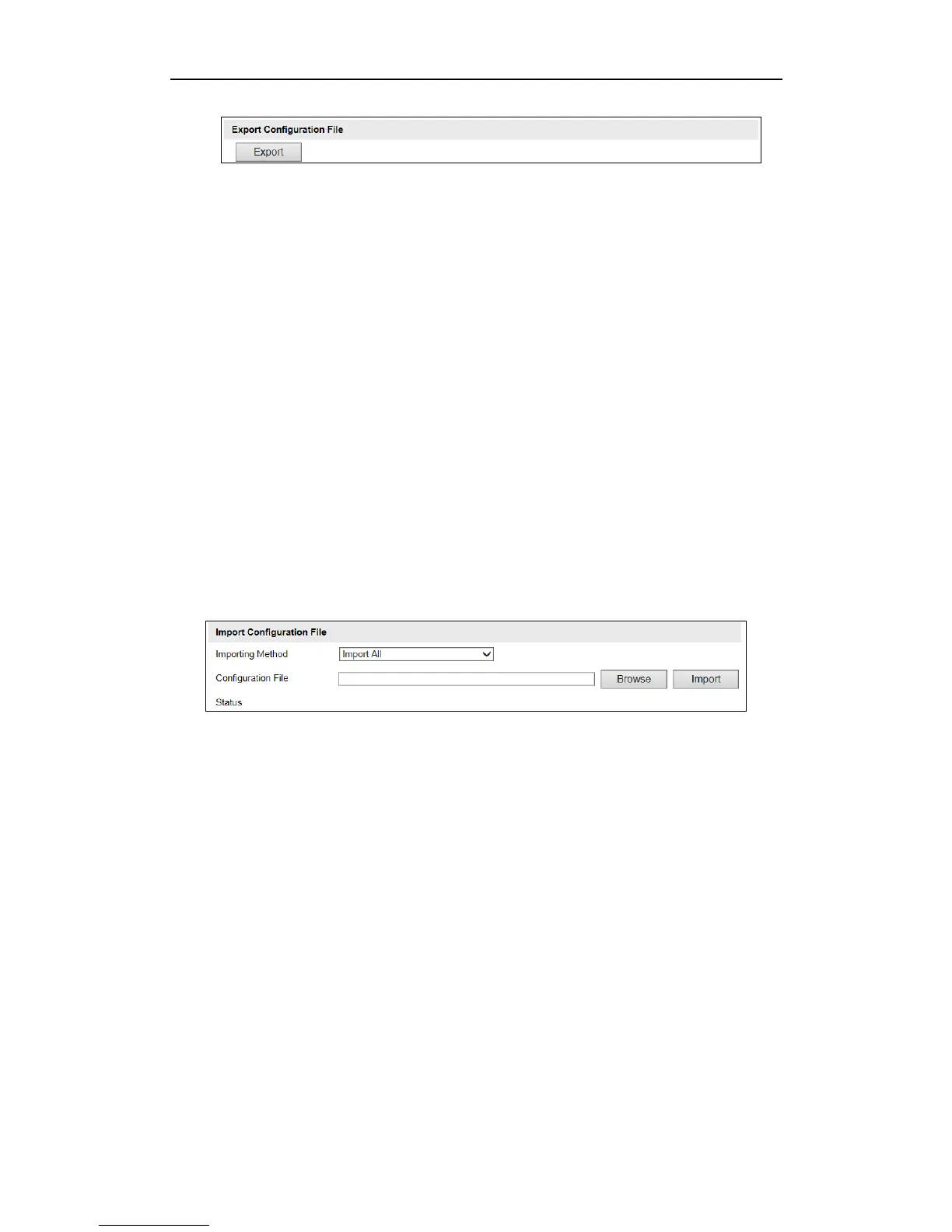66
Figure 15-9 Export Configuration File
2. Click Export and set the saving path to save the configuration file in local
storage.
15.7 Importing the Configuration File
Purpose:
Configuration file is used for the batch configuration of the camera, which can
simplify the configuration steps when there are a lot of cameras needing
configuration.
Steps:
1. Go to Configuration > Device Configuration > Maintenance > Import
Configuration File.
Figure 15-10 Import Configuration File
2. Select Importing Method. Import All and Partial Import are selectable.
3. (Optional) For Partial Import mode, you should select configuration type(s) to
import by checking the corresponding checkbox(s).
4. Click Browse to select the saved configuration file.
5. Click Import to start importing the configuration file.
Note: You need to reboot the camera after importing configuration file.
15.8 Upgrading the System
Steps:
1. Go to Configuration > Device Configuration > Maintenance > Upgrade.
