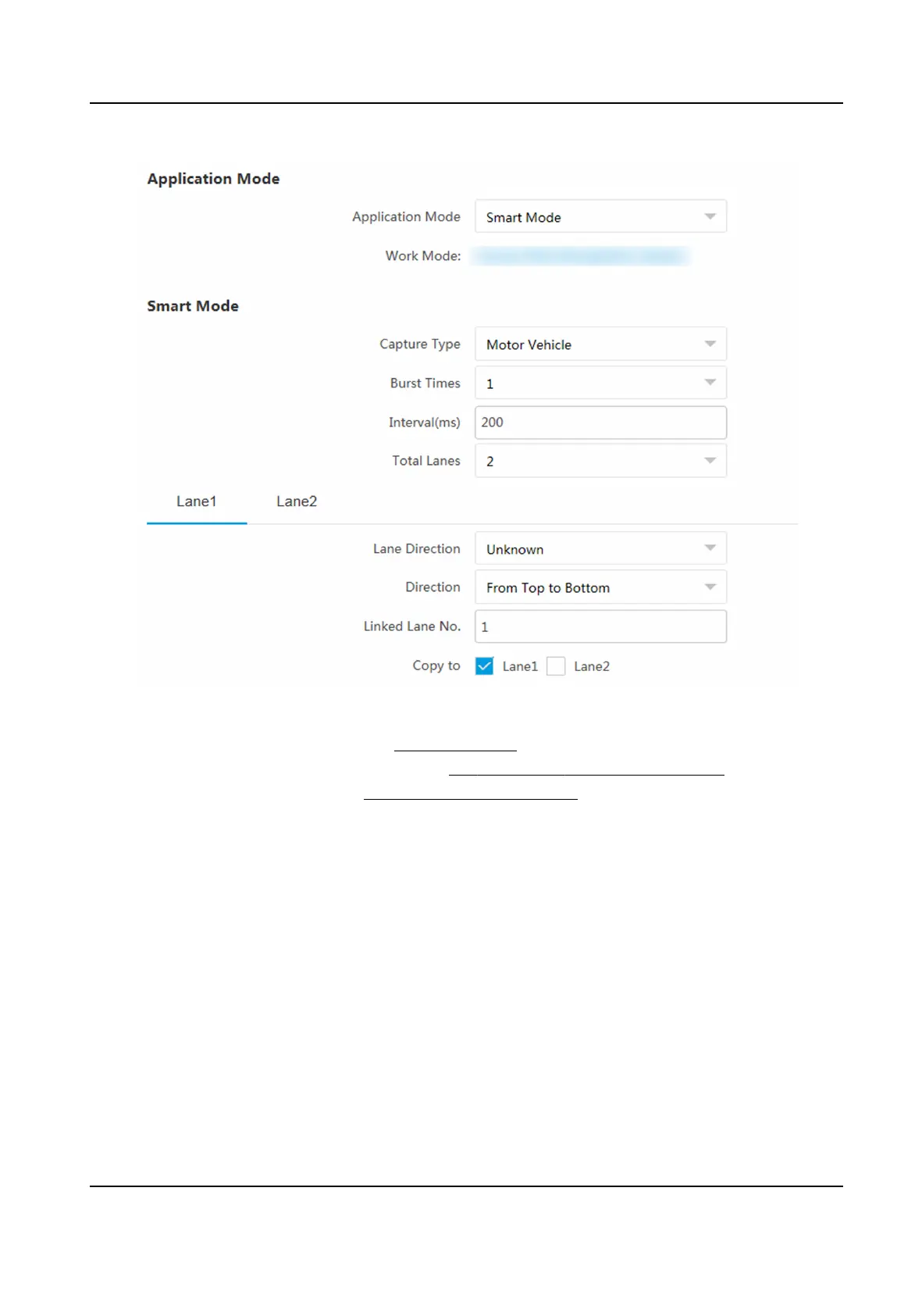Figure 1-9 Set Smart Monitoring Capture
3.
Set smart mode parameters. Refer to Set Scene Mode for details.
4.
Set
connuous capture parameters. Refer to Set Connuous Capture Parameters for details.
5.
Set the lane parameters. Refer to Set Linked Lane Parameters for details.
6.
Oponal: Check the other lane(s) to copy the same sengs.
7.
Draw lane lines.
1) Click Draw Lane Line.
2) Select the default lane lines, trigger line, and right border line, and drag the two end points of
the line or drag the whole line to adjust its
posion according to the actual scene.
3) Oponal: Click Redraw Lane Line to redraw the lines.
4) Click OK.
Network Trac Camera Conguraon Manual
14
