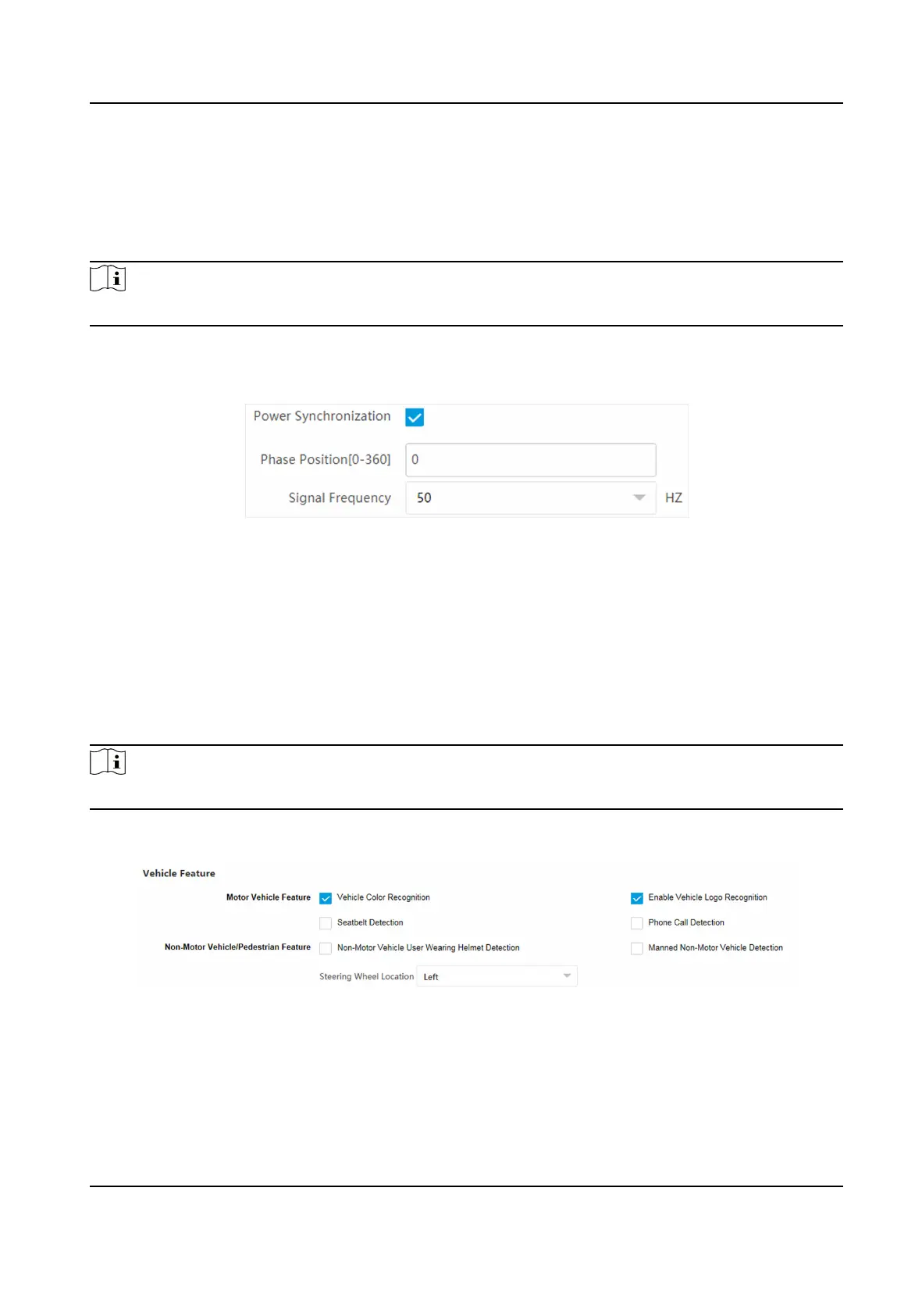Set Trac Light Synchronizaon
If you want to synchronize the shuer with the trac light, enable the trac light synchronizaon.
Steps
Note
The funcon varies with dierent models. The actual device prevails.
1.
Go to Conguraon → Video → Camera Parameter → Power Synchronizaon .
2.
Check Power
Synchronizaon.
Figure 1-23 Set Trac Light Synchronizaon
3.
Set Phase Posion and Signal Frequency according to the actual needs.
4.
Click Save.
1.6.8 Set Vehicle Feature Parameters
Set vehicle feature parameters if you need to detect the vehicle features of the passing vehicle.
Steps
Note
The parameters vary with dierent models. The actual device prevails.
1.
Go to Conguraon → Capture → Capture Parameters → Vehicle Feature → Vehicle Feature .
Figure 1-24 Set Vehicle Feature Parameters
2.
Check the vehicle features that needed to be detected, and set the corresponding parameters.
Non-Motor Vehicle User Wearing Helmet Detecon
Network Trac Camera Conguraon Manual
41
