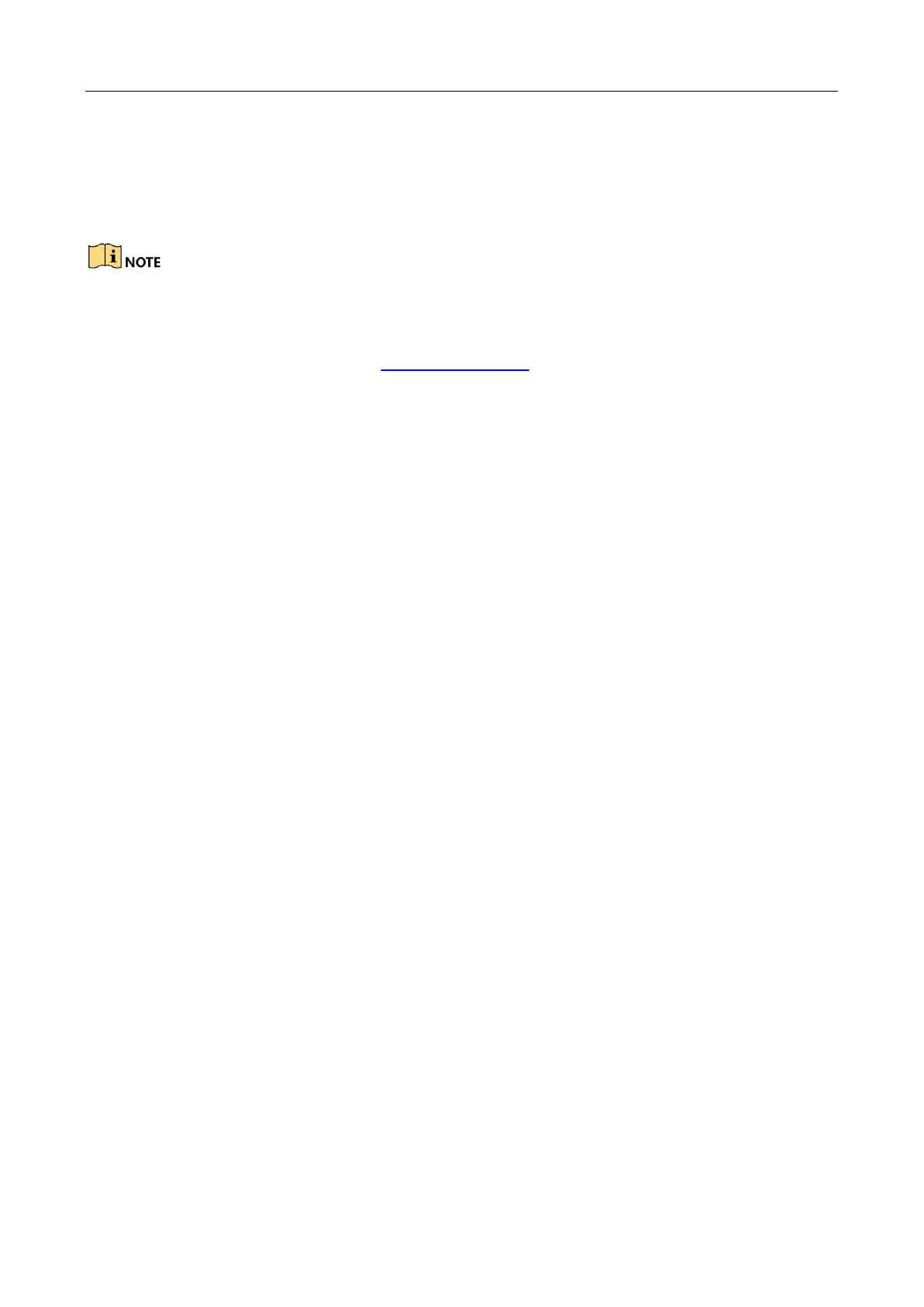Hikvision Fixed Under Vehicle Surveillance System User Manual
16
Chapter 3 Client Configuration and Operation
The software should run in 64-bit Windows 7 operating system.
The software is integrated with the required hardware driver. There is no need to install other
drivers.
For more information, please visit www.hikivison.com.
3.1 Turn Off Firewall
Turn off windows firewall first before using the client to ensure client running and image
transmission stability.
Step 1 Go to Start > Control Panel > Security > Windows Firewall.
Step 2 Click Turn Windows Firewall on or off.
Step 3 Click Off (not recommended).
Step 4 Click OK.
3.2 Software Introduction
3.2.1 Overview
The Hikvision Vehicle Detection System client integrates functions of auto vehicle detection and
under vehicle image capture, display, joint, report, alarm, and search. By detecting prohibited
items hidden under vehicles, it can prevent violated vehicles from entering/exiting customs pass
and thus improve transportation efficiency.
3.2.2 Product Features
Clean and concise UI, easy-to-use design, auto connection of camera to monitor passing
vehicles directly
Integration with database management for users to search, view, and print historical data,
configurable black list and white list to monitor related vehicles
Support live view of vehicles on web page
Support access of SDK for secondary development and integration
