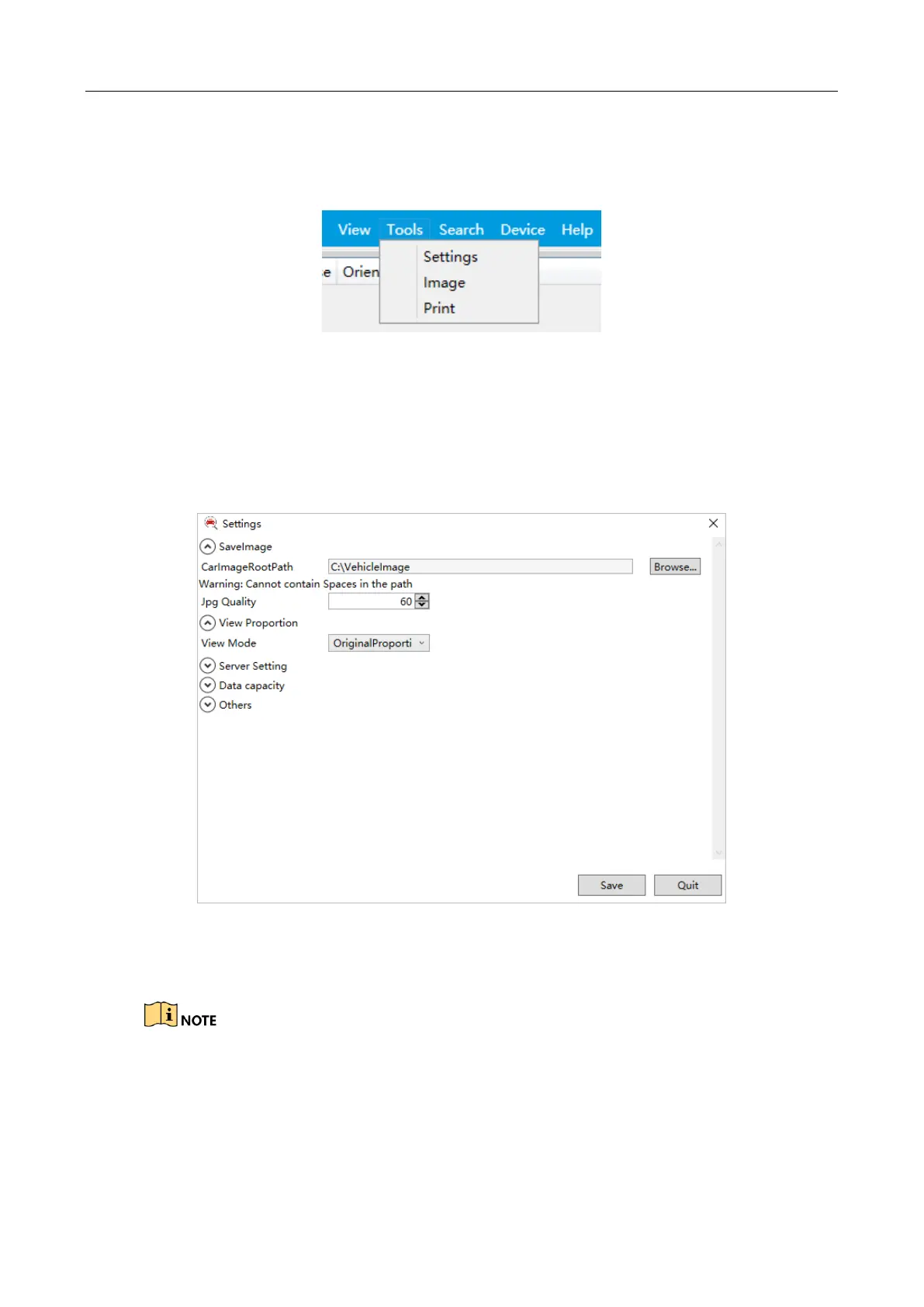Hikvision Fixed Under Vehicle Surveillance System User Manual
22
3.3.4 Tools
The sub-menu of Tools includes Settings, Image, and Print.
Figure 3-8 Tool Menu
Image: click to open image editor.
Print: click to print the current main image.
Settings: click to set parameters for Save Image, View Proportion, Server Settings, Data
Capacity, and Others.
Figure 3-9 Settings
Save Image: set save path of vehicle undercarriage, vehicle body, and license plate images.
The save path cannot contain space, since other auxiliary software will be started directly
on this client to open images.
View Proportion: set image display proportion in client, which is in line with the
proportion set in View.
