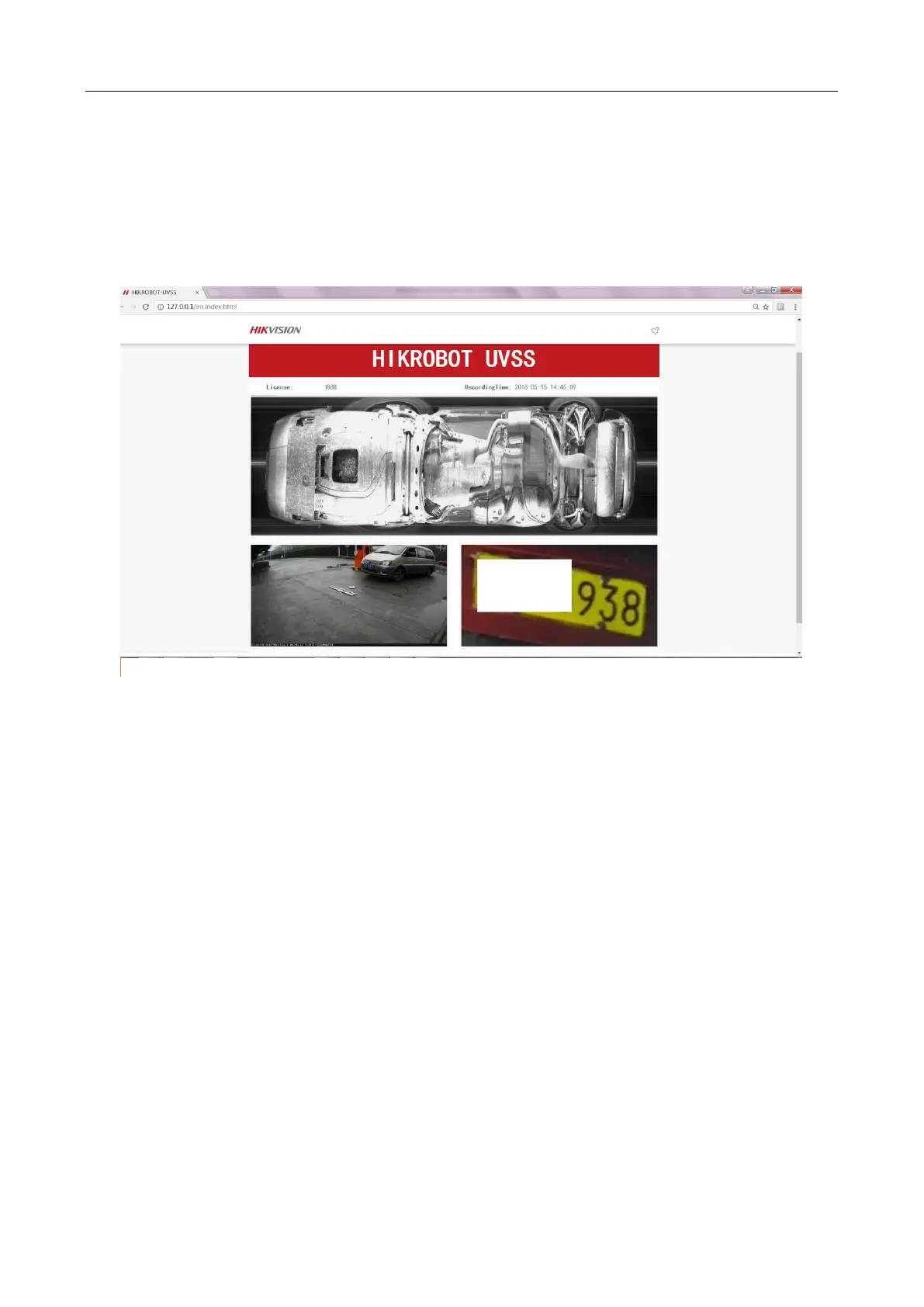Hikvision Fixed Under Vehicle Surveillance System User Manual
28
3.4 Extention Support
3.4.1 Access via Web Page
You can view vehicle images on Web page by entering the IP address of the UVSS device in a
browser. IE11, Chrome 50, Firefox 50, and browsers of higher versions are supported.
Figure 3-20 Remote Access via Web Page
3.4.2 SDK for Secondary Development
The SDK for secondary development is provided in the SDK folder under the installation
directory of Hik.Vehicle.WinApp. Through the SDK, the UVSS can be accessed remotely to push
detected vehicle undercarriage images, captured license plate and vehicle body images, and
other messages or alarms to a third-party software or platform.
Based on C interface encapsulation, the SDK supports calling by C, C++, and C# of Windows.
