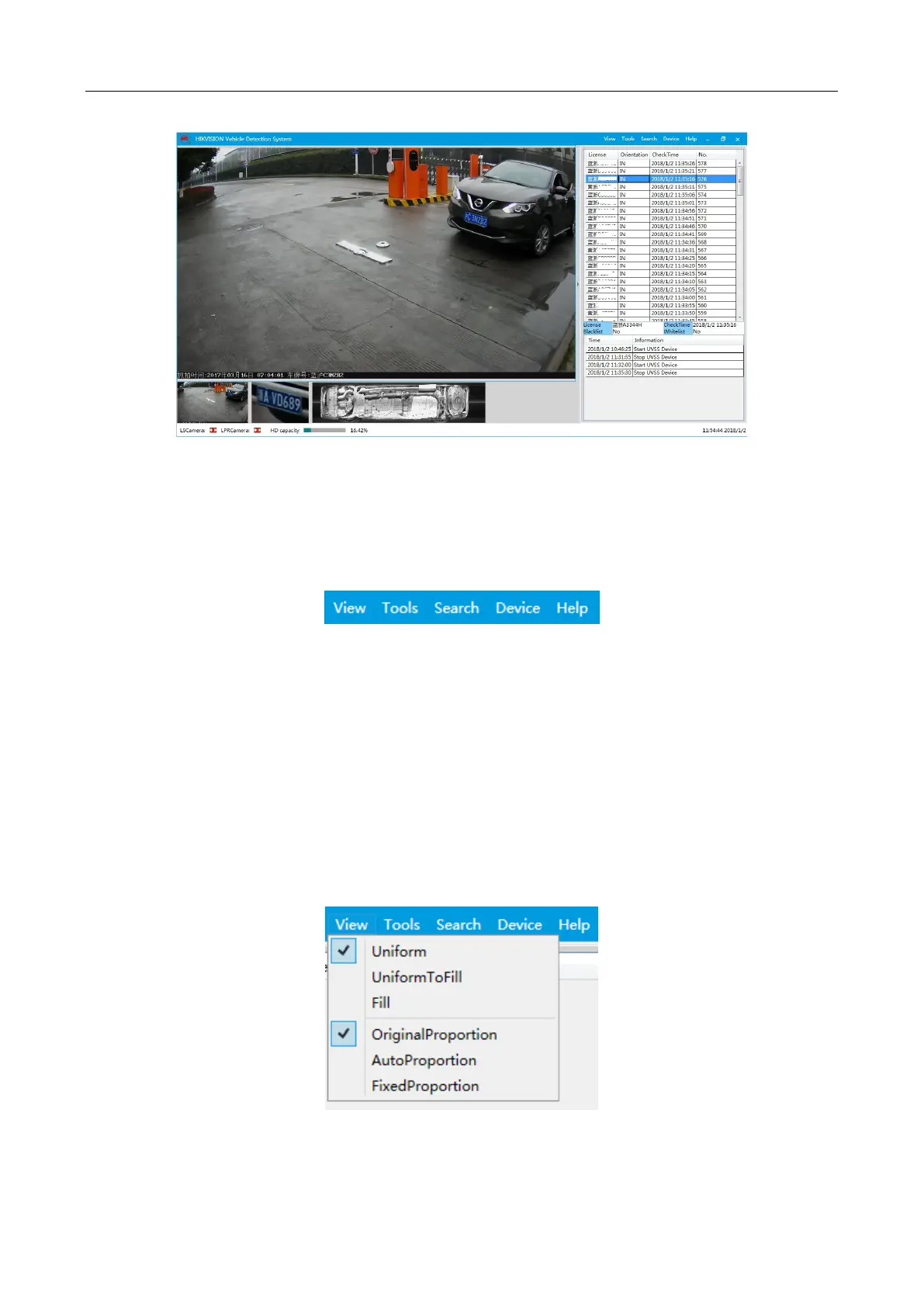Hikvision Fixed Under Vehicle Surveillance System User Manual
21
Figure 3-5 Example
3.3.2 Menu Bar
The Hikvision Vehicle Detection System is mainly controlled through the tool bar, including View,
Tools, Search, Device, and Help.
Figure 3-6 Menu Bar
3.3.3 View
You can select Uniform, Uniform to Fill, or Fill as needed. Meanwhile, Original Proportion, Auto
Proportion, and Fixed Proportion are selectable.
Original Proportion: default settings; used only when vehicle speed is around 10 km/h.
Auto Proportion: image display proportion will be adjusted automatically based on the
recognized vehicle model.
Fixed Proportion: used only when the speed detection module is prohibited.
Figure 3-7 View Menu
