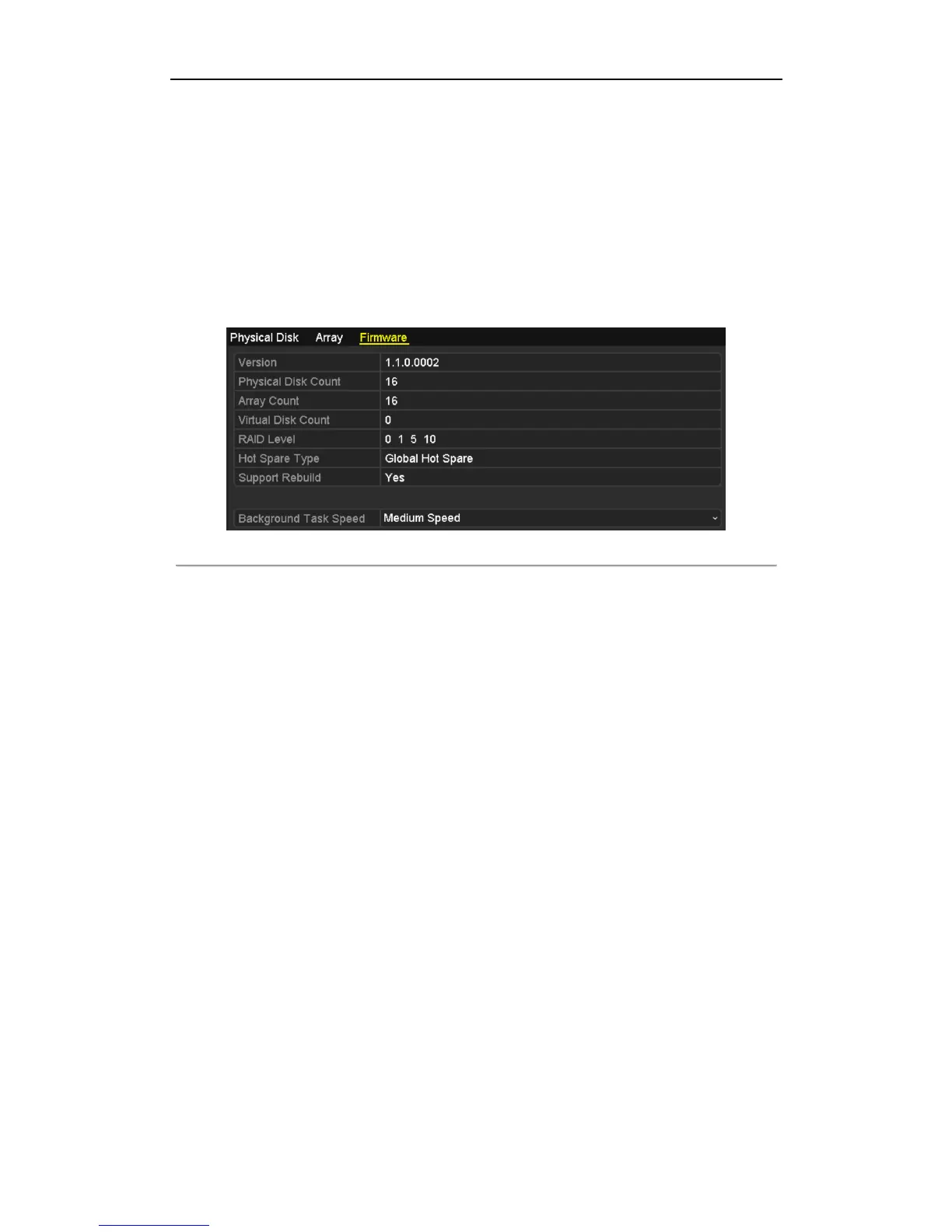User Manual of Network Video Recorder
199
11.4 Checking and Editing Firmware
Purpose:
You can view the information of the firmware and upgrade the firmware by local backup device or remote FTP
server.
Steps:
1. Enter the Firmware interface to check the information of the firmware, including the version, maximum
physical disk quantity, maximum array quantity, auto-rebuild status, etc.
Figure 11. 17 Firmware Interface
2. You can set the Background Task Speed in the drop-down list.
