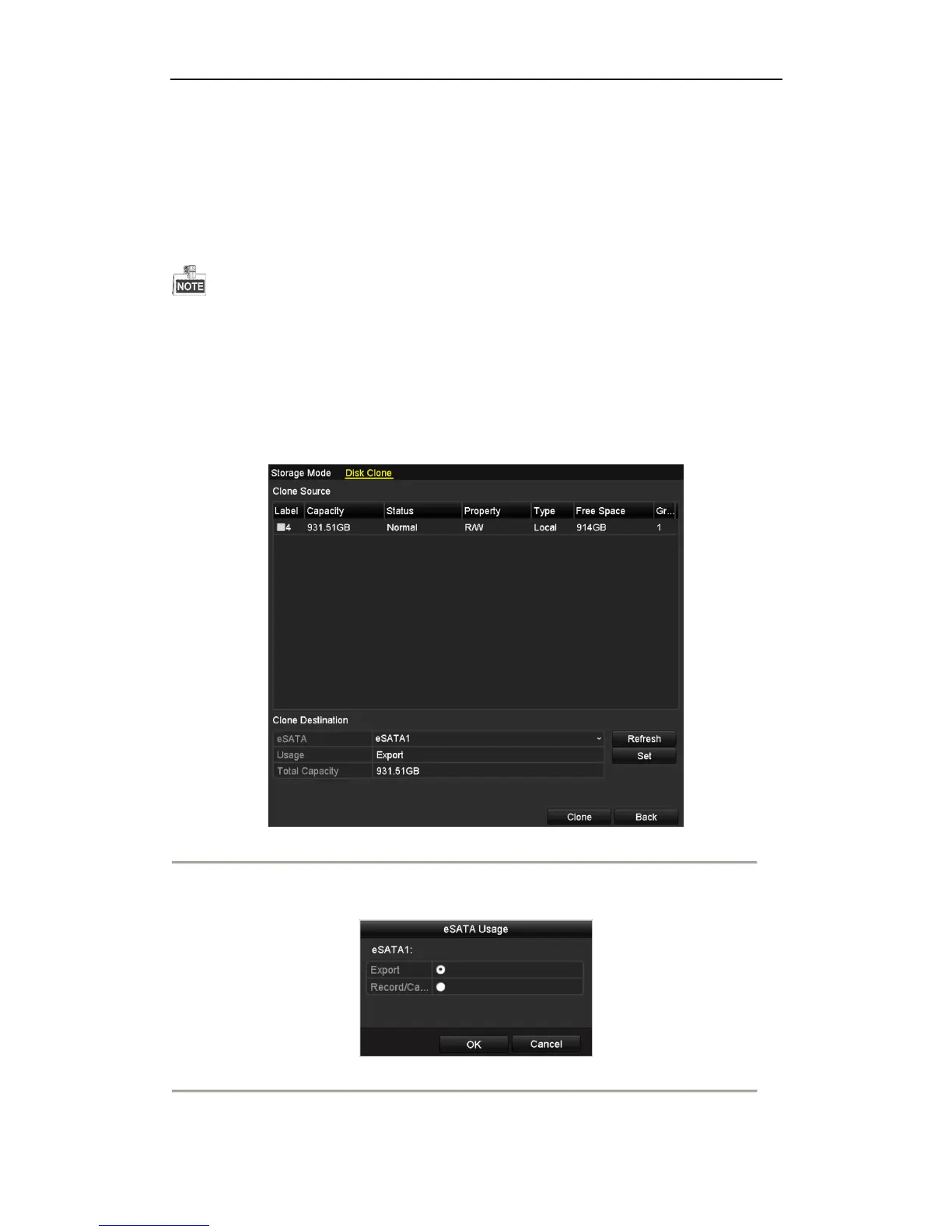User Manual of Network Video Recorder
211
12.6 Configuring Disk Clone
Purpose:
If the S.M.A.R.T. detection result declares the HDD is abnormal, you can choose to clone all the data on the HDD
to an inserted eSATA disk manually. Refer to Chapter 12.8 HDD Detection for details of S.M.A.R.T detection.
This function is not supported by DS-7600NI series NVR.
Before you start:
An eSATA disk should be connected to the device.
Steps:
1. Enter the HDD Advanced Setting interface:
Menu > HDD > Advanced
2. Click the Disk Clone tab to enter the disk clone configuring interface.
Figure 12. 21 Disk Clone Configuration Interface
3. Make sure the usage of the eSATA disk is set as Export.
If not, click the Set button to set it. Choose Export and click the OK button.
Figure 12. 22 Setting eSATA Usage
