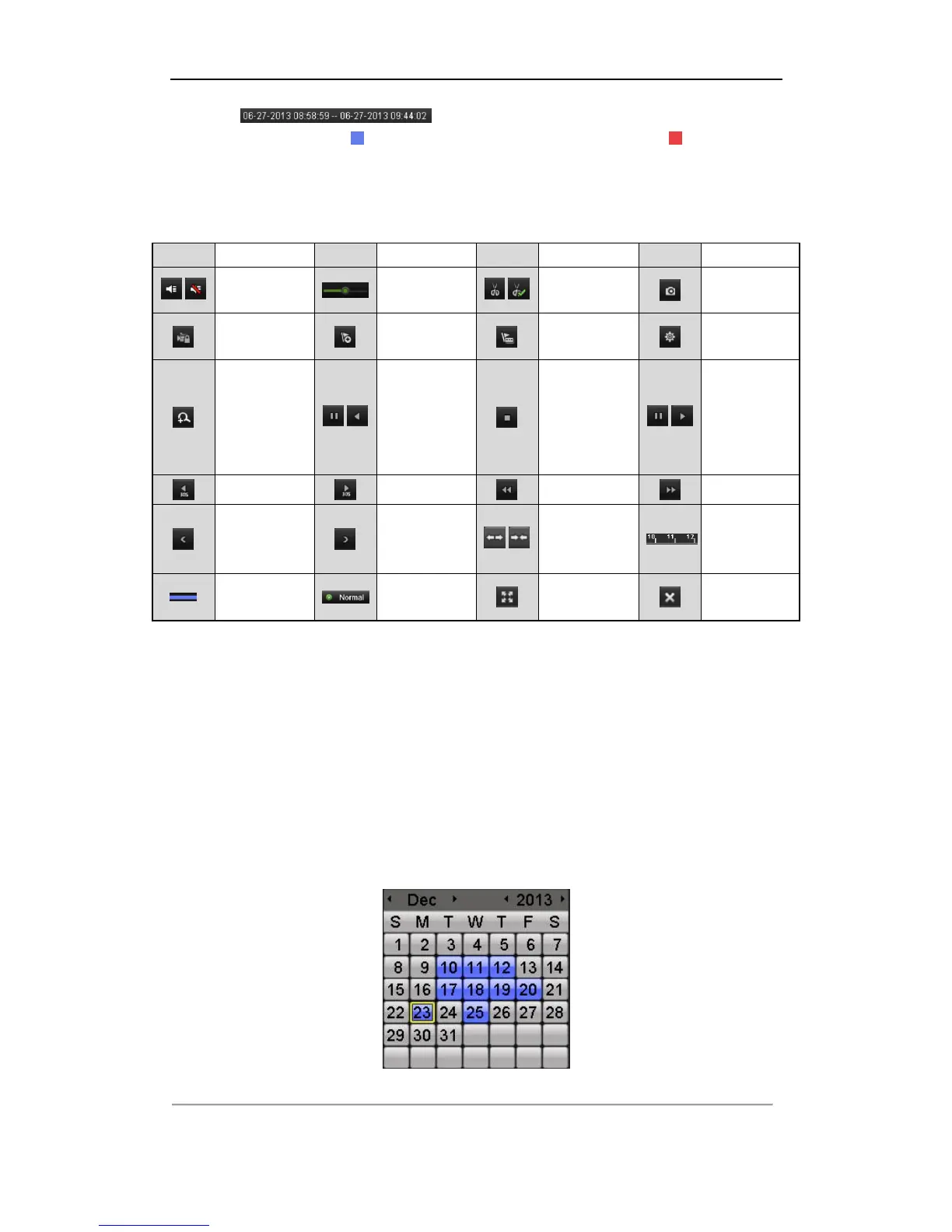User Manual of Network Video Recorder
93
The indicates the start/end time of the record.
About video type bar: represents normal recording (manual or schedule); represents event
recording (motion, alarm, motion | alarm, motion & alarm, VCA).
Playback progress bar: use the mouse to click any point of the progress bar to locate special frames, and
drag the cursor to show the thumbnail of the current time.
Table 6. 1 Detailed Explanation of Playback Toolbar
6.1.2 Playing Back by Time
Purpose:
Play back video files recorded in specified time duration. Multi-channel simultaneous playback and channel switch
are supported.
Steps:
1. Enter playback interface.
Menu>Playback
2. Check the checkbox of channel(s) in the channel list and then double-click to select a date on the calendar.
Figure 6. 5 Playback Calendar
