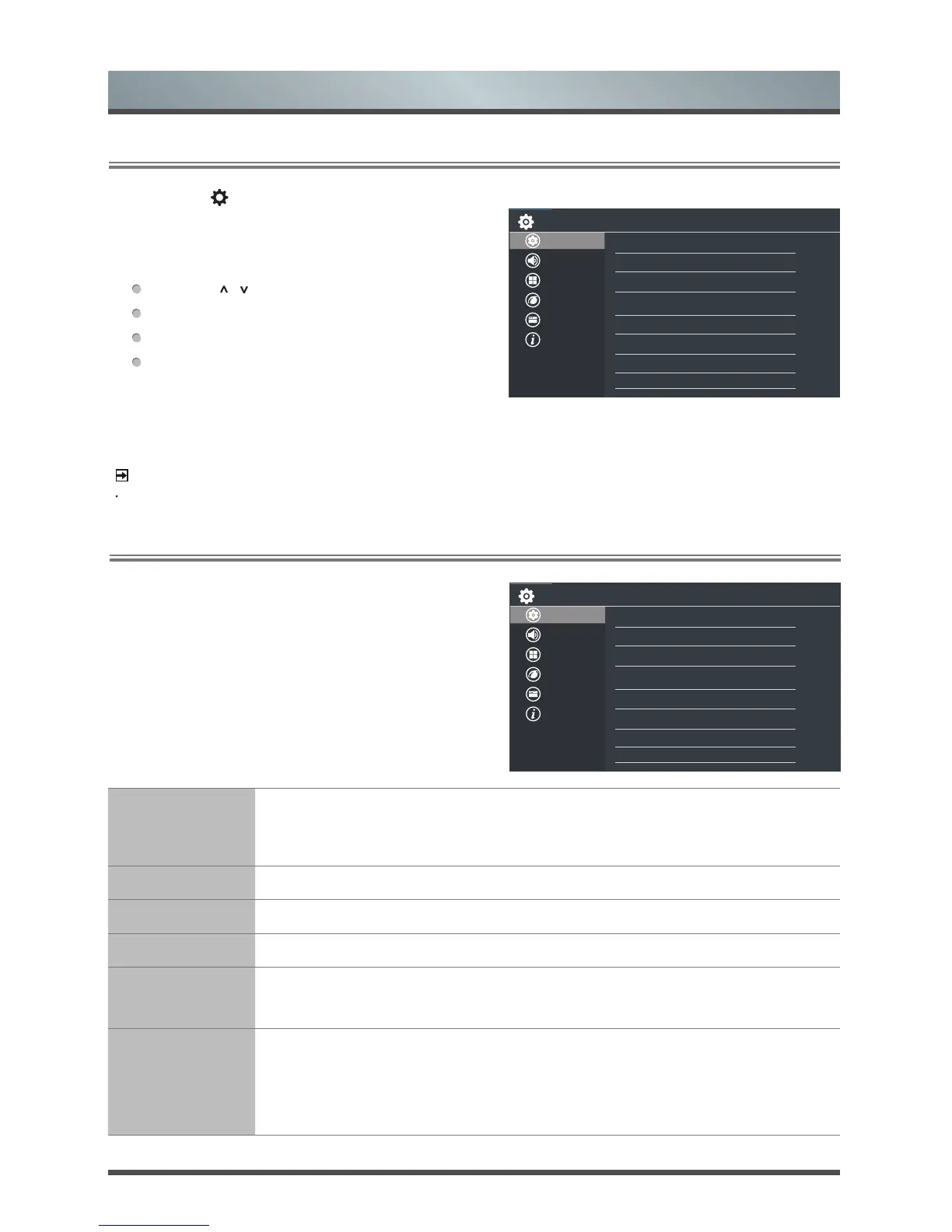9
Menu
2.1
How to use the Menu
1.
Press the [ ] button to open the Quick Setup
menu.
2
Press the [>] buttons to view the full menu settings.
3.
In each menu, you can:
Press the [ / ] buttons to select an item
Press the [OK] buttons to enter the submenu
Press the [< / >] buttons to adjust the value
Press the [BACK] buttons to return to the
previous menu
4.
Press the [EXIT] button to exit the menu.
NOTE
The menus in the user manual may vary slightly from the actual screen.
2.2
Using the Picture Menu
The picture setting allows the user to optimize the
output quality picture of the TV.
Picture Mode
For setting up the picture mode and improving the TV picture quality.
If you’d like to configure the settings for your picture, select the correct picture mode
from the following options: Standard, Dynamic, Natural, Theater, Game, Sport.
Brightness Adjust the Brightness level to generate lighter or darker images.
Contrast
Adjust the Contrast level to increase or decrease how bright images appear.
Color Adjust the color intensity of the picture for a more vibrant image.
Aspect Ratio
Adjust the Aspect Ratio to stretch or zoom in on your picture. You can choose from
the following settings: Normal, Zoom, Wide,Cinema, 1:1 PIXEX MAP, Panoramic,
Direct or Auto.
BackLight
Some models have a Dynamic Backlight Control setting that you can turn ‘Off and
set to ‘High’ or ‘Low’.
Partial support local dimming models show only Local Dimming menu that you can
turn ‘On ’ or ‘Off’.
The Backlight option can set the overall brightness of the screen.
Setup
Picture
Sound
Channel
Network
System
About
Picture Mode
Standard
Brightness
50
Contrast
50
Color
50
BackLight
Aspect Ratio
Normal
Advanced Picture Settings
Restore Default Picture Settings
Setup
Picture
Sound
Channel
Network
System
About
Picture Mode
Standard
Brightness
50
Contrast
50
Color
50
BackLight
Aspect Ratio
Normal
Advanced Picture Settings
Restore Default Picture Settings
