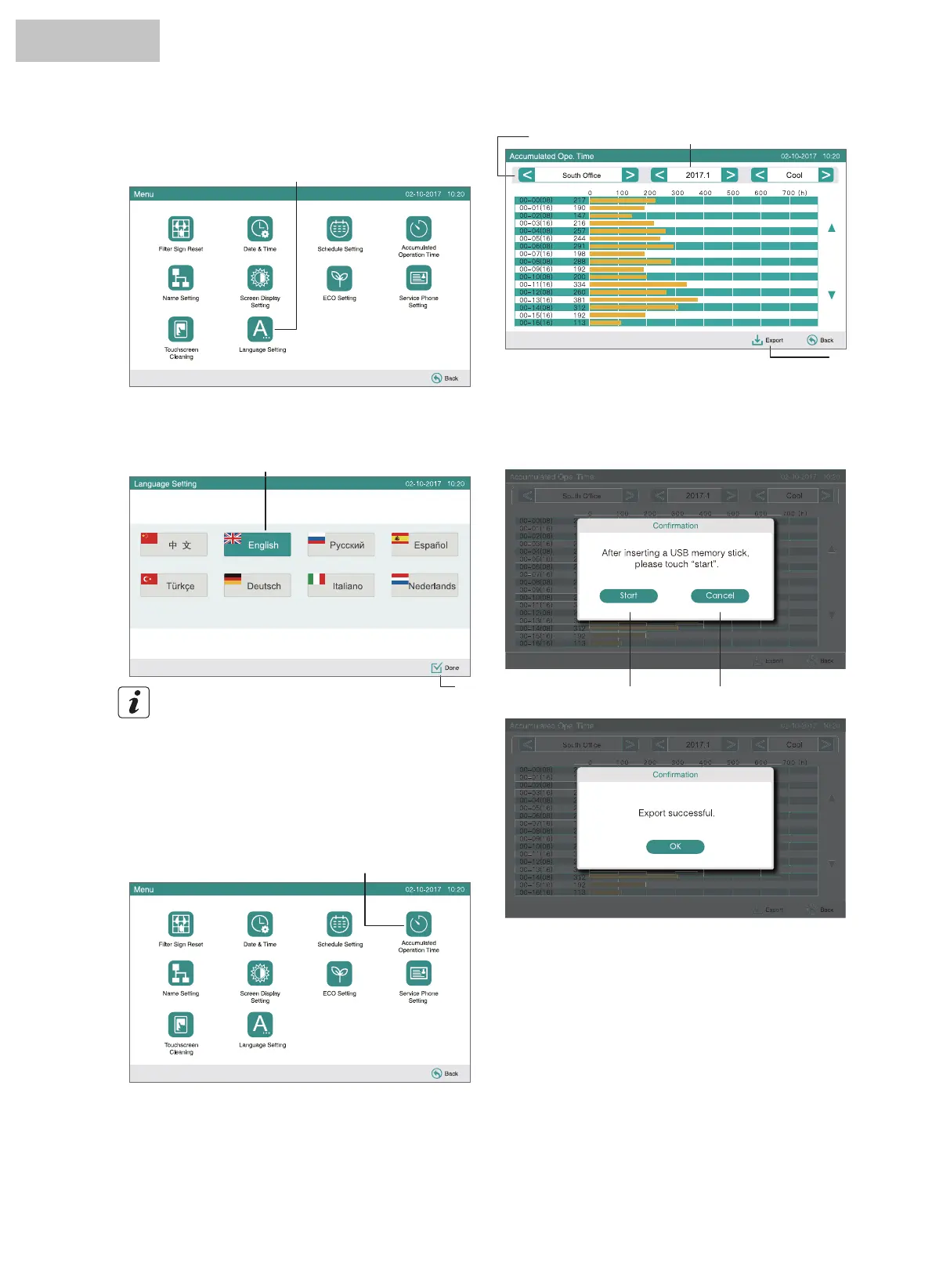7.8 LANGUAGE SETTING
1. Select “Language Setting” from the screen of “Menu”.
2. The confirmation screen is displayed when selecting the
language button.
3. Touch “ Done ” at the confirmation screen and return to the
selected month.
(1)
(2)
(3)
7.9 ACCUMULATED OPERATION TIME OF UNIT
1. Select “Accumulated Operation Time” from the screen of
“Menu”.
2. Select the target block.
3. Touch “<” or “>” and select the target month. The operation
time for the groups in the selected block are indicated according
to the selected month.
(1)
4. Touch “Export” to output the data of operation time.
5. Touch “Start” to export the “Accumulated Operation Time” to
the USB memory stick.
6. Touch “Cancel” to return to “Accumulated Operation Time”.
(2) (3)
(4)
(5)
(6)
NOTE
If language is changed, the registered block/group name and
contact information will not change.
7. Touch “OK” to return to “Accumulated Operation Time”, when
the exportation is finished.
8. Touch “Back” to return to the screen of AC Monitor.
HYJM-S01H