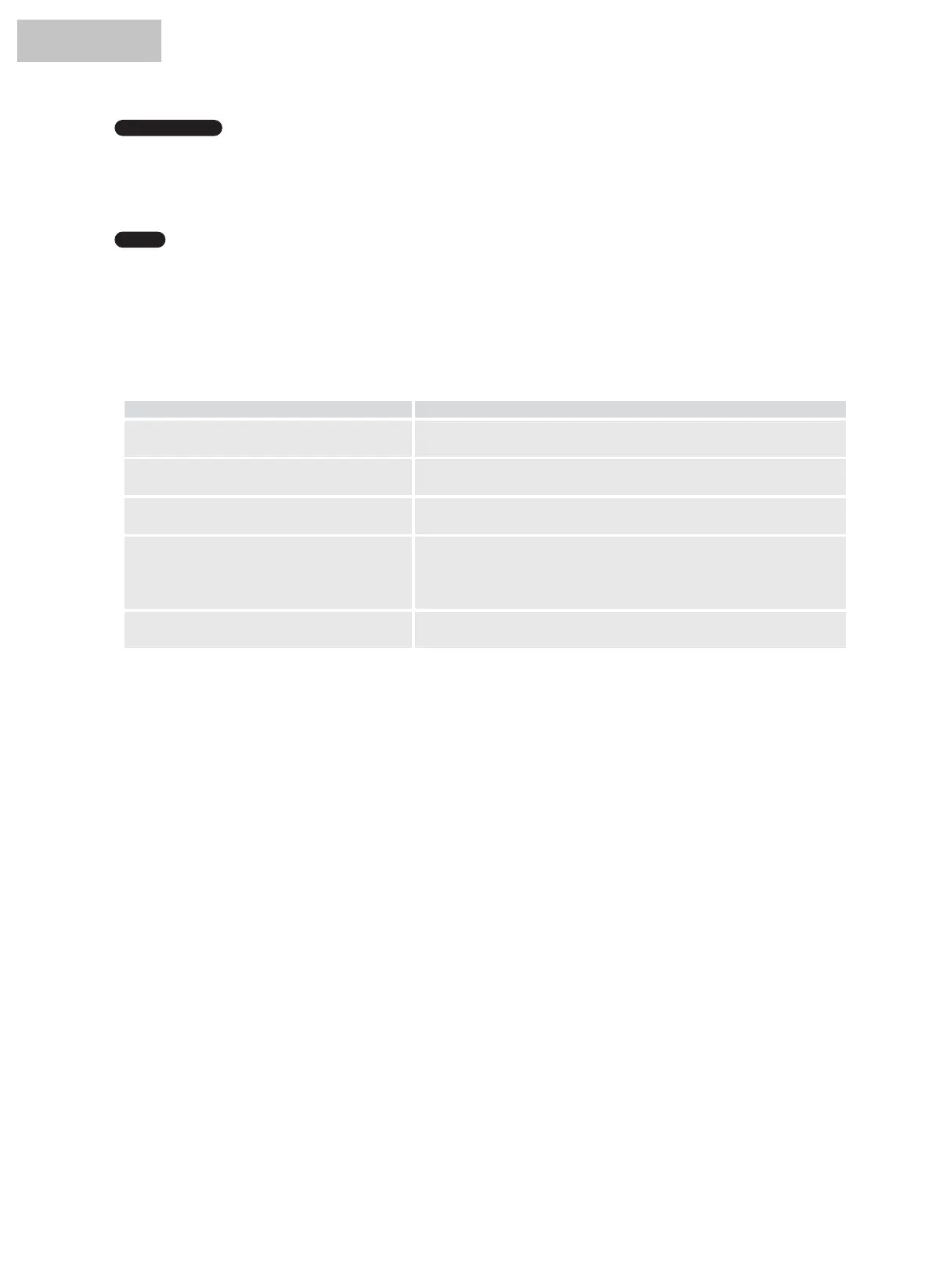Indications on the touchscreen are not displayed.
Condition Cause
9 TROUBLESHOOTING
Check the following table before contacting a dealer for maintenance.
Check that the wiring for the power supply is connected to the plug.
Check that the power supply is turned ON.
The touchscreen display is slept.
The touchscreen will automatically sleep when the touchscreen is not
operated for the given length of time. Touch the screen to wake up.
There may be dead pixel on the LCD. This is not faulty.
A part of the touchscreen is not turned on or is
constantly turned on.
When the central controller connect to so much indoor units, the control
speed may drop. This is not faulty.
The setting is not changed.
The timer operation by the schedule setting
does not run.
Check if the holiday setting is turned ON. lf so, cancel the holiday setting
according to Holiday Setting for Operation Suspended section.
Check if the setting of schedule operation is turned OFF. lf so, the schedule
operation should be turned ON according to Schedule Timer ON/OFF
Setting section.
Power Failure
• The display is OFF.
• Once the unit is stopped by the power failure, the unit will not start again after the power recovery. Perform the starting
procedures again.
• In case of instantaneous power failure within 2 seconds, the unit will automatically start again.
Noise
• There could be a case that the display is OFF. This is caused by the activation of the microcomputer for the unit protection from
the electric noise. When the unit is stopped, perform the starting procedures again.
HYJM-S01H