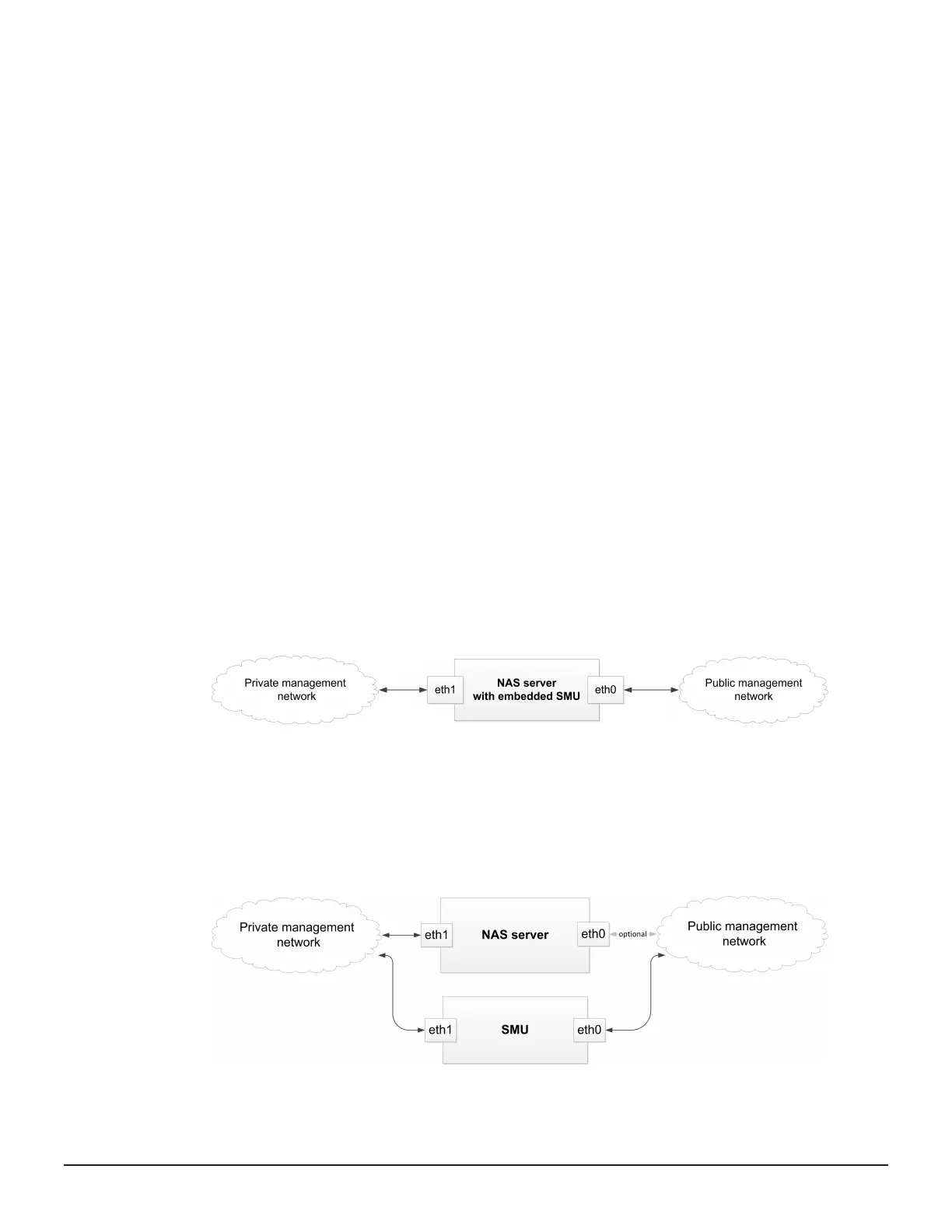The Administrator can create eth-ag1
over ag1 as shown below:
aggregate-linux-interface-create --interface ag1
Now
, any functionality that is available on eth0 and eth1, is also available on
the file serving interfaces. This can include using SSH with the Admin EVS IP
address.
For information on how to manage the eth-agX interfaces, see the following
CLI commands:
• aggregate-linux-interfaces
• aggregate-linux-interface-show
• aggregate-linux-interface-create
• aggregate-linux-interface-delete
Typical non-file serving interface configurations
There are three typical configurations for NAS non-file serving interfaces:
• Single NAS server (embedded SMU)
• Single NAS server (external SMU)
• Clustered NAS servers (external SMU)
Single NAS server (internal SMU)
In this configuration, the NAS uses an internal SMU where eth1 is connected
to the private management network and eth0 is connected to the public
management network.
Single NAS server (external SMU)
In this configur
ation, the NAS uses an external SMU. This is necessary when
maintaining external configuration backups and also when preparing the NAS
to join a cluster. In this case, eth1 on the NAS and eth1 on the SMU are
connected to the same private management network and eth0 on the NAS is
optionally connected to the public management network.
Network interfaces 23
Hitachi NAS Platform Network Administration Guide