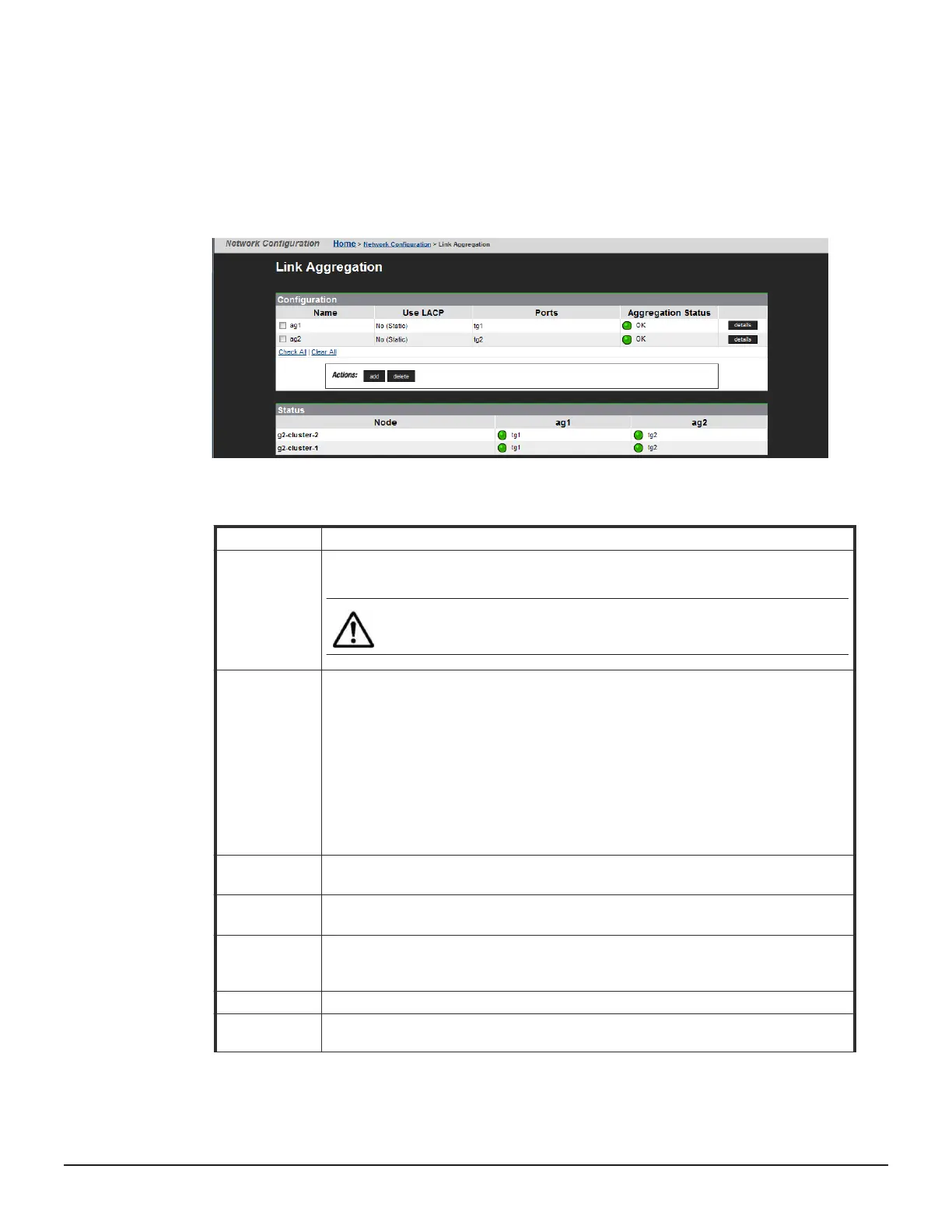Viewing link aggregations
T
o view the status of an aggregation, navigate to the Network
Configuration > Link Aggregation page:
The following table describes the fields on this page:
Field / Item Description
Name This field contains the name of the aggregation (agX, where X is the aggregation
number).
Note: The 4040 and earlier models support up to 8 aggregations and
the 4060, 4800, and 4100 models support up to 4 aggregations.
Use LACP
This field contains the type of aggregation that is configured:
• Static: Configures the unconditional link aggregation between the network
switch and the NA
S server. The connected switch must also have a matching
static link aggregation configured. This is the default option.
• LACP: Enables the LACP protocol to automatically configure the link
aggregation settings between the NAS server and the network switch. For this
setting, use a network switch that supports the LACP protocol. The switch can
be configured for either active or passive LACP mode. If the LACP timeout
period is not long enough, adjust it using the CLI. By default, the NAS server
uses short LACP timeouts.
Ports
This field lists the available ge (gigabit Ethernet) and tg (10 GbE) interfaces in use
for the aggregation.
Details
This field displays the configuration of the selected interface. It is then possible to
edit the values for the aggregation.
Add
Click add to open the Add Link Aggregation page. The add button is disabled when
either all aggregate group names are used up or there are no more GbE interfaces
available to aggregate.
Delete To remove an aggregation, select it and click delete.
Status
The detailed status for each interface associated with the aggregation on each
server or cluster node.
Configuring link aggregation 39
Hitachi NAS Platform Network Administration Guide