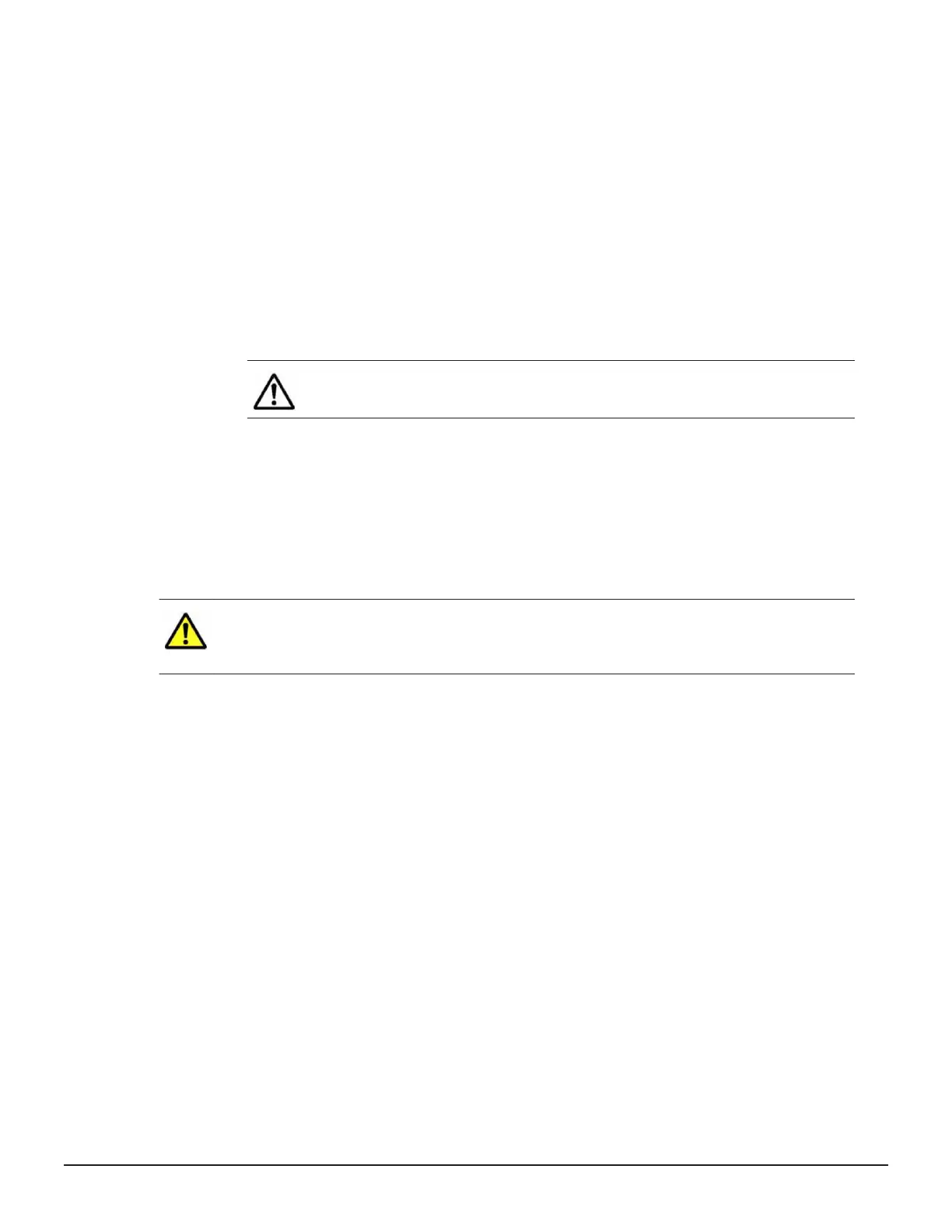Procedure
1. Na
vigate to Home > Network Configuration > IP Addresses > add.
The Add IP Address page appears.
2. Select a Virtual Server (EVS) to assign to the IP address.
3. Select an aggregation or management interface:
• agX identifies one of the file serving aggregation interfaces
• eth-agX identifies one of the Aggregate Linux interfaces
• agX-vlanXXXX identifies one of the VLAN interfaces
• eth0 or eth1 identifies a 10/100/1000 interface for a Hitachi NAS
Platform
• mgmnt1 identifies the 10/100 management interface for a Hitachi
High performance NAS Platform
Note: When assigning an IP address to a file-serving EVS
, the
Administrator must specify a link aggregation or VLAN interface.
4. Enter the IP address and Subnet Mask for the selected interface.
5. V
erify the settings, then click OK to apply the settings or cancel to
decline.
Deleting IP addresses
Caution: IP address deletion alert! Before following the instructions in this
procedure, ensure that the IP address is not in use. Activ
e connections are
terminated on removal and clients can become unresponsive.
Procedure
1. Na
vigate to Server Settings > EVS Management.
2. Select the EVS to which the IP is assigned, then click disable.
3. Navigate to Network Configuration > IP Addresses.
4. Select the IP Address to delete, then click delete.
5. Navigate to Server Settings > EVS Management.
6. Select the EVS again and click enable to re-activate the EVS.
Advanced IP configuration
To configure additional settings for IP addresses, navigate to Network
Configuration > Advanced IP Configuration.
50 Configuring IP addresses
Hitachi NAS Platform Network Administration Guide