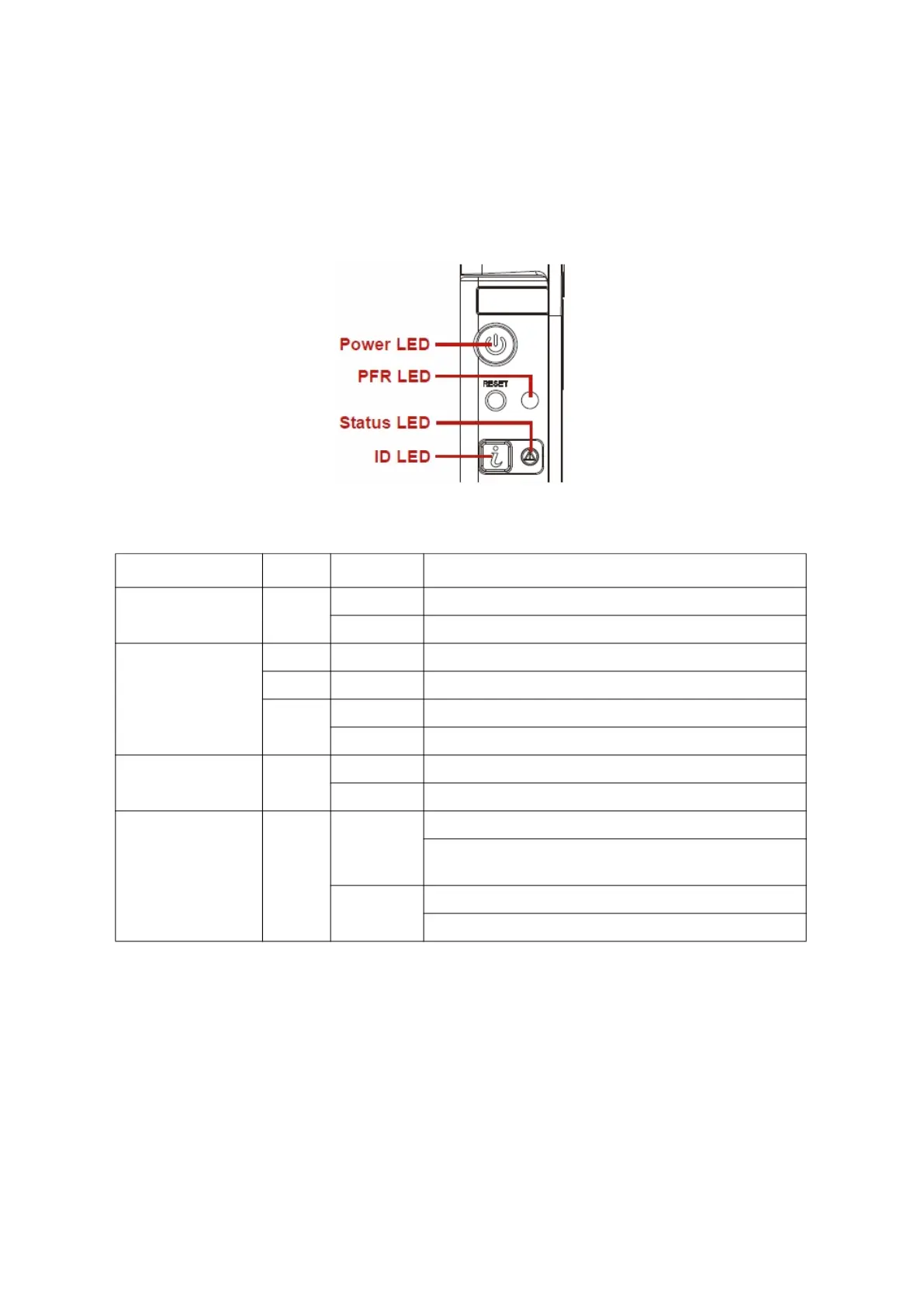ABOUT THE SYSTEM LED STATUS DESCRIPTIONS
1-14
LED Status Descriptions
Front Control Panel LEDs
For location of the FCP, see System Front View on page 1-8.
Figure 1-8. Front Control Panel LEDs
Table 10: F
ront Control Panel LEDs Behavior
NAME COLOR CODITION LED DESCRIPTIONS
Power LED Blue
On System S0 power on
Off System S5 power off
PFR Status LED (Only
f
or certain models)
Off Power Off/PFR Module is not installed
Green On Authenticated
Amber
On Failed
Blinking Authentication /Recovery is executing in T-1
Identification Blue
Blinking Unit selected for identification
Off No identification request
Status LED Amber
Blinking
Critical Failure: critical fan, voltage, temperature state
Non-Critical Failure: non-critical fan, voltage, temperature
state, CPU thermal trip, DC off
Off
SEL cleared
Last pending warning or error has been de-asserted.