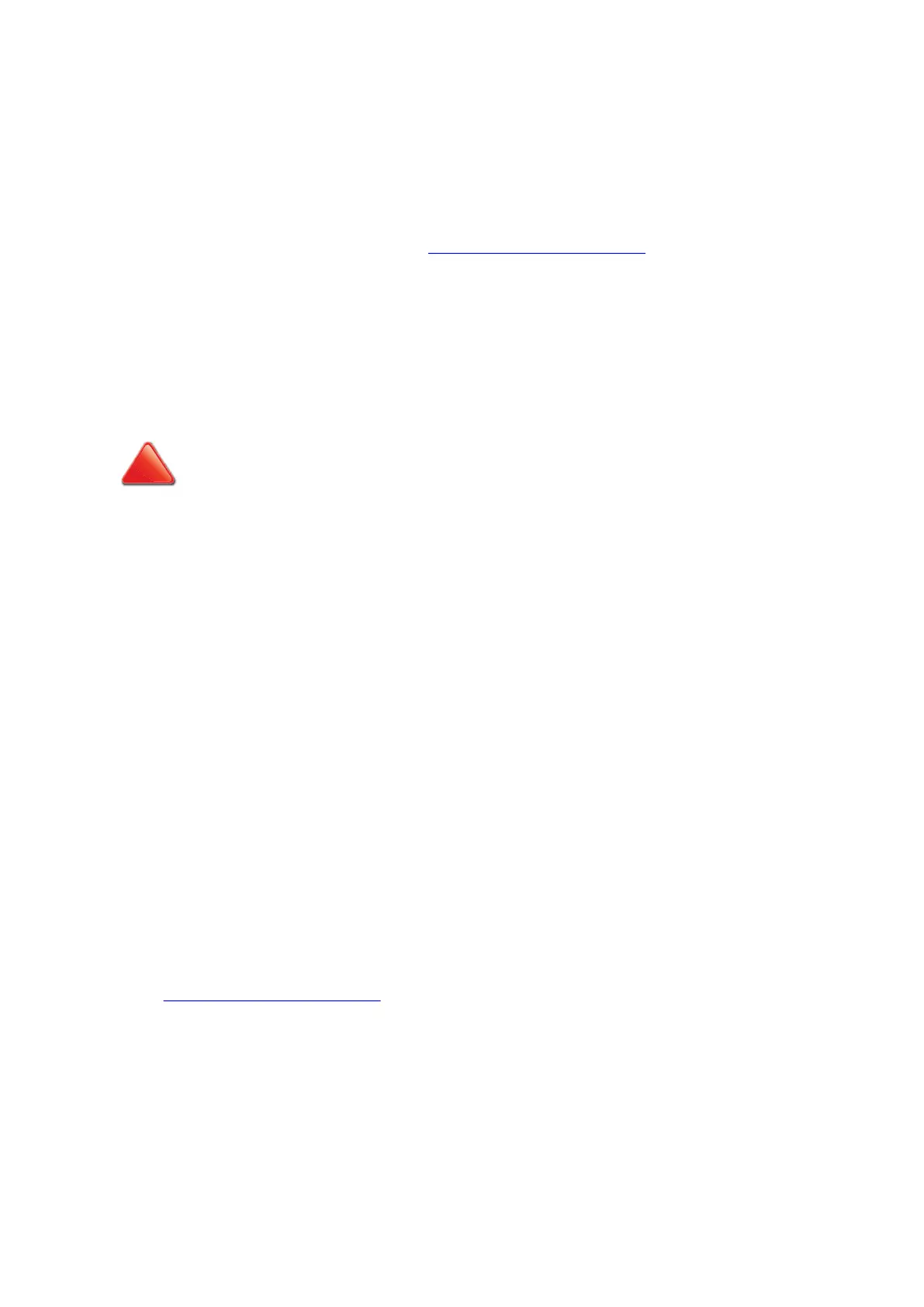ABOUT THE SYSTEM INTRODUCTION
1-1
1.1 Introduction
This document provides an overview of the hardware features of the chassis, troubleshoot-
ing information, and instructions on how to add and replace components of the server.
For the latest version of this manual, see support.HitachiVantara.com
.
System Features
The system comprises a 2U/30.7" long chassis. Major features include:
Processors (x2): Intel® Xeon® processor scalable family
Expansion:
<Option 1>
FHHL PCIe Gen4 x16 slots + 4x FHHL PCIe Gen4 x8 slots
Optional 2x HHHL PCIe Gen4 x16 slots
<Option 2>
2x FHFL PCIe Gen4 x16 slots (Support dual width GPUs)
2x FHHL PCIe Gen4 x16 slots
Optional 2x HHHL PCIe Gen4 x16 slots
<Option 3>
4x FHFL PCIe Gen4 x16 slots (support single width GPUs)
Optional 2x HHHL PCIe Gen4 x16 slots
Memory: Up to 32 DIMM slots are available; ECC DDR4 3200 MHz LRDIMM/RDIMM
memory
Up to 8TB (256Gx32) of memory for LRDIMM/RDIMM
Network*: Dedicated GbE management NIC port from PHY RTL8211E to BMC
*Visit support.HitachiVantara.com
for the latest Network support listings.
CAUTION!
SOME ADD-ON CARDS MIGHT BE HOT AFTER SYSTEM POWER IS OFF. CONTACT SHOULD BE
MADE WITH CARE.
Note:
The system supports:
(2) 1200W/1600W/2200W 86mm Titanium/Platinum redundant PSU,
100-240VAC 50/60Hz, AC/ HVDC