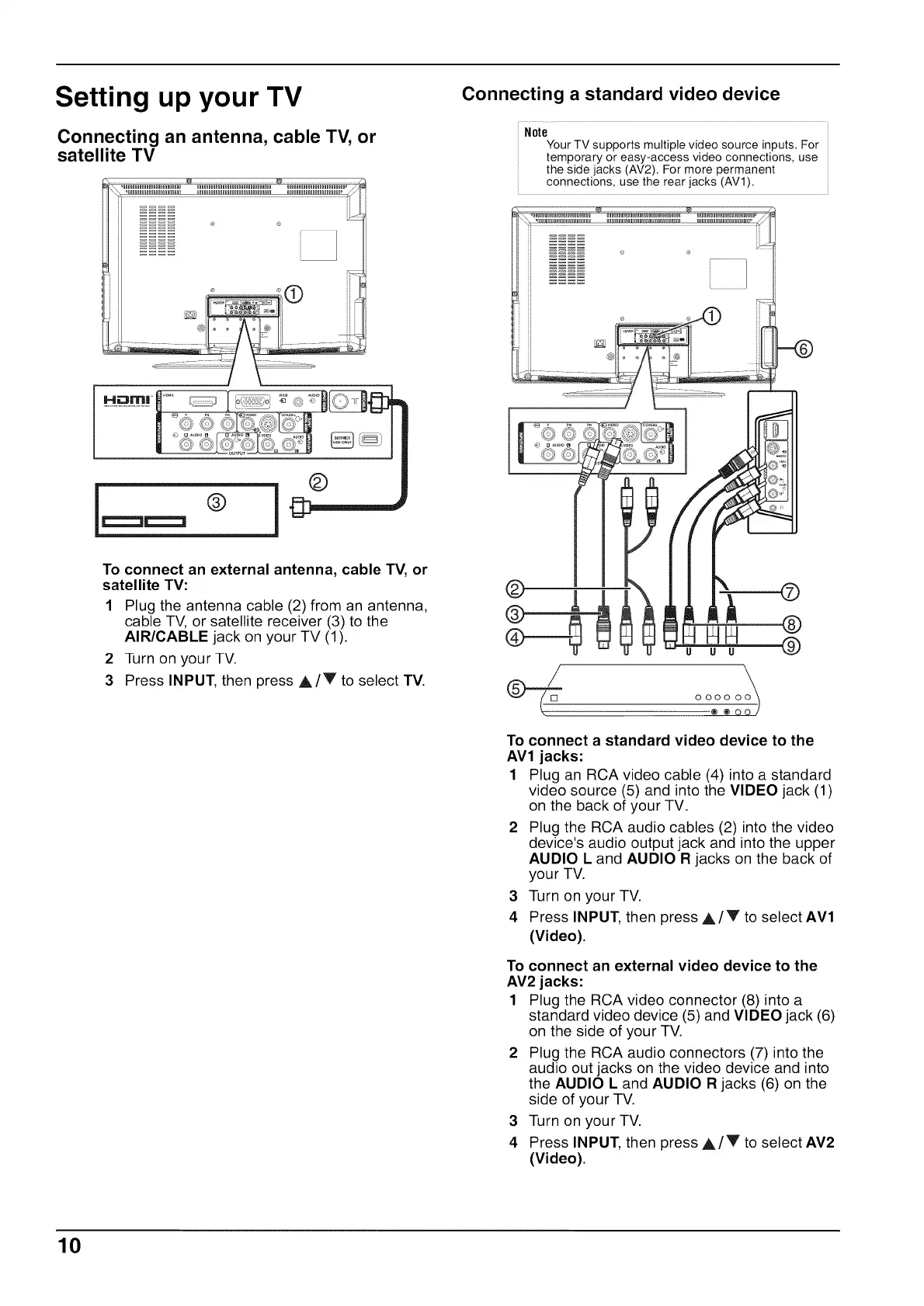Setting up your TV
Connecting an antenna, cable TV, or
satellite TV
m
To connect an external antenna, cable TV, or
satellite TV:
1 Plug the antenna cable (2) from an antenna,
cable TV, or satellite receiver (3) to the
AIR/CABLE jack on your TV (1).
2 Turn on your TV.
3 Press INPUT, then press A/Y to select TV.
Connecting a standard video device
Note
Your TV supports multiple video source inputs. For
temporary or easy-access video connections, use
the side jacks (AV2). For more permanent
connections, use the rear jacks (AVl).
,!i...................................
o,
ooooo;
® ®©
-Q
®
®
®
To connect a standard video device to the
AV1 jacks:
1 Plug an RCA video cable (4) into a standard
video source (5) and into the VIDEO jack (1)
on the back of your TV.
2 Plug the RCA audio cables (2) into the video
device's audio output jack and into the upper
AUDIO L and AUDIO R jacks on the back of
your TV.
3 Turn on your TV.
4 Press INPUT, then press A/Y to select AVl
(Video).
To connect an external video device to the
AV2 jacks:
1 Plug the RCA video connector (8) into a
standard video device (5) and VIDEO jack (6)
on the side of your TV.
2 Plug the RCA audio connectors (7) into the
audio out jacks on the video device and into
the AUDIO L and AUDIO Rjacks (6) on the
side of your TV.
3 Turn on your TV.
4 Press INPUT, then press A/V to select AV2
(Video).
10