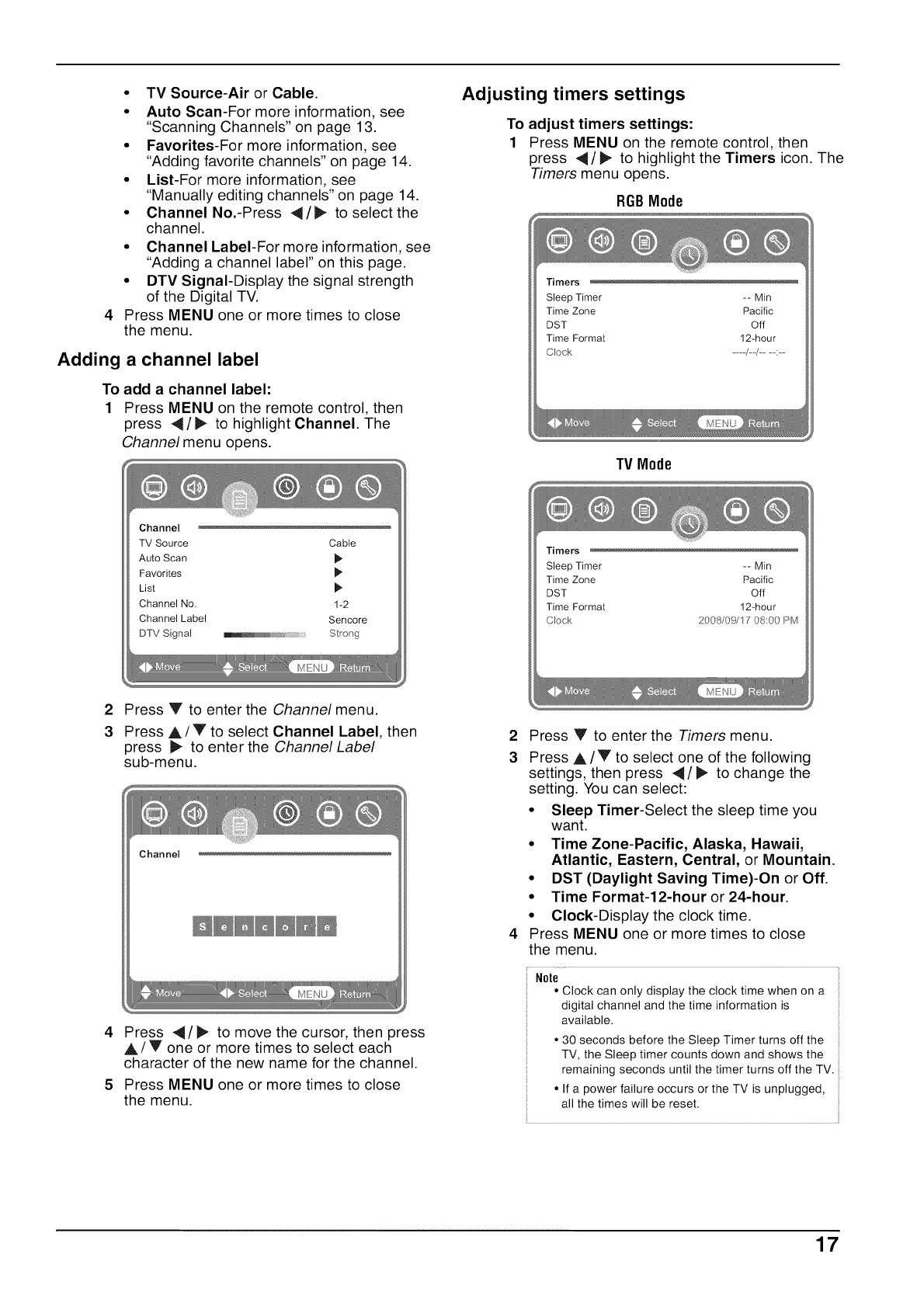• TV Source-Air or Cable.
• Auto Scan-For more information, see
"Scanning Channels" on page 13.
• Favorites-For more information, see
"Adding favorite channels" on page 14.
• List-For more information, see
"Manually editing channels" on page 14.
• Channel No.-Press ,_/ll_ to select the
channel.
• Channel Label-For more information, see
"Adding a channel label" on this page.
• DTV Signal-Display the signal strength
of the Digital TV.
Press MENU one or more times to close
the menu.
Adding a channel label
To add a channel label:
1 Press MENU on the remote control, then
press 4/_ to highlight Channel. The
Channel menu opens.
Channel
Adjusting timers settings
To adjust timers settings:
1 Press MENU on the remote control, then
press 4/_" to highlight the Timers icon. The
Timers menu opens.
R6B Mode
Timers
Sleep Timer -- Min
Time Zone Pacific
DST Off
Time Format 12-hour
Clock ------#--#--------:--
TV Mode
2
3
TV Source Cable
Auto Scan
Favorites
List
Channel No. 1-2
Channel Label Sencore
DTV Signal Strong
Press Y to enter the Channel menu.
Press A/V to select Channel Label, then
press _ to enter the Channel Label
sub-menu.
Press 4/1_ to move the cursor, then press
A/V one or more times to select each
character of the new name for the channel.
Press MENU one or more times to close
the menu.
Timers
Sleep Timer -- Min
Time Zone Pacific
DST Off
Time Format 12-hour
Clock 2008/09/17 08:00 PM
2
3
4
Press Y to enter the Timers menu.
Press A/Y to select one of the following
settings, then press 4/_" to change the
setting. You can select:
• Sleep Timer-Select the sleep time you
want.
• Time Zone-Pacific, Alaska, Hawaii,
Atlantic, Eastern, Central, or Mountain.
• DST (Daylight Saving Time)-On or Off.
• Time Format-12-hour or 24-hour.
• Clock-Display the clock time.
Press MENU one or more times to close
the menu.
. ........... !
Note
• Clock can only display the clock time when on a
digital channel and the time information is
available.
• 30 seconds before the Sleep Timer turns off the
TV, the Sleep timer counts down and shows the
remaining seconds until the timer turns off the TV.
° If a power failure occurs or the TV is unplugged,
all the times will be reset.
17
