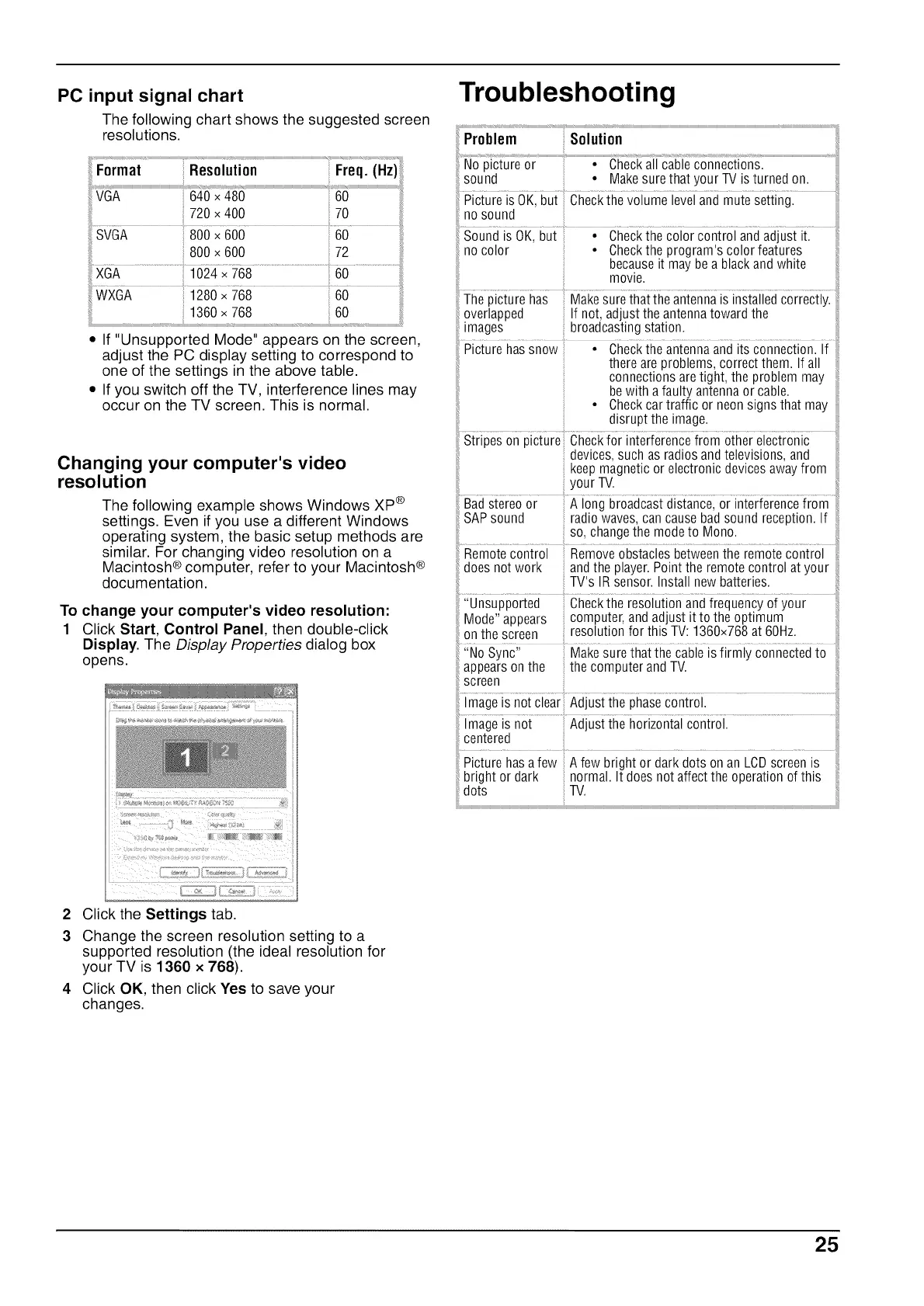PC input signal chart
The following chart shows the suggested screen
resolutions.
Troubleshooting
• If "Unsupported Mode" appears on the screen,
adjust the PC display setting to correspond to
one of the settings in the above table.
• If you switch off the TV, interference lines may
occur on the TV screen. This is normal.
Changing your computer's video
resolution
The following example shows Windows XP ®
settings. Even if you use a different Windows
operating system, the basic setup methods are
similar. For changing video resolution on a
Macintosh ® computer, refer to your Macintosh ®
documentation.
To change your computer's video resolution:
1 Click Start, Control Panel, then double-click
Display. The Display Properties dialog box
opens.
no color • Checkthe program's color features
becauseit may bea black and white
movie.
The picture has Make surethat the antennais installed correctly.
overlapped If not, adjust the antennatoward the
images broadcasting station.
Piotuie hassilow...... . and its ii
there are problems, correct them. If all
connections are tight, the problem may
bewith a faulty antennaor cable.
° Checkcar traffic or neon signs that may
disrupt the image.
Stripes on picture Checkfor interference from other electronic
devices,such as radios and televisions, and
keep magnetic or electronic devices awayfrom
your TV.
Badstereo or A long broadcast distance, or interferencefrom
SAP sound radio waves,can cause bad sound reception. If
so, changethe modeto Mono.
Remotecontrol Removeobstacles betweenthe remotecontrol
does not work and the player.Point the remotecontrol at your
TV's IR sensor. Install newbatteries.
"Unsupported Checkthe resolution and frequency of your
Mode" appears computer, and adjust it to the optimum
on the screen resolution for this TV: 1360x768 at 60Hz.
"No Sync" Make sure that the cable is firmly connectedto
appears onthe the computer and TV.
screen
Image is not Adjust the horizontal control.
centered
Picture has afew A few bright or dark dots on an LCDscreen is
bright or dark normal. It does not affect the operation of this
dots TV.
2 Click the Settings tab.
3 Change the screen resolution setting to a
supported resolution (the ideal resolution for
your TV is 1360 x 768).
4 Click OK, then click Yes to save your
changes.
25
