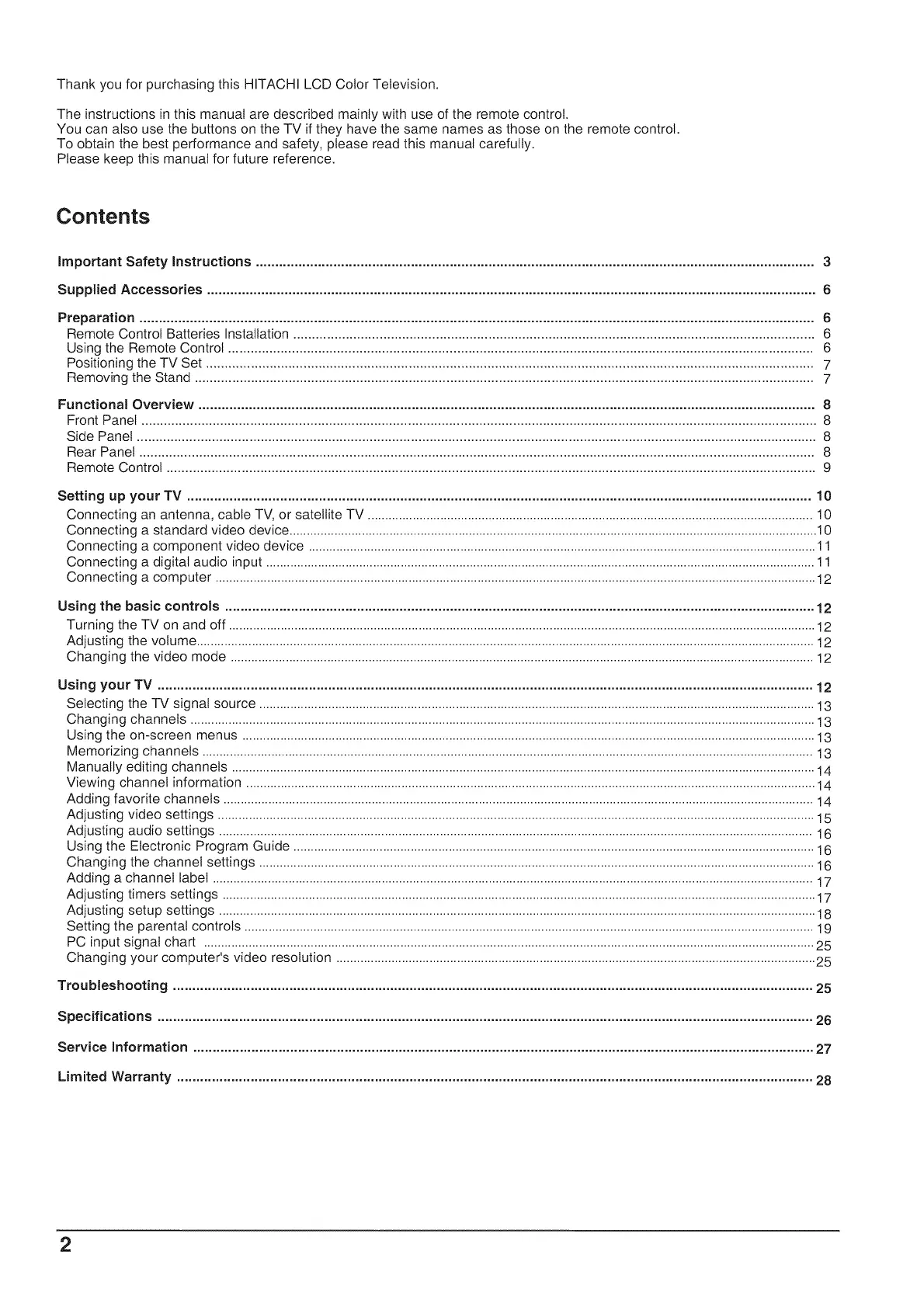Thank you for purchasing this HITACHI LCD Color Television.
The instructions in this manual are described mainly with use of the remote control.
You can also use the buttons on the TV if they have the same names as those on the remote control.
To obtain the best performance and safety, please read this manual carefully.
Please keep this manual for future reference.
Contents
important Safety instructions ................................................................................................................................................ 3
Supplied Accessories ............................................................................................................................................................. 6
Preparation .............................................................................................................................................................................. 6
Remote Control Batteries Installation ........................................................................................................................................... 6
Using the Remote Control ............................................................................................................................................................ 6
Positioning the TV Set .................................................................................................................................................................. 7
Removing the Stand ..................................................................................................................................................................... 7
Functional Overview ............................................................................................................................................................... 8
Front Panel .................................................................................................................................................................................... 8
Side Panel ..................................................................................................................................................................................... 8
Rear Panel .................................................................................................................................................................................... 8
Remote Control ............................................................................................................................................................................. 9
Setting up your TV ................................................................................................................................................................. 10
Connecting an antenna, cable TV, or satellite TV ................................................................................................................................. 10
Connecting a standard video device .........................................................................................................................................................10
Connecting a component video device ...................................................................................................................................................11
Connecting a digital audio input ...............................................................................................................................................................11
Connecting a computer ..............................................................................................................................................................................12
Using the basic controls ........................................................................................................................................................ 12
Turning the TV on and off ..........................................................................................................................................................................12
Adjusting the volume ...................................................................................................................................................................................12
Changing the video mode .........................................................................................................................................................................12
Using your TV ......................................................................................................................................................................... 12
Selecting the TV signal source .................................................................................................................................................................13
Changing channels .....................................................................................................................................................................................13
Using the on-screen menus ......................................................................................................................................................................13
Memorizing channels ................................................................................................................................................................................. 13
Manually editing channels .........................................................................................................................................................................14
Viewing channel information .....................................................................................................................................................................14
Adding favorite channels ........................................................................................................................................................................... 14
Adjusting video settings .............................................................................................................................................................................15
Adjusting audio settings ............................................................................................................................................................................ 16
Using the Electronic Program Guide .......................................................................................................................................................16
Changing the channel settings .................................................................................................................................................................16
Adding a channel babel .............................................................................................................................................................................. 17
Adjusting timers settings ............................................................................................................................................................................17
Adjusting setup settings .............................................................................................................................................................................18
Setting the parental controls ..................................................................................................................................................................... 19
PC input signal chart .................................................................................................................................................................................25
Changing your computer's video resolution ...........................................................................................................................................25
Troubleshooting ..................................................................................................................................................................... 25
Specifications ......................................................................................................................................................................... 26
Service information ................................................................................................................................................................ 27
Limited Warranty .................................................................................................................................................................... 28
2