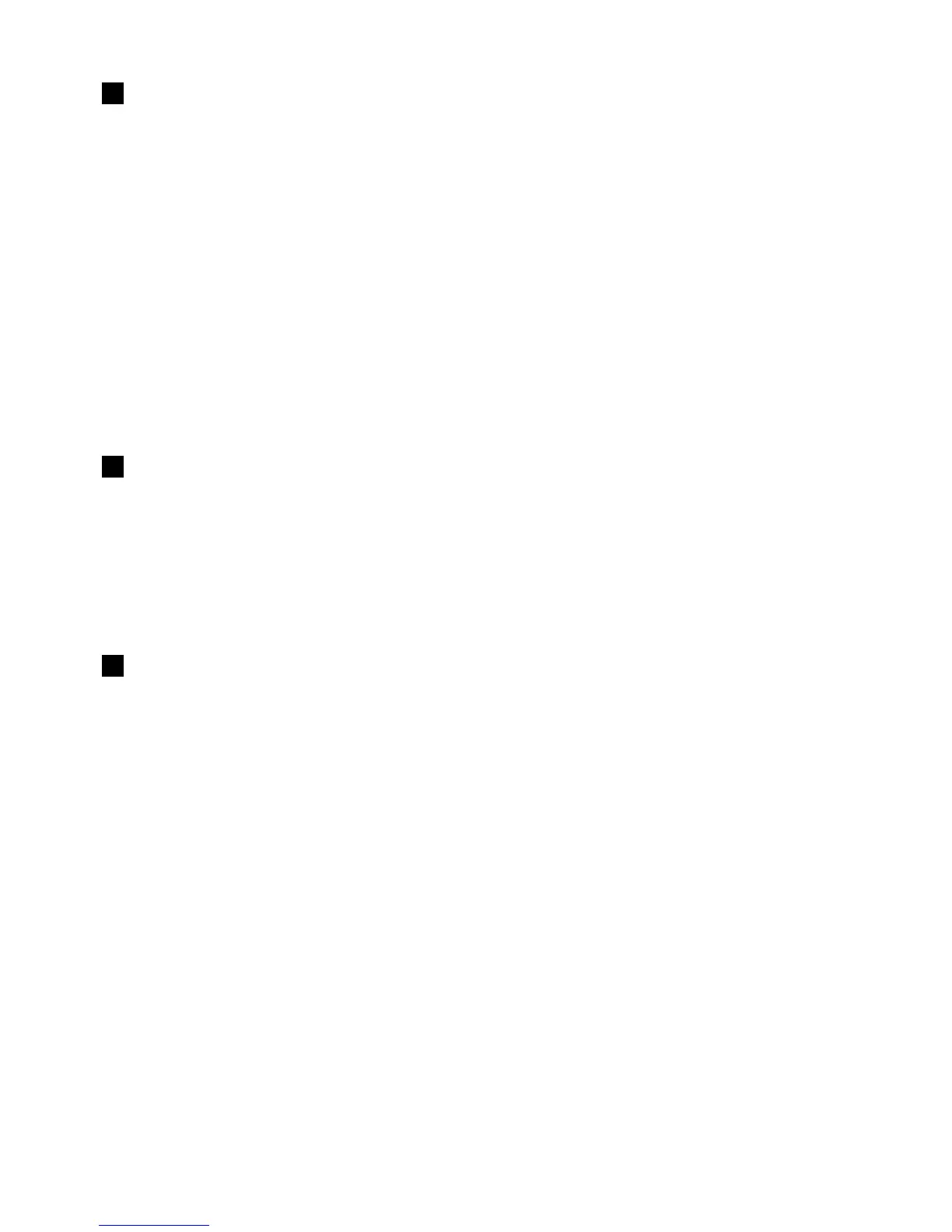●Usege Precautions (1)
Usage Precaution
● Before using the printer, thoroughly read the following safety precautions for optimum printer
use.
● All the instructions set forth in this manual are important and must therefore be observed
without fail.
● After the manual has been read, it must be stored in such a location that all printer operation
personnel can refer to it at all times.
● Please make sure the print status and print content are correct each time when you start
operation of IJP.
● Please implement periodical checkup of print status in the process, even including during
production.
Restrictions on Export
User hereby agrees not to export or re-export this product to any end-user who the user
has reason to suspect may utilize the product for the design, development or reproduction
of nuclear, chemical or biochemical weapons.
The product or system including the product cannot be used in countries or areas other
than those which have concluded a sales contract.
Trademark
File management and USB management are carried out using eParts made from eSOL.
Ethernet is the product name of Xerox Corporation in America.