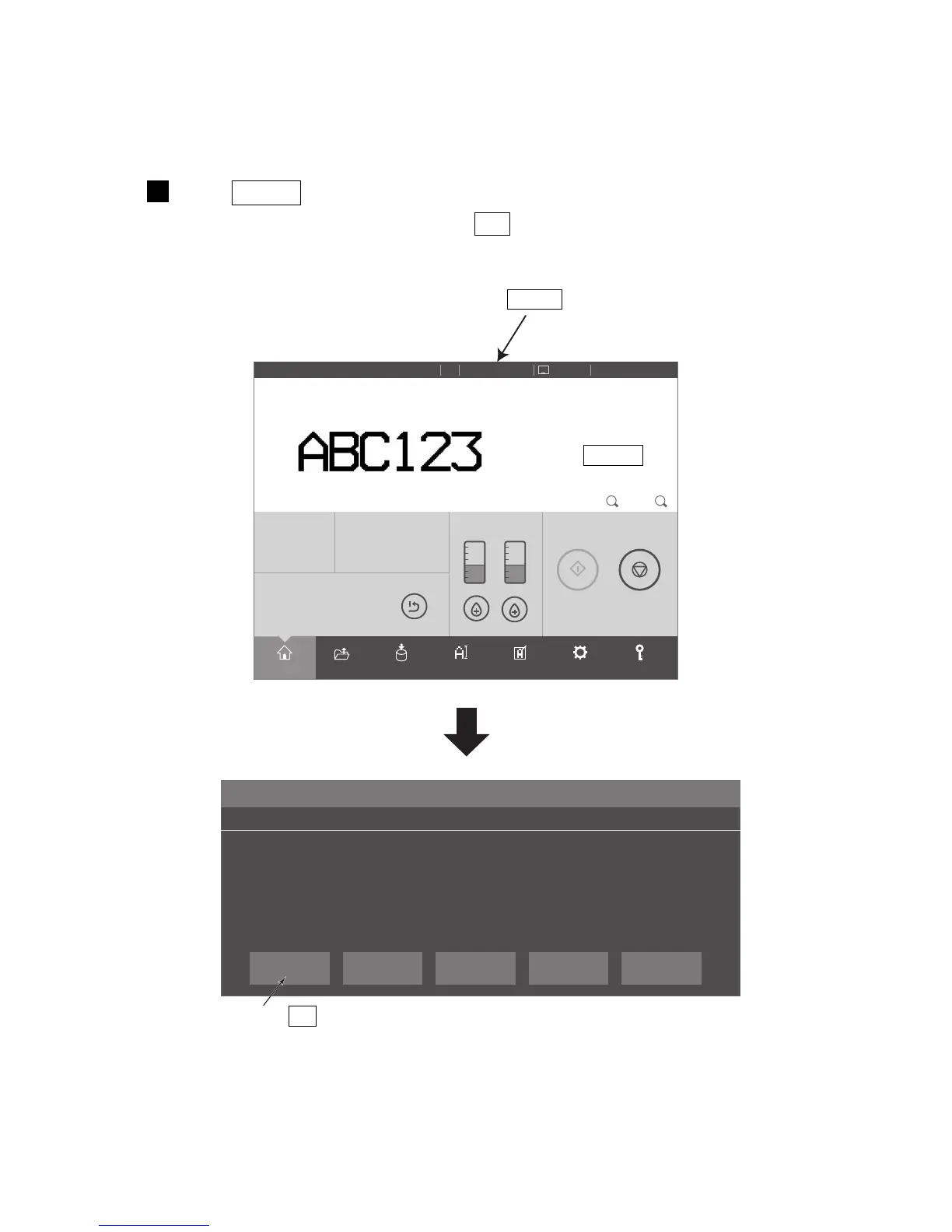Print Abort Confirmation No.184
CONFIRMATION ×
Printing will be aborted.
Solution Press <OK> to abort.
OK Cancel
Print description
2015.07.0712:45
SETTINGS
LOGINEDITADJUSTSAVEOPENHOME
Operating Time Ink Presure
(Standard Value:
0.255
)
1,234h 0.000MPa
Print Count
0
Makeup Ink
TEST
START PRINTING
SHUTDOWN
100%
+−
OFFLINE
READY
ID:User2
SAMPLE 1
7.1.3 Ready and Standby state switching operation
(1) “Ready” state → “Standby” state switching
● With the conveyor interlock being activated by “Ready” signal, should this “Ready” signal be
turned to “Standby”, the conveyor will stop.
Press READY on the upper of the screen, and the message "Print Abort
Confirmation" appears. Then press OK .
1
Press READY .
Press Standby .
Press OK .