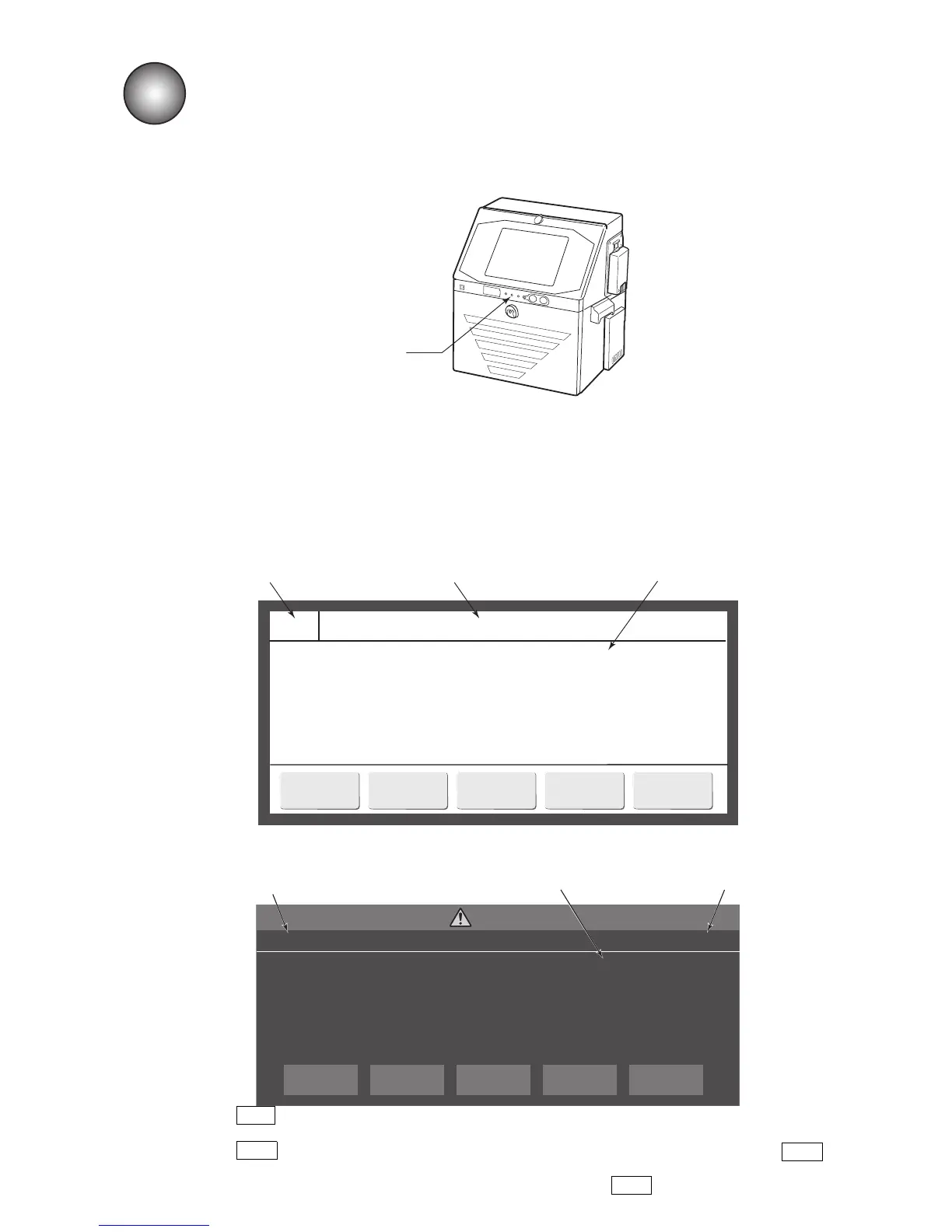●Display when warning or fault was generated 9-1
◆◆◆◆◆ Target Sensor Fault ◆◆◆◆◆052
The print target detection signal was ON longer than
the timeout setting of Target Sensor Timer.
Cause 1. The print target detection signal ON time is too long.
2. The Target Sensor Timer setting is incorrect.
Solution 1. If the target is stopped in front of the sensor, move the target.
2. Change the Target Sensor Timer setting.
Close
Reset
9. WHEN WARNING OR FAULT
WAS GENERATED
●When an operation mistake is made and processing judgment is prompted, a confirmation message is
displayed.
●When a “Fault state” which hinders printing was generated while the liquid crystal screen
backlighting was off or when a “Warning state” which does not hinder printing but requires
maintenance was generated, a fault message or warning message is displayed in a window.
(1) When a fault was generated
(a) Previous HMI
9.1 Display when warning or fault was generated
●When a warning or fault was generated, a warning or fault lamp lights.
Operational status display lamp
Message No.
The name of the fault
message is displayed.
The description, cause,
and solution are displayed.
Target Sensor Timer out
The print target detector signal was ON longer than
the timeout setting of Target Sensor Timer.
Cause 1. The print target detector signal ON time is long.
2. The Target Sensor Timer setting is incorrect.
Solution 1. If the target is stopped in front of the sensor, move the target.
2. Change the Target Sensor Timer setting.
No.052
FAULT
×
CLOSE
Reset
●When Clear is pressed after removing the cause, the fault state is cleared and the message is also
closed.
●When Close is pressed, the fault window is closed, but the fault state is not cleared. When Fault in
state area, the fault message is displayed again.
●However, when the fault state is already cleared, it is cleared by Close .
(b) New HMI
Message No.
The description, cause,
and solution are displayed.
The name of the fault
message is displayed.