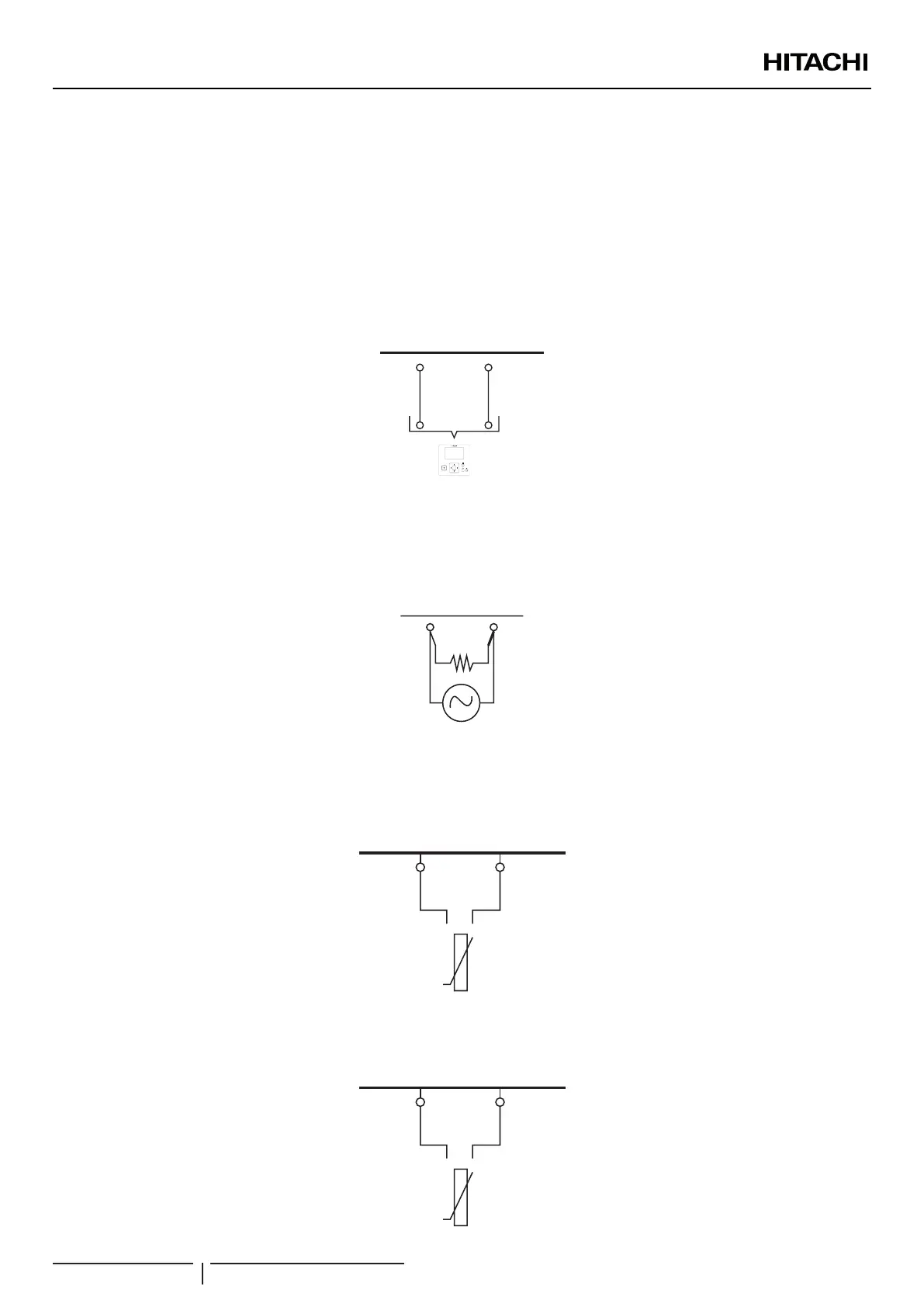7.4.2 Table board 2
Input and output terminals give the possibility to congure the installation according to the needs of the user. The default settings
and I/O terminals reach most of the options necessary for an optimal performance of the system. Additionally, the settings can be
modied through the unit controller, and input/output terminals can be used, if required, to have additional options.
Input terminals (Default input functions)
PC-ARFHE connection
In those cases where the unit controller is ordered as a required accessory (YUTAKI S80 or YUTAKI M), or those cases where
another PC-ARFHE must be connected as a second thermostat, the connections between PC-ARFHE and the indoor unit must be
done in terminals 3 and 4, as it is shown in the next picture:
3 4
A B
RCS H-LINK
(PC-ARFHE)
OK
4-20mA Setting Temperature
It is possible to connect an external controller to the terminals 11 and 12 to provide a manual water temperature setting. The input
current (4-20 mA) will be transformed into voltage by means of the ATW-MAK-01 accessory connected to these terminals. Settings
in Unit controller and in PCB have to be in Local mode (Enabled manual operation) to enable this function.
4-20mA
Setting temperature
11 12
DHWT Thermistor (TDHWT)
For those cases in which a tank is installed as accessory, a thermistor must be installed to control the water temperature. The
connection for this thermistor must be done between terminals 5 and 6 of the TB2.
6
5
T
DHWT
DHWT
Water outlet thermistor for circuit 2 (TWO2)
When the installation is congured with a second circuit the thermistor for the water outlet temperature have to be connected
between terminals 6 and 7 of the terminal board 2.
7
6
T
wo2
Circuit 2
ELECTRICAL AND CONTROL SETTINGS
PMML0335A rev.1 - 04/2016
104