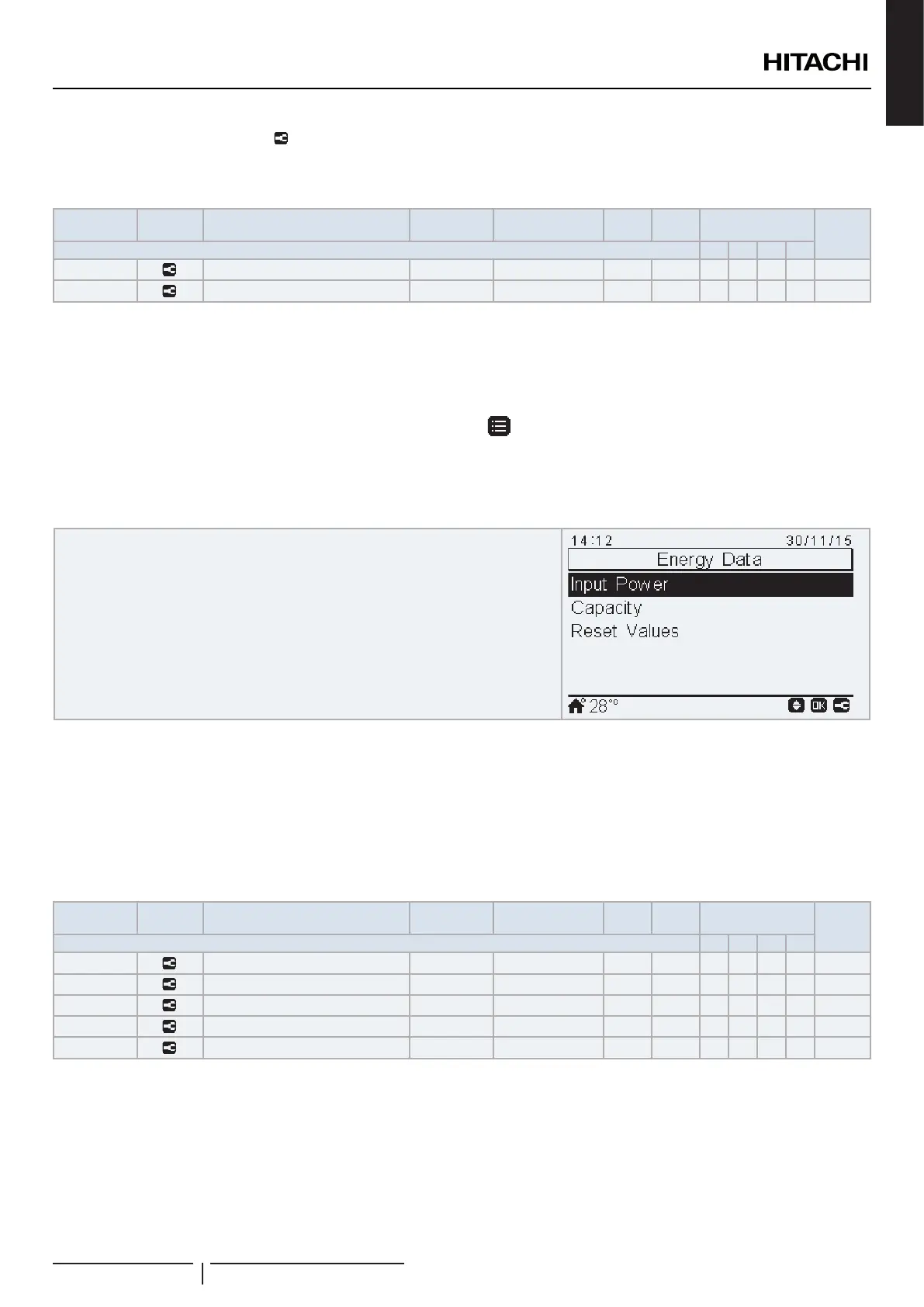ENGLISH
8.6.1.9 Solar Combination
Available if Solar combination (SOLStSet)= “Input demand” or “Total” In the “Complementary Heating” option of the “System
Conguration” menu.
REF Access Description
Default
Value
Range Steps Units Application
Notes
Solar Combination S SC S80 M
SOLOp Operation - Demand ON/OFF - - ○ ○ ○ ○ -
SOlPt SOL Panel T - - - ºC ○ ○ ○ ○ (*1)
? NOTE
(*1): If Solar combination (SOLStSet)= “Total control”
8.6.1.10 Alarm History
It shows the alarms of the system. To clear the selected alarms press “ ”.
8.6.1.11 Energy data
Available if Status (PMConf) or Capacity conguration (CAPCo.)= “Enabled” in “Optional functions” option of the “System
Conguration” menu and Controller type (LCDM)= “Unit” or “Unit + Room”.
• Input Power (*1)
• Capacity (*2)
• Reset Values
? NOTE
• (*1): If Status (PMConf)= “Enabled” in the “Optional functions” option of the “System Conguration” menu.
• (*2): If Capacity conguration (CAPCo.)= “Enabled” in the “Optional functions” option of the “System Conguration” menu.
Input Power
The following parameters can be displayed by each month selecting the specied month or for all the months selecting “Total”.
REF Access Description
Default
Value
Range Steps Units Application
Notes
Input Power S SC S80 M
IpSH Space Heating - - - kWh ○ ○ ○ ○ -
IpSC Space Cooling - - - kWh ○ ○ ○ ○ -
IpDHW DHW - - - kWh ○ ○ ○ ○ -
IpSWP Swimming pool - - - kWh ○ ○ ○ ○ -
IpTot Total - - - kWh ○ ○ ○ ○ -
UNIT CONTROLLER
PMML0335A rev.1 - 04/2016
135