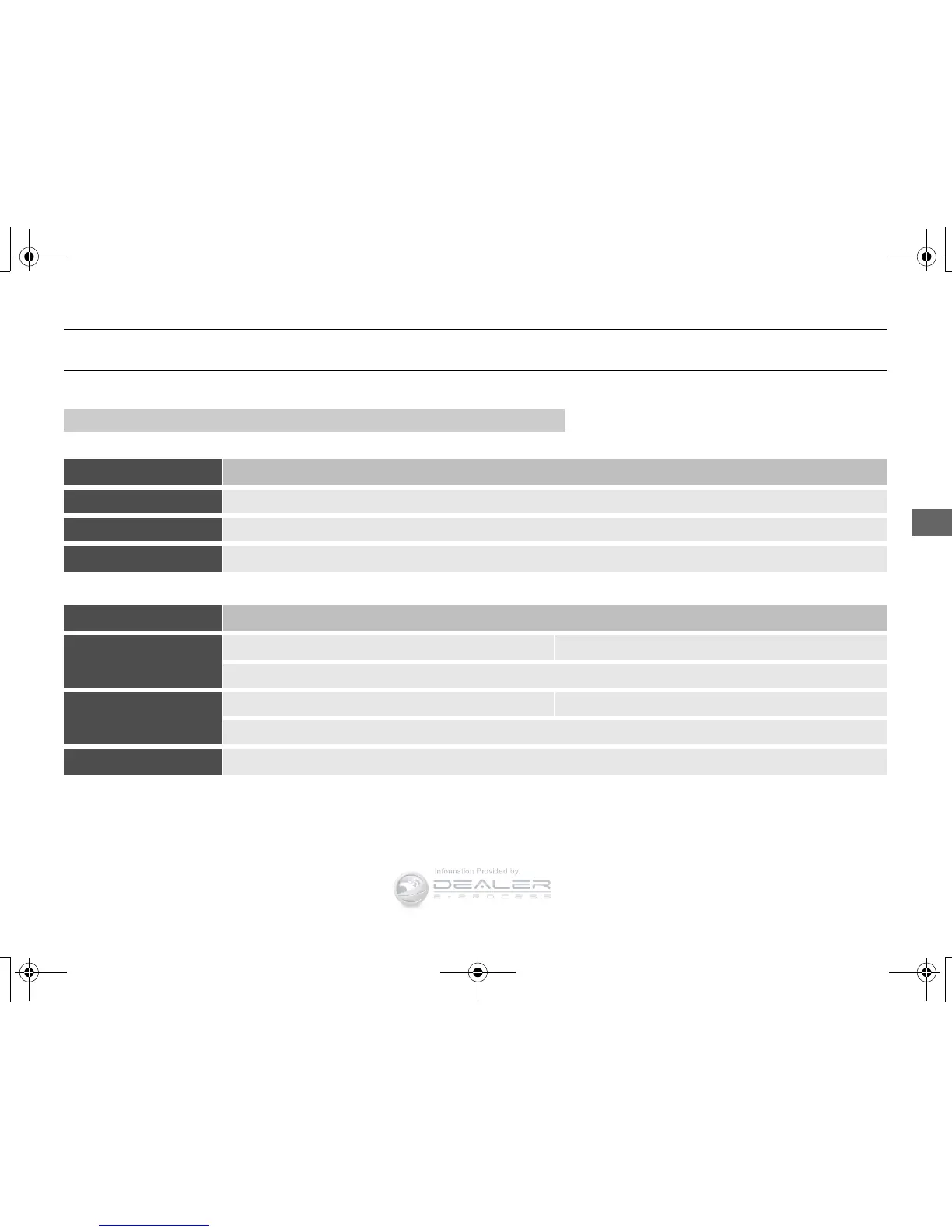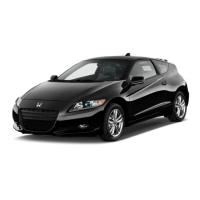Customizing the Auto Door Locking/Unlocking Setting
*
You can customize the auto door locking/unlocking setting to your liking using the master door lock switch.
■ Auto door locking
■ Auto door unlocking
*1: Default setting
■
List of the Auto Door Locking/Unlocking Customizable Options
Mode Description
Drive Lock Mode
*1
All doors and the tailgate lock when the vehicle’s speed reaches about 10 mph (15 km/h).
Park Lock Mode All doors and the tailgate lock when the shift lever is moved out of (P with the brake pedal depressed.
Off The auto door locking is deactivated all the time.
Mode Description
Park Unlock Mode
Driver’s door unlocks
*1
All doors and the tailgate unlock
When the shift lever is moved into (P with the brake pedal depressed.
Ignition Switch Unlock
Mode
Driver’s door unlocks All doors and the tailgate unlock
When the ignition switch is moved out of ON (w.
Off The auto door unlocking is deactivated all the time.
