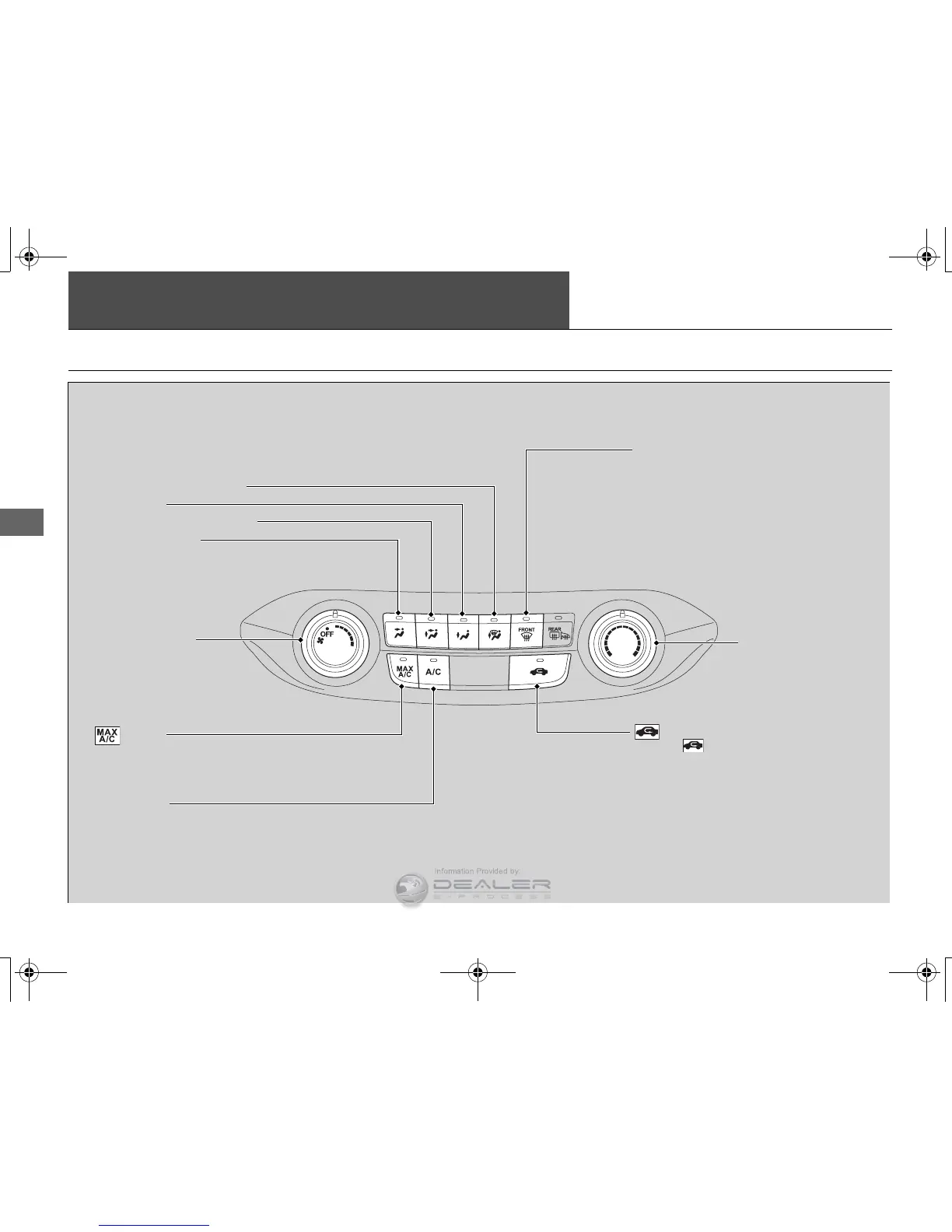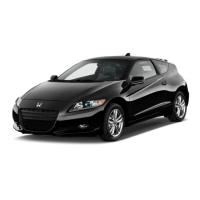Heating and Cooling System
*
Using Vents, Heating and A/C
Mode Buttons
Change airflow.
Floor and defroster vents
Floor vents
Dashboard and floor vents
Dashboard vents
Fan Control Dial
Adjusts the fan speed.
Rotate the dial all the
way to OFF to turn
everything off.
Button
Turns on the A/C, selects airflow
from the dashboard vents, and
switches the mode to recirculation.
A/C Button
Press to cool the interior or
dehumidify while heating.
Windshield Defroster Button
Turns on the A/C, selects airflow from
the defroster vents at the base of the
windshield, and switches the mode to
fresh air.
Temperature
Control Dial
Adjusts the interior
temperature.
(Recirculation) Button
Press the button and switch the mode
depending on environmental conditions.
Recirculation Mode (indicator on):
Recirculates air from the vehicle’s interior
through the system.
Fresh Air Mode (indicator off):
Maintains outside ventilation. Keep the system
in fresh air mode in normal situations.
