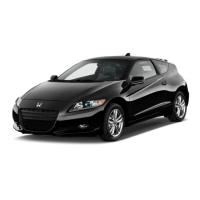124
uuOperating the Switches Around the Steering WheeluRear Defogger/Heated Door Mirror
*
Button
Rear Defogger/Heated Door Mirror
*
Button
Press the rear defogger and heated door mirror button to defog the rear window
and mirrors when the ignition switch is in ON (w.
The rear defogger and heated door mirrors
automatically switch off after 20 minutes.
However, if the outside temperature is -8°C or
below, they do not automatically switch off.
The rear defogger and heated door mirrors
automatically switch off after 10-30 minutes
depending on the outside temperature.
However, if the outside temperature is 0°C or
below, they do not automatically switch off.
1Rear Defogger/Heated Door Mirror
*
Button
When cleaning the inside of the rear window, be
careful not to damage the heating wires.
It is critical to wipe the window from side to side
along the defogger heating wires.
This system consumes a lot of power, so turn it off
when the window has been defogged.
Also, do not use the system for a long period when
the engine is idling. This may weaken the battery,
making it difficult to start the engine.
Models with heating and cooling system
Models with climate control system
* Not available on all models
CR-V-31T0A600.book 124 ページ 2011年8月8日 月曜日 午後6時26分

